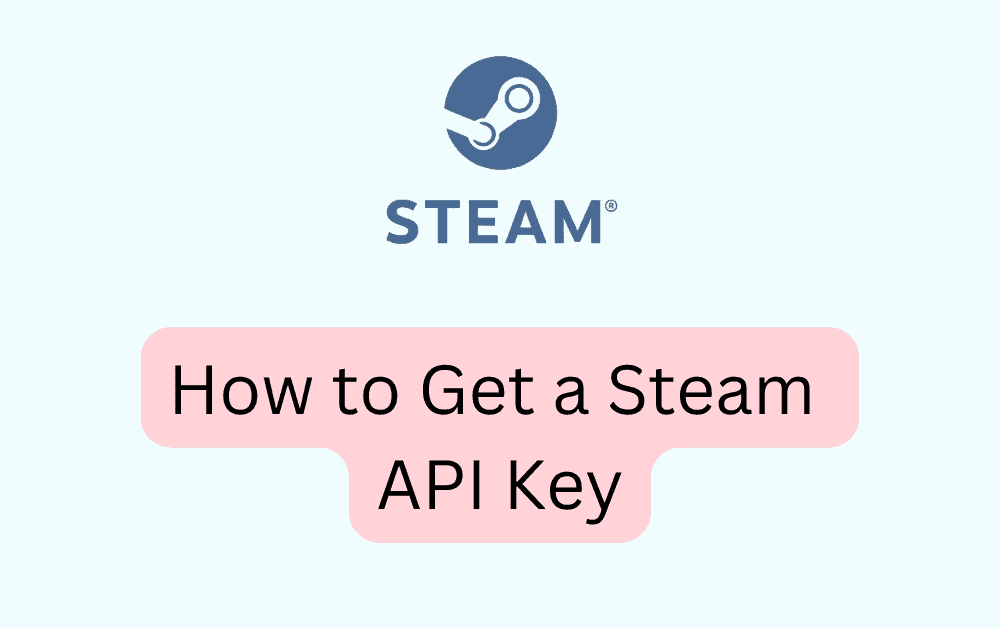If you’re a game developer or a Steam user who wants to access Steam’s Web API, you’ll need to obtain a Steam API key.
This key is a unique identifier that allows you to access Steam’s Web API and retrieve various kinds of data, such as game statistics, player information, and more.
In this article, we’ll go over the steps you need to take to get your own Steam API key.
What Is A Steam API Key?
If you’re a developer and want to integrate Steam features into your app, website, or service, you need a Steam API key.
A Steam API key is a unique identifier that allows you to access Steam Web APIs.
These APIs provide access to various Steam features, including user profiles, game statistics, and achievements.
In summary, a Steam API key is a unique identifier that allows you to access Steam Web APIs.
You need a Steam account to generate an API key, and you should keep your API key secure to prevent unauthorized access to your Steam account.
How To Get A Steam API Key
A Steam API key is required if you want to use Steam Web API services. Here are the steps to obtain a Steam API key:
- Log in to your Steam account.
- Go to the Steam Web API Key page.
- If you haven’t created an API key before, you’ll need to create one. Click on the “Register” button to create a new API key.
- Fill out the form with the required information. You will need to provide a domain name, which can be anything you want.
- Once you have filled out the form, click on the “Create” button to generate your API key.
- Your API key will be displayed on the next page. Be sure to copy it and keep it safe, as you will need it to access Steam Web API services