Are you facing the frustrating message “Your Advertising Access Is Restricted: You’re Not Allowed To Run Ads” on your preferred advertising platform or in Meta?
This restriction can be a significant obstacle for businesses and advertisers. However, there are actionable steps you can take to address and resolve this issue.
In this blog, we will explore effective strategies to help you regain access to advertising and get your campaigns back on track.
How To Fix Your Advertising Access Is Restricted You’re Not Allowed To Run Ads?
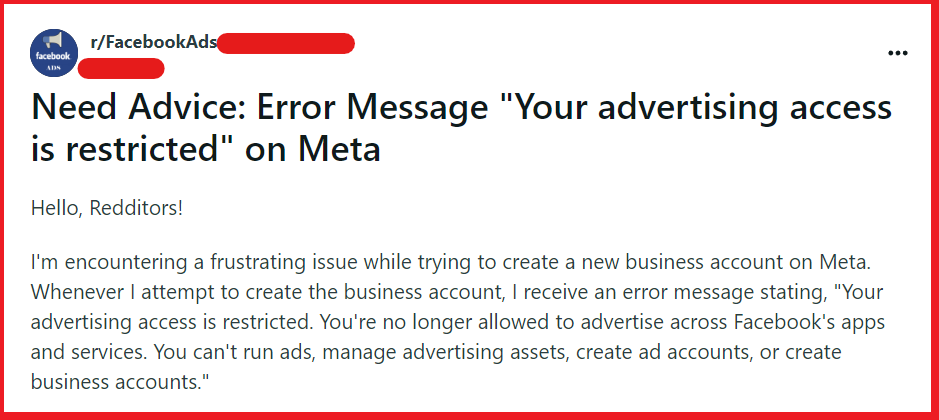
To fix “Your Advertising Access Is Restricted You’re not allowed to run ads”, you can request a review of your account, confirm your identity, and audit your ad content and practices. Additionally, you can understand and comply with Facebook’s advertising policies.
1. Request A Review Of Your Account
When your advertising access is restricted, it’s essential to understand that Facebook has identified activity that goes against their advertising policies or standards.
Requesting a review is the first step to resolving this issue, as it allows Facebook to reassess the restriction. If the decision is overturned, you’ll regain the ability to run ads.
- Go to the Account Quality page to see the status of your account.
- Click on the “Request Review” button to initiate the process.
- Provide any additional information that may support your case. This could include details about your business or an explanation of your ad content.
- Submit the request and wait for Facebook to reevaluate your account. This process can take several days, so patience is necessary.
2. Confirm Your Identity
Confirming your identity with Facebook can be a necessary step to regain advertising access, especially if Facebook has flagged your account for verification. T
his process helps prove that your account is legitimate and managed by a real person, which can be a requirement for lifting restrictions.
- Visit the Facebook Help Center and follow the instructions for confirming your identity.
- Prepare a government-issued photo ID that clearly shows your name, photo, and date of birth.
- Submit the required documentation through the form provided by Facebook.
- Wait for Facebook to review the submitted information. This can take several days, so it’s important to be patient during the process.
3. Audit Your Ad Content And Practices
A restriction often indicates that something about your ads or behavior does not align with Facebook’s policies.
Conducting a thorough audit can help identify any potential issues that led to the restriction, allowing you to correct them before requesting a review or creating new ads.
- Review your recent ads for any content that may have violated Facebook’s advertising policies.
- Check your ad targeting settings to ensure they comply with Facebook’s guidelines.
- Evaluate your landing page and make sure it is functional, relevant to your ad, and does not contain prohibited content.
- Make any necessary changes to your ads and ad practices based on your findings.
4. Understand And Comply With Facebook’s Advertising Policies
Understanding Facebook’s advertising policies is crucial to avoid future restrictions.
Familiarizing yourself with these guidelines ensures that your ads and associated practices are in compliance, reducing the risk of facing similar issues again.
- Visit the Facebook Advertising Policies page to learn about acceptable content, practices, and prohibited products or services.
- Make a checklist of these policies and verify that your ads meet all the criteria.
- Educate anyone else involved in your advertising efforts on these policies to prevent unintentional violations.
5. Contact Facebook Support
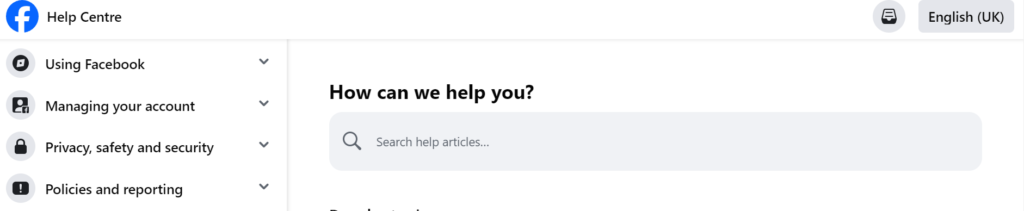
If you’ve gone through the review process and made necessary adjustments but are still facing issues, reaching out to Facebook’s support team can provide additional assistance.
They can offer more insight into the specific reasons behind your restriction and guide you through resolving them.
- Use the “Help” feature within Facebook’s Business Manager to find contact options.
- Be prepared to provide details about your account and the steps you’ve taken to resolve the issue.
- Follow any guidance or instructions provided by the support team diligently.
