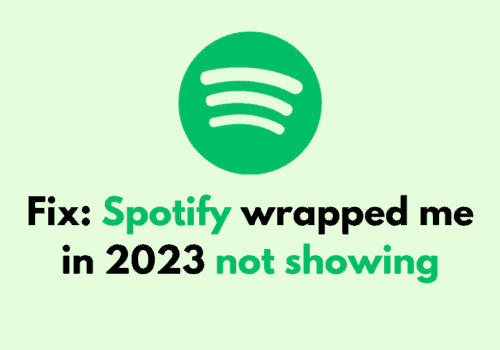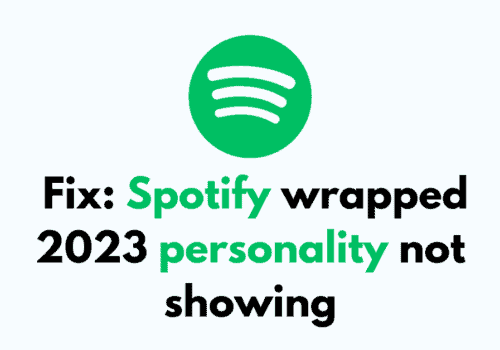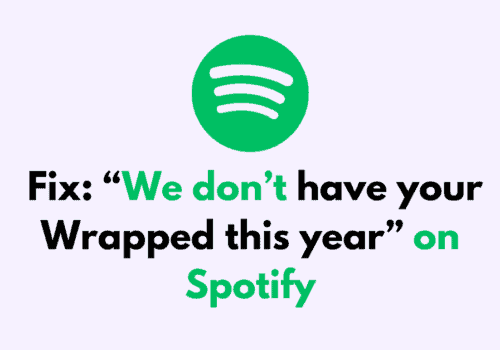Are you having trouble finding certain songs, artists, or albums on Spotify due to filters hiding some of the results?
Are you getting “You have filters set which may hide some results” error while applying the filters on Spotify?
This message can be frustrating, especially when you’re trying to find a specific song and you can’t seem to get the results you’re looking for
In this blog, I will discuss why are you getting “You have filters set which may hide some results” error and provide some potential fixes that you can try.
What Does “You Have Filters Set Which May Hide Some Results” Mean On Spotify?
“You have filters set which may hide some results” is a message that appears on Spotify when you have certain filters applied to your search that might be causing some relevant results to be excluded.
Filters are used to narrow down search results and help you find specific content more easily. However, if you have too many filters applied, it might exclude some relevant results from your search.
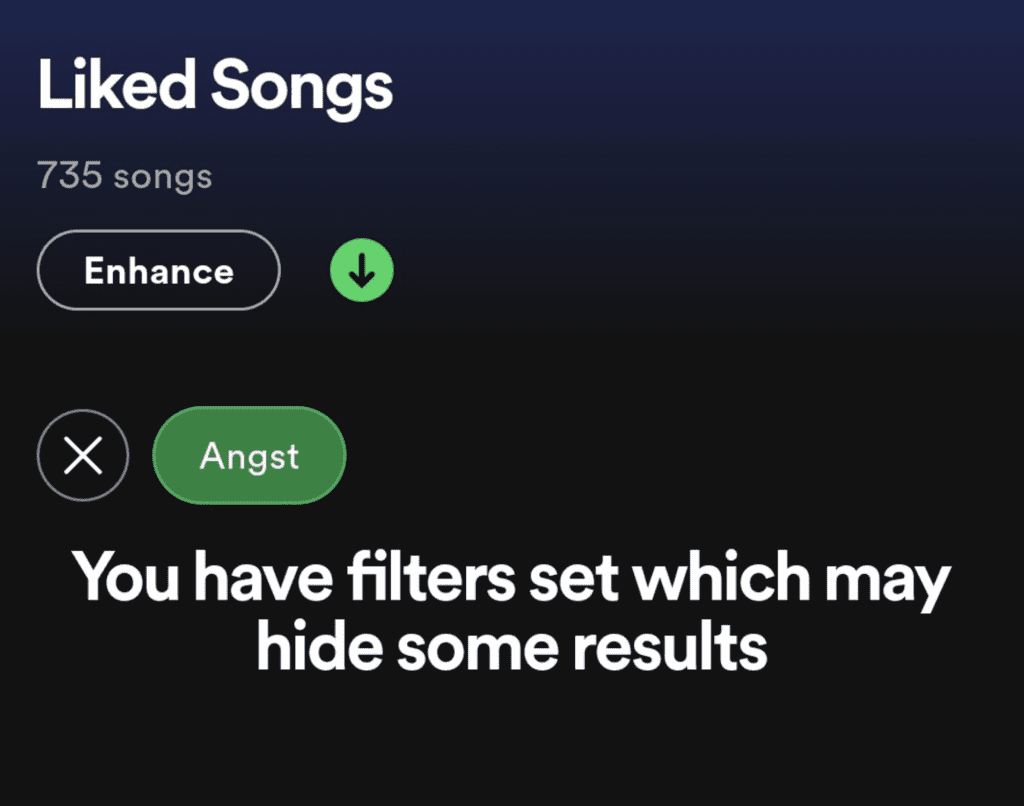
It seems that the issue with Spotify filters hiding some results is occurring when users attempt to use filters to narrow down the results in categories like “liked songs” or when filtering a playlist by genre.
As a result, almost every song is hidden from view, and the app claims that this is due to a filter being applied.
While it is possible that this issue could be caused by a filter that the user has applied, it seems that the issue may also be related to a problem with the app itself.
Why Spotify Is Saying “You Have Filters Set Which May Hide Some Results”?
Here are a few possible reasons why you might see “You Have Filters Set Which May Hide Some Results” error message on Spotify:
- There is bug/ glitch in the Spotify.
- You might have applied too many filters to your search, causing relevant results to be excluded.
- The songs/ podcasts you’re looking for might not be available on Spotify, or it might not be easily discoverable due to issues with metadata.
- Spotify might not have the rights to stream certain content in your region.
- Your search query might be too broad or might not be using the correct terms, causing relevant content to be filtered out.
“I recently received the new update which allows for you to filter your Liked playlist by category. One of my categories is a tag called “R&B”. For some reason when I choose it I get an error saying that “You have filters set which may hide some results.” None of my songs appear. I find this weird when 90% of my collection is R&B. Has anyone seen this message and know what it means? I’m really confused.”
“Used to pick a type of music e.g. jazz or classic Rock on the top menu bar but can now only have my thousand plus songs in one place and cannot separate ? Please advise (explicit content off)”
How To Fix “You Have Filters Set Which May Hide Some Results” On Spotify?
Below are some fixes if you are getting “You Have Filters Set Which May Hide Some Results” error:
1. Check Spotify Server Status For Bug/ Glitch
Before you try any other troubleshooting steps, it is a good idea to check if there are any known issues with Spotify’s servers.
If the Spotify servers are experiencing a bug or glitch, it could be causing problems with search functionality and other features.
You can check the status of Spotify’s servers by visiting their website or social media pages and looking for any announcements about ongoing issues.
2. Try Using Different Search Terms Or Filters
If you’re having trouble finding a particular song, artist, or album on Spotify, one thing you can try is searching for it using different terms or filters.
By using different search terms and filters, you may be able to find the content you are looking for that was previously being hidden by the filters you had applied.
3. Restart Your Spotify App
Sometimes, a simple restart of the Spotify app can help resolve issues with search and other features.
To do this, close the app and then reopen it.
If you are using a mobile device, you might need to fully quit the app (not just minimize it) and then reopen it.
4. Update Spotify App To Latest Version
If you are using an older version of the Spotify app, it could be causing problems with search and other features.
Make sure you are using the latest version of the Spotify app by going to your play store or app store and checking for updates.
If an update is available, download and install it to see if it resolves the issue.
5. Clear Spotify App Cache
Over time, the cache of your Spotify app can become cluttered with old data, which can cause problems with search and other features.
To clear the Spotify App cache,
For Android users, Go to settings >> Find Spotify App and click on that >> Tap on clear cache >> Spotify App cache will be cleared.
For iPhone users, Go to iPhone settings >> Go to General >> Find Spotify App and click on that >> Tap on iPhone Storage >> Tap on Offload App button >> Again Reinstall Spotify app.
This will remove all temporary data from the app, which may help resolve the issue.
6. Contact Spotify Support Team
If you’ve tried all of the above steps and you’re still having trouble finding certain content on Spotify, you can try reaching out to Spotify’s customer support team for additional help.