Are you a fan of Ready or Not but finding yourself frustrated with the “YOU HAVE BEEN KICKED: PAK CHECKSUM MISMATCH [SERVER REQUIRES YOU TO BE RUNNING THE SAME MODS]” error? Don’t worry, you’re not alone.
This common issue can be a real headache for players trying to join servers and enjoy the game with friends. But fear not.
In this blog, we’ll provide you with practical solutions to get you back in the action.
What Is Ready Or Not CHECKSUM MISMATCH Error?
The Ready or Not CHECKSUM MISMATCH error is an issue that occurs when there is a discrepancy between the data expected by the game server and the data present on a player’s game client. This error is typically encountered when attempting to join an online game.
In the context of Ready or Not, a tactical first-person shooter game, this error indicates that the package files (.pak) on the client’s side do not match the ones on the server.
It prevents players from joining online sessions to maintain game integrity and a consistent experience for all players.
How To Fix “YOU HAVE BEEN KICKED PAK CHECKSUM MISMATCH SERVER REQUIRES YOU TO BE RUNNING THE SAME MODS” On Ready Or Not?
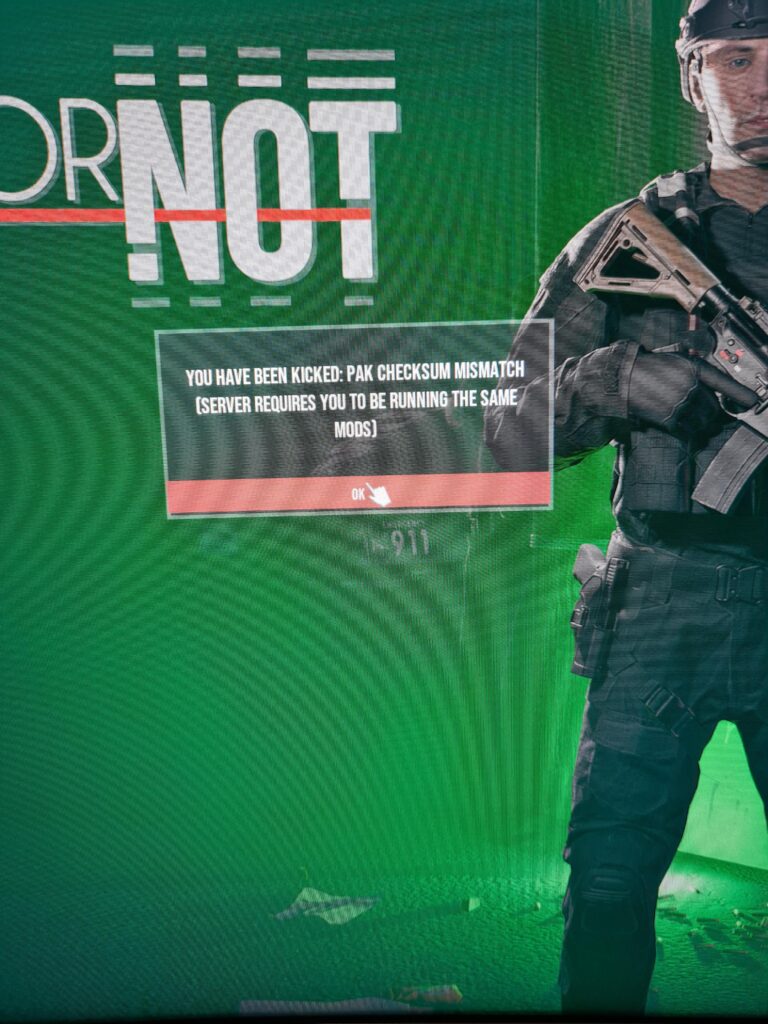
To Fix “YOU HAVE BEEN KICKED PAK CHECKSUM MISMATCH SERVER REQUIRES YOU TO BE RUNNING THE SAME MODS” on Ready or Not, you can disable server-side checksum option, remove unsubscribed mods, verify ready or not game files integrity. Additionally, you can update Ready or Not to fix the issue.
1. Disable The Server-Side Checksum Option
If the server has mods enabled and you’re not running any, you may need to disable the server-side checksum option in the game’s settings.
- Launch “Ready or Not” and access the main menu.
- Navigate to the “Options” menu to open the settings.
- In the settings, look for the server or gameplay settings where the “Server-Side Checksum” option is located.
- Uncheck or disable the “Server-Side Checksum” option.
- Save the changes and attempt to reconnect to the server to see if the issue has been resolved.
2. Remove Unsubscribed Mods
Mods that are not properly unsubscribed can cause a mismatch in the game’s checksum. Removing residual mod files ensures that the game runs the vanilla, unmodified version, which aligns with the server’s requirements for a matching checksum.
- Navigate to the game’s installation directory (commonly found in Steam/steamapps/common/Ready Or Not).
- Look for a mod.io folder or any residual mod files and delete them.
- Restart the game and try connecting to the server again.
3. Verify Ready Or Not Game Files Integrity
The “PAK CHECKSUM MISMATCH” error in Ready or Not can occur if your game files are corrupted or altered. Verifying the integrity of the game files through the Steam client can help ensure that all necessary files are present and uncorrupted, which is essential for the game to run correctly and connect to servers without issues.
- Open your Steam client and navigate to your library.
- Right-click on “Ready or Not” and select “Properties.“
- Go to the “Local Files” tab and click on “Verify integrity of game files.“
- Wait for the process to complete and then restart the game.
4. Update Ready Or Not
An outdated version of the game can result in a checksum mismatch if the server is running a more recent version. Ensuring that your game is up to date is crucial for compatibility with servers and their mods.
- Open the Steam client and go to the “Library” section.
- If there’s an update available for “Ready or Not,” it should show an “Update” button.
- Click on “Update” and wait for the download and installation to finish.
- Once updated, launch the game and check if the issue persists.
5. Contact Ready Or Not Support
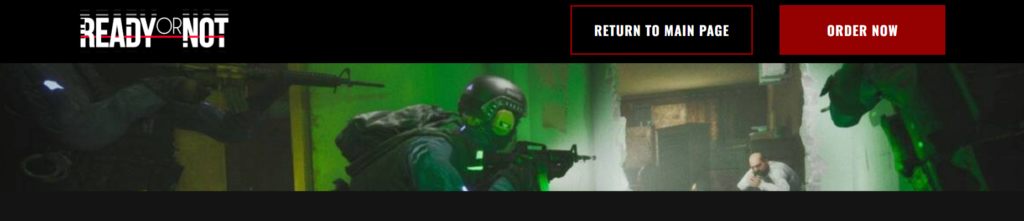
If you’ve exhausted all other solutions and still encounter the “PAK CHECKSUM MISMATCH” error in Ready or Not, reaching out to the Ready or Not support team could provide you with a resolution.
The support team can offer specialized assistance and may have access to additional resources or fixes for your issue.

