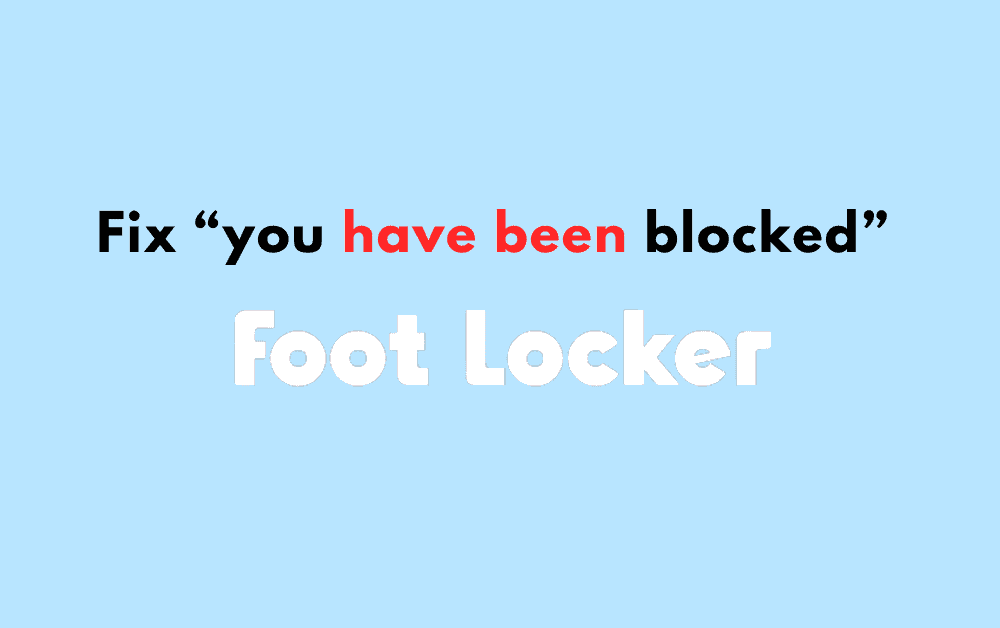If you’re an avid sneakerhead, you’re probably familiar with the frustrating message “Footlocker: You have been blocked.”
This error message has been popping up for many customers who are trying to purchase their favorite sneakers from Footlocker’s website.
The message typically appears when you try to add an item to your cart, and it can be incredibly frustrating for sneaker enthusiasts who are eager to get their hands on the latest drops.
Many customers have taken to social media to express their frustration with this error message, and some have even accused Footlocker of using bots to purchase their inventory before customers have a chance to buy.
Others have suggested that the error message is a result of Footlocker’s anti-bot measures, which can sometimes mistakenly flag legitimate customers as bots.
Regardless of the cause, the message has left many customers feeling frustrated and disappointed.
If you’re one of the many customers who have received the “Footlocker: You have been blocked” message, you’re not alone.
There are several theories about what might be causing the error, but it’s clear that many customers are experiencing the same issue.
In the following sections, we’ll take a closer look at some of the possible causes of this error message and explore some of the solutions that might help you get around it.
What Causes “you Have Been Blocked” On Footlocker
If you see a message saying “you have been blocked” on Footlocker, it means that the website has detected something suspicious about your activity.
This could be due to a number of reasons, including:
1. Suspicious Activity
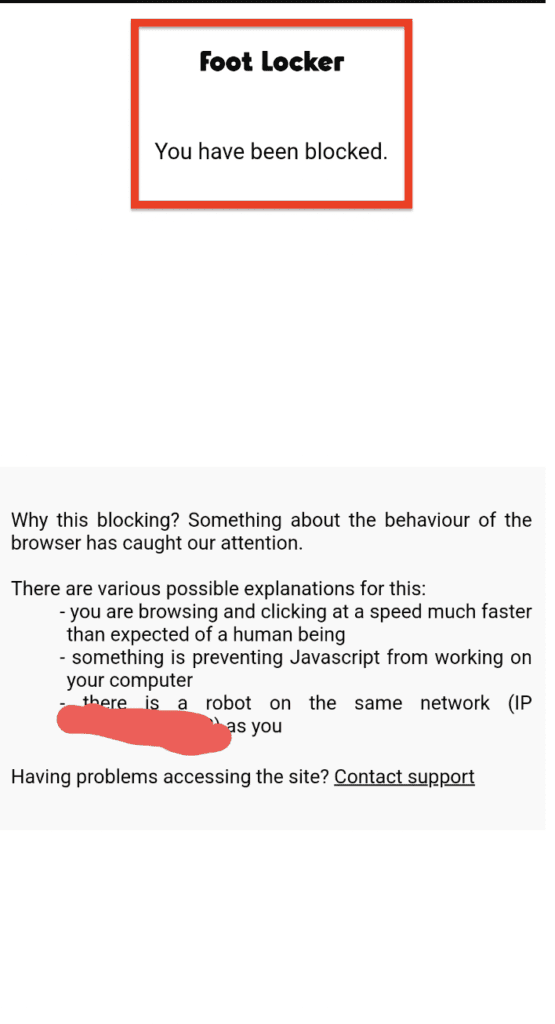
Footlocker has an anti-bot system that is designed to detect and block suspicious activity on the website.
If you are using a bot to make purchases or to add items to your cart, the system will detect this and block your access to the website.
2. Multiple Failed Login Attempts
If you have tried to log in to your Footlocker account multiple times and have failed, the website may block your access.
This is done to prevent unauthorized access to your account.
3. Violation Of Footlocker’s Terms And Conditions
If you violate Footlocker’s terms and conditions, the website may block your access.
This could include actions such as using multiple accounts, sharing accounts, or using fraudulent payment methods.
4. IP Address
If your IP address is flagged as suspicious, Footlocker may block your access. This could happen if you are using a VPN or if your IP address is associated with suspicious activity.
If you have been blocked on Footlocker, you should try to identify the reason for the block and take steps to resolve it.
This could include contacting Footlocker’s customer service team, changing your IP address, or reviewing Footlocker’s terms and conditions to ensure that you are not violating them.
How To Fix “you Have Been Blocked” On Footlocker
However, there are a few things you can try to fix this issue.
Step 1: Disable VPN
If you are using a VPN, try disabling it and accessing the Footlocker website again.
Sometimes, VPNs can trigger anti-bot measures on websites, which can result in the “you have been blocked” message.
Try disabling your VPN or proxy and accessing the site again. Here’s how to do it:
- Open your VPN or proxy settings.
- Turn off your VPN or proxy.
- Restart your browser and try accessing Footlocker again.
Step 2: Clear Browser Cache And Cookies
Clearing your browser cache and cookies can help fix issues related to website authentication and session management.
To clear cache and cookies in Google Chrome:
- Click on the three dots in the top-right corner of the browser window.
- Go to More tools > Clear browsing data.
- Select the time range and the types of data you want to delete.
- Click on Clear data.
Step 3: Wait For A Few Hours
Sometimes, the “you have been blocked” message can appear due to temporary server issues or maintenance.
In such cases, waiting for a few hours and trying again later can fix the issue.
Step 4: Contact Footlocker Support
If none of the above steps work, it may be a problem on Footlocker’s end. Contact their customer support team for assistance. Here’s how to do it:
- Go to the Footlocker website and find the “Contact Us” page.
- Choose the option to contact customer support.
- Explain the issue you are experiencing and provide any relevant information.
- Wait for a response from Footlocker’s customer support team.
By following these steps, you should be able to troubleshoot and fix the “you have been blocked” message on Footlocker.