Are you in need of a solution to the “Withdrawal Initiation Failed” issue on KuCoin?
Look no further! In this blog, we will explore the reasons of the problem and steps to resolve this issue to ensure a seamless withdrawal process on the KuCoin platform.
Why KuCoin Withdrawal Completed But Not Received?
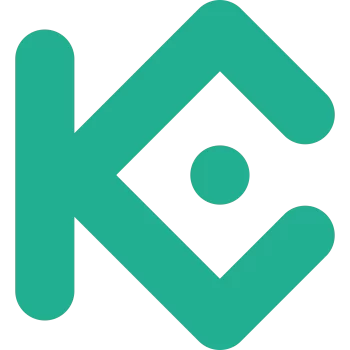
When a KuCoin withdrawal is marked as “completed” but the funds have not been received, it can be due to several reasons. Here are some common reasons:
If there’s no transaction ID, it could mean the withdrawal wasn’t broadcast to the blockchain, indicating a potential issue on the exchange’s end.
Withdrawals need a certain number of confirmations on the blockchain. If these aren’t met, the funds won’t appear in the receiving wallet.
If the blockchain shows the necessary confirmations but the funds are still not in the receiving wallet, there might be an issue with the wallet or the transaction itself. It’s akin to the deposit process where, after confirmations, the system proceeds with the deposit.
Withdrawing to the wrong address or an obsolete address can lead to the loss of funds, as the transaction may be irreversible, and the assets may not be retrievable.
If KuCoin suspends withdrawal services for a particular coin, it could delay or prevent a withdrawal from being completed.
If a withdrawal is made on a blockchain network that KuCoin does not support, the funds may not be recoverable, akin to depositing via an unsupported chain.
What To Do If KuCoin Withdrawal Completed But Not Received?
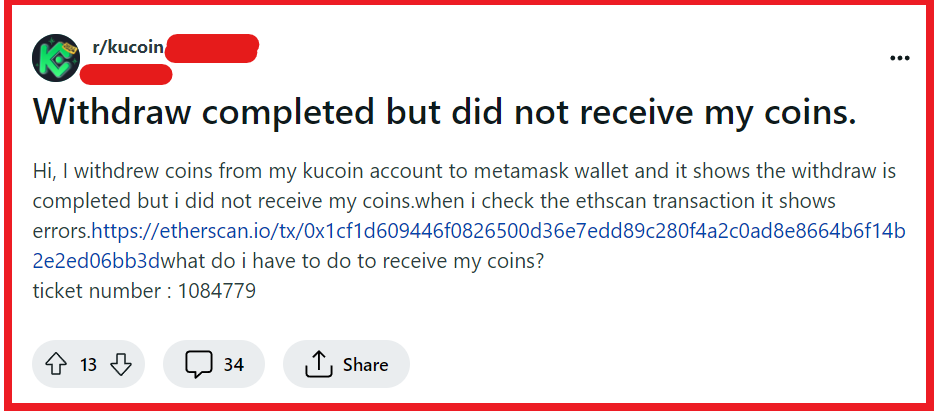
If KuCoin withdrawal completed but not received, you can check the withdrawal status on KuCoin, verify the recipient address, and check for network delays. Additionally, you can use correct decimal places, and match assets to the correct wallet.
1. Check The Withdrawal Status On KuCoin
When a withdrawal is marked as completed on KuCoin but not received, it’s crucial to confirm the status to ensure that the transaction was processed correctly.
This is the first step in troubleshooting the issue, as it helps determine whether the problem is on the sending or receiving end.
- Visit the KuCoin withdrawal page to check the status of your withdrawal request.
- If the status is “Succeeded,” the withdrawal has been processed by KuCoin and cannot be cancelled.
2. Verify The Recipient Address
Entering the correct recipient address is essential for a successful transaction. An incorrect address could lead to funds being sent to the wrong location, potentially resulting in a loss of assets.
- Double-check the recipient address you provided for the withdrawal.
- Ensure that the address matches the intended destination wallet. Errors can lead to permanent loss of funds.
3. Check For Network Delays
Blockchain networks can sometimes experience congestion, leading to delays in processing transactions.
Understanding that these delays are often temporary can alleviate concerns while you wait for the transaction to complete.
- Monitor the relevant blockchain for congestion or delays.
- Wait patiently, as the transaction may take longer to be confirmed during periods of high traffic.
4. Use Correct Decimal Places
When transferring cryptocurrencies, adhering to the recommended number of decimal places can prevent transaction errors.
- Input the amount you wish to withdraw using either an integer or up to 6 decimal places.
- This precision helps ensure that the transaction is processed smoothly by the network and the receiving platform.
5. Match Asset To Correct Wallet
Sending a cryptocurrency to the wrong wallet type, such as BTC to an ETH address, can result in irreversible loss of funds.
- Make sure to send the cryptocurrency to a compatible wallet address. For example, send BTC only to a BTC wallet and ETH only to an ETH wallet.
- Incorrect transfers like these cannot be recovered, so it’s vital to double-check the currency type before initiating a withdrawal.
6. Contact KuCoin Support
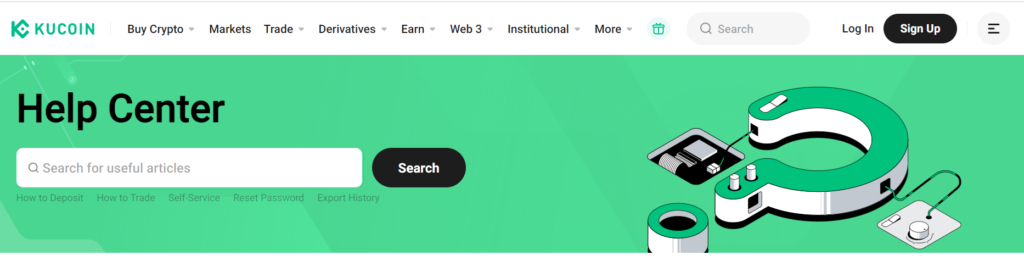
If you’ve confirmed the withdrawal status and the recipient address, and there have been no network delays, reaching out to KuCoin’s support team can help resolve any outstanding issues with the withdrawal.
- Gather all relevant transaction details, including the recipient’s address and the transaction ID (TXID).
- Contact KuCoin’s online support for assistance with the withdrawal.
