Are you getting error “We’ve detected suspicious behavior from phone numbers similar to yours” followed by “Please try again later or contact us through our help center at help.openai.com“.
ChatGPT, developed by OpenAI, is an advanced AI system that communicates with users in a way similar to humans.
To ensure the security and prevent unauthorized access or any malicious activities, ChatGPT has a system in place that detects suspicious behavior from phone numbers.
In this article, we will discuss what does this error message means & how to fix it.
What Does “We’ve Detected Suspicious Behavior From Phone Numbers Similar To Yours” Mean On ChatGPT
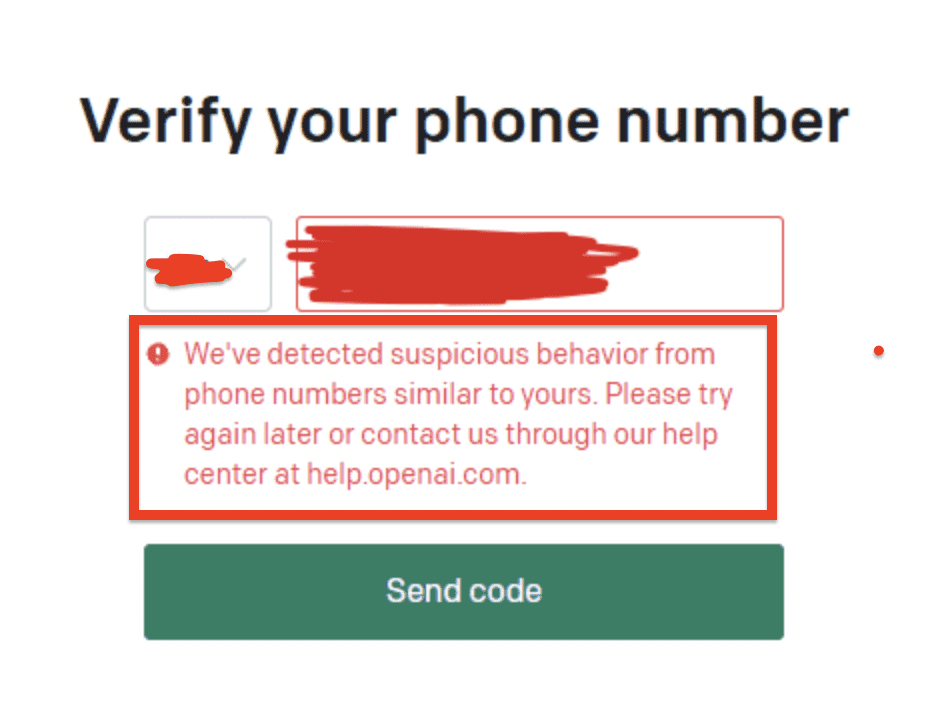
The message “We’ve detected suspicious behavior from phone numbers similar to yours” indicates that the system has detected some security issues with the phone number you are using to access ChatGPT.
This could be due to spamming, unauthorized access or any other dangerous activities linked to your number.
Explain below foxes in detail with steps
How To Fix “We’ve Detected Suspicious Behavior From Phone Numbers Similar To Yours” On ChatGPT
To Fix “We’ve Detected Suspicious Behavior From Phone Numbers Similar To Yours” on ChatGPT”, follow below steps:
1. Contact OpenAI Support Team
The first step is to contact the OpenAI Support Team by submitting a ticket or reaching out to them through their support channels.
To do so, follow these steps:
- Go to https://help.openai.com/en/
- Click on the text bubble at the bottom right corner
- Go to message
- Write about your issue and send the message
The support team will assist you and help resolve the issue.
2. Use A Different Phone Number
If you are unable to resolve the issue with OpenAI Support then you can try is to use a different phone number that is not linked with ChatGPT.
If you have another phone number, use it, or you can use the phone number of someone from your family or friends.
3. Use A Temporary Phone Number
You can also use a temporary phone number to access ChatGPT until your account block gets lifted.
There are sites that offer temporary phone numbers such as Anonymsms, SMS Service, Smsnator, and Receive SMS Online.
Get a number from one of these sites, try sending the ChatGPT code there, and enter the code once you receive it.
Keep trying until you find a number that works.
