Western Union is a big name in transferring money between countries.
But sometimes, there’s a problem called Error Code c1974.
The full error message reads: “C1974 Your transaction couldn’t be completed. We couldn’t complete your money transfer with the payment method you chose, but you can always send cash at a Western Union agent location.”
You can’t use it until they fix the issue. This happens when you try to log in or when you try to send money.
What Causes Western Union Error C1974?
Several Western Union customers encounter the C1974 error when making transactions, but it’s unusual since it’s not on their official error list.
Western Union’s support suggests that transfers may not work due to various reasons, such as the inability to confirm who is sending the money.
We have identified several workarounds that could potentially resolve the issue.
However, if none of these workarounds works, it is advisable to seek further assistance by reaching out to the support team.
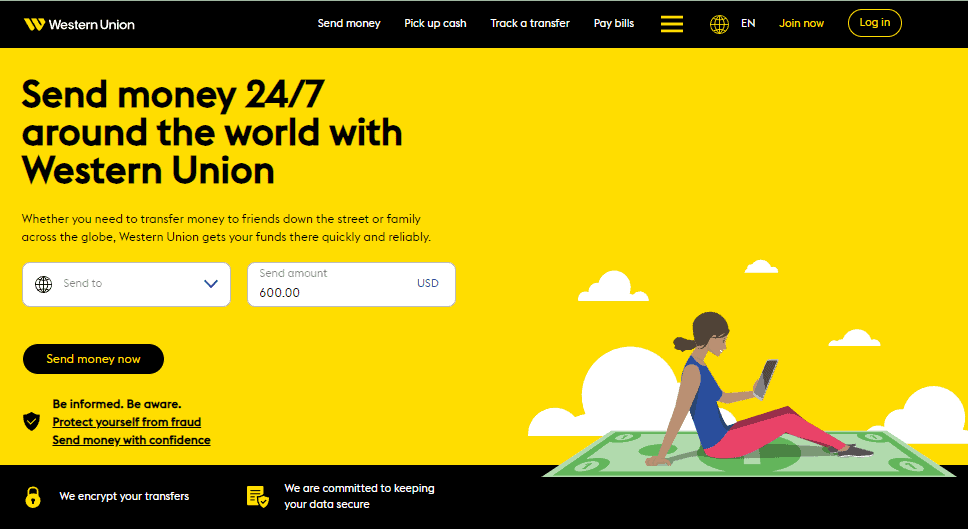
How To Fix Western Union Error C1974?
If you’re stuck with Western Union’s error code C1974 and can’t send or receive money, here are some possible fixes to try:
1. Check Your Internet Connection
Before making any changes make sure that your internet connection is steady and stable.
Here are the steps to Check your internet connection.
- Turn off your router or modem, wait for a few seconds, and then turn it back on.
- If the problem persists, you can reset your network settings on your device. Go to the network settings menu and look for an option to reset or restart network settings.
- Try connecting your device to a different Wi-Fi network or switch to a cellular data network to see if the issue is specific to your current network.
- If possible, try connecting to the internet using a different device, such as a smartphone or tablet, to see if the issue is specific to your device.
2. Check The Server Status
Check if the Western Union server has any issues, such as maintenance or technical problems.
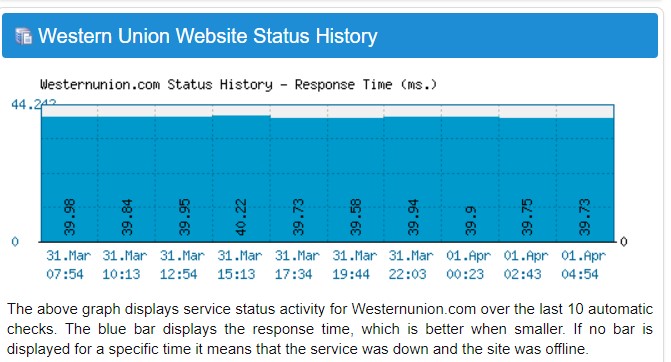
In case the server is down for some reason, it is recommended that you wait for some time and then try again later.
3. Verify Your Account
Making sure your account is verified is really important for a trouble-free money transfer.
If you’re stuck with Western Union Error C1974, check if your account is properly verified.
4. Try Different Payment Methods
If you’re still seeing the Western Union Error C1974 after trying the steps mentioned before, try using a different way to pay.
Western Union has different choices like credit cards, debit cards, bank transfers, and paying with cash in person.
Using another payment method could help you get around the problem you’re having.
5. Clear Browser Cache And Cookies
If you encounter error code C1974 in Western Union a possible solution to resolve the issue is to clear the cache and cookies of the browser, as this action can often help resolve the issue.
Here are the steps to clear browser cache and cookies
Steps To Clear Browser Cache And Cookies On Google Chrome:
- Click on the three-dot menu icon in the top-right corner of the browser window.
- Select “More tools” and then “Clear browsing data.”
- In the popup window, select “Cached images and files” and “Cookies and other site data.”
- Choose the time range for which you want to clear the data (e.g., “Last hour,” “Last 24 hours,” “All time”).
- Click on the “Clear data” button.
Steps To Clear Browser Cache And Cookies On Mozilla Firefox:
- Click on the three-line menu icon in the top-right corner of the browser window.
- Select “Options” and then “Privacy & Security.”
- In the “Cookies and Site Data” section, click on the “Clear Data” button.
- Check the boxes next to “Cookies” and “Cached Web Content.”
- Click on the “Clear” button.
Steps To Clear Browser Cache And Cookies On Safari:
- In the top menu, click on “Safari” and select “Preferences.”
- Go to the “Privacy” tab.
- Click on the “Manage Website Data” button.
- In the popup window, click on “Remove All” to clear all cookies and website data.
- Confirm by clicking “Remove Now.”
Steps To Clear Browser Cache And Cookies On Microsoft Edge:
- Click on the three-dot menu icon in the top-right corner of the browser window.
- Select “Settings” and then “Privacy, search, and services.”
- Under the “Clear browsing data” section, click on the “Choose what to clear” button.
- Check the boxes next to “Cookies and other site data” and “Cached images and files.”
- Click on the “Clear” button.
6. Try Alternative Platforms
If you’re stuck with Western Union Error C1974 on a website or app, try using the other option instead.
If you’re on the website, give the mobile app a shot, or the other way around.
Switching might help if the problem is connected to a specific platform.
7. Contact Western Union Support
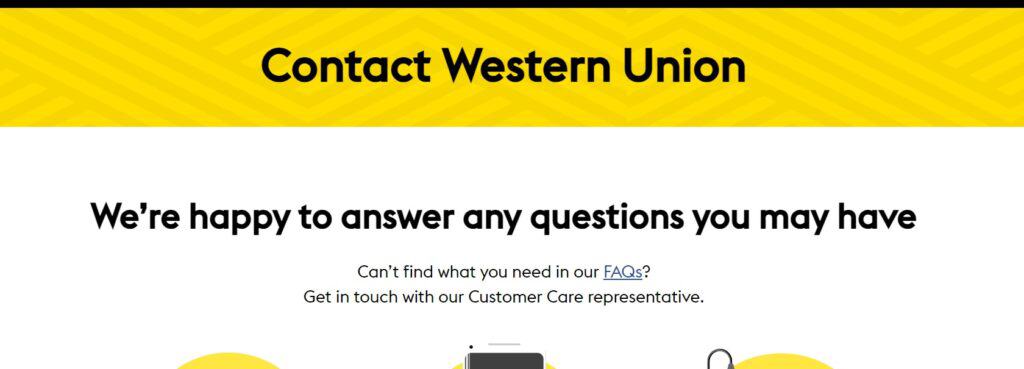
If the previous steps didn’t fix the problem, it’s a good idea to contact Western Union’s customer support.
They have helpful staff who can give you specific help for your situation.
