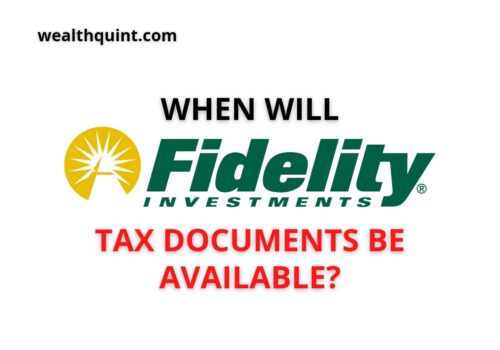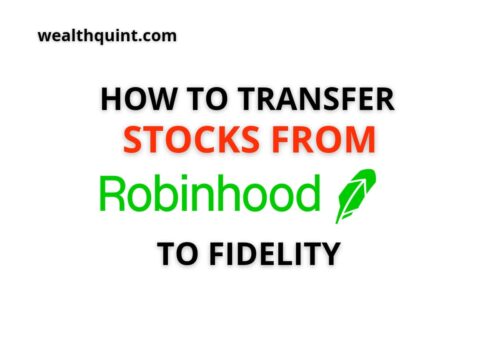Are you having trouble verifying your identity in your Fidelity account?
Then this guide is just right for you.
Fidelity is a great platform that gives you low-cost brokerage in mutual funds, trading and cash management.
In this guide today we will be showing you all the reasons why you might be getting a verified identity error in your Fidelity account and also walk you through the steps that you can take to solve the issue.
Why Does Fidelity Say They Are Unable To Verify My Identity?
when you are getting the identity verification error in fidelity it can be due to the incorrect information that you have provided while creating your account.
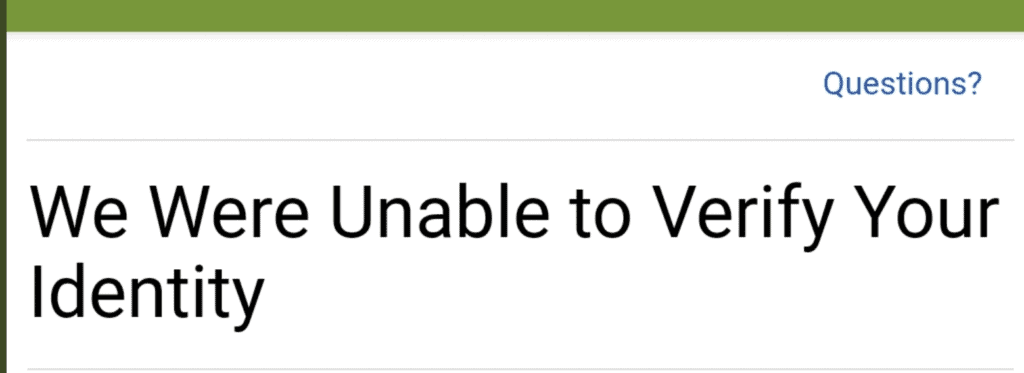
This will make Fidelity not be able to get the correct data for your account which in turn will make Fidelity unable to verify your identity.
You can easily solve this issue by going through some simple steps as shown by us in the next section.
How To Fix “We Were Unable To Verify Your Identity” On Fidelity?
If you are getting the identity verification error in Fidelity, you don’t need to panic because it can be solved.
To solve this issue promptly, just follow the solutions given below and you will be able to start trading in no time.
1. Update Your Information
If you realize that you have provided wrong information, simply go and update the correct information in your fidelity account.
Fidelity asks for many more information except name and age.
The information that you will have to provide will be:
- Your Name
- Social Security Number
- Country of Citizenship
- Date of Birth
- Home address
Before you go and submit the information do not forget to double-check it as Fidelity will not be able to verify your account if you have submitted the wrong information.
Note: If you can not update the wrong information in your Fidelity account then you can also make another new account in Fidelity and provide the correct information there.
After you have done that Fidelity should be able to verify your identity and work properly.
However, if you want to use your old account and not create a new one through this method please follow the solutions given below.
2. Submit A Paper Document
If you see that Fidelity is not updating your data even after you have tried to update it from your end then you can always go for a paper form.
You can download the form from here.
It is probably the best option if you are not able to digitally update your information in your Fidelity account as sending proper mail shows Fidelity how serious you are regarding your request.
Fill out the form by putting correct information everywhere and then submit it to one of the addresses provided below.
Regular mail Address
Fidelity Investments
PO Box 770001
Cincinnati, OH 45277-0002
Overnight mail Address
Fidelity Investments
100 Crosby Parkway KC1K
Covington, KY 41015
Note: Check the information thoroughly a few times before you send the mail to the Fidelity office.
3. Contact Fidelity Customer Service
After you have tried to update the data in your Fidelity account online and offline and it has still not been updated by Fidelity then you can contact the Fidelity customer support team and discuss the issue with them.
It is recommended by us that you contact them and talk to them regarding the updation of your data due to which you are unable to verify your identity and use Fidelity.
They will be able to help you out regarding this issue.