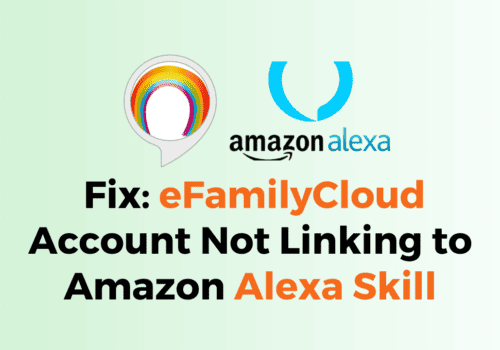Are you facing the Error code plr-5027 when you’re trying to play a video in your Amazon Freevee?
Amazon Freevee is a great choice for watching movies and tv series because it does not require a subscription for you to do so.
It gets its revenue by showing ads to its viewers which makes it a perfect choice for you if you don’t mind a few ads and are not interested in taking any subscriptions.
However similar to other online platforms it can have issues and error codes from time to time.
In this guide we’ll be discussing the reasons why you might be seeing the Freevee error code plr-5027 and the fixes that you can try to solve it.
What Are The Reasons Why Freevee Is Showing Error Code Plr-5027?
There are multiple reasons why you might be seeing the error code plr-5027 in your Freevee platform.
The problems have been listed in this section for you to go through at your own pace.
1. Update FireTV
Amazon regularly releases updates for their apps and Freevee is no exception.
If you have not updated your FireTV to the latest version of the app available for it then your FireTV will not be able to work properly.
2. Junk Files In The Cache Of FireTV
If your FireTV has junk files in its Cache then also it will not be able to work properly and will show you the error code of plr-5027.
3. Issue With The System
If the system of your FireTV has some kind of bug or glitches then also it might malfunction and not work as it should.
This will make the Freevee video show the error code plr-5027.
There can also be loose connections in wires and also an unstable internet.
These issues will make you see the error code plr-5027 in your Freevee app.
4. Freevee Server Down
Similar to other online platforms Freevee also needs the constant support of its server to work properly.
This error of plr-5027 might be occurring also due to the server being down.
Fixes For Freevee Is Showing Error Code Plr-5027
Now that you have realized what are the reasons due to which you might be seeing the error code plr-5027.
If you are worried about how to fix it then there is no need to do that anymore.
Because in this section of our guide we will be showing you all the fixes that you can try to solve the error code plr 5027.
1. Update Your FireTV
The first thing that you should try is to update the FireTV so that it is able to keep up with the latest changes to the system.
To do that follow the steps below.
Step 1: Go to Settings.
Step 2: Now select My FireTV.
Step 3: Click on About.
Step 4: Select Check For Updates.
Step 5: If you find that there is an update then click on Install Update.
And with this, you are done updating your FireTV.
Now you should switch it off once and then open it and play Freevee.
The error message should not be showing anymore after this.
2. Sign Out And Then Sign In To Your Prime Video App
Another method that you can try is to sign out of the Prime Video app and then sign in again.
Sometimes there can be bugs or glitches in your account system due to which you might be seeing the error code 5027.
If that is indeed the case then signing out of your Amazon Prime Video app and then again signing in after some time should resolve the issue.
3. Clear The App Cache Of FireTV
You should also clear the app cache in your FireTV as Cache can store junk and corrupted files due to which they make the apps function improperly.
To clear your Cache, please follow the given steps below.
Step 1: Go to the settings of your FireTV.
Step 2: Now, go to Applications.
Step 3: Select, Manage Installed Applications.
Step 4: Click on Freevee.
Step 5: Now choose Clear Cache.
Step 6: Select Force Stop.
With this your Freevee Cache should get completely deleted.
You can now open the app after sometime and check whether the error code 5027 is occurring.
4. Check Your Connections
You should also check the connections of your Fire TV to make sure that they are all working properly.
You should check all the connections by unplugging them and then replugging them again.
You should also check the internet connection that you are using by setting the connection to other settings and then opening the Freevee app.
If you see any loose connections or that your internet connection is unstable then please contact a professional to get it fixed.
5. Check The Server
Make sure that the server is up and running properly for Freevee.
If there is a server outage you will have to wait till the technical team fixes the server.
There is no other option or solution that you can try from your end if that happens.
You can check the server status from here.
6. Contact The Freevee Support Team
After you have successfully tried all these solutions but you are still getting the error code 5027 in your Freevee then it is time that you contact the Freevee Support Team.
We recommend that you check out your problem by showing it to the people who ate professionals in the field and will be able to solve it for you.