How To Fix “We Couldn’t Match Your Location To The Device Trying To Log In” on Roblox
Roblox is a popular platform loved by many for its virtual worlds and creative possibilities.
Roblox takes proactive measures to protect your account, which can sometimes include blocking login attempts from unfamiliar locations if they suspect unauthorized access.
However, sometimes users face login issues, like the confusing “We Couldn’t Match Your Location to the Device Trying to Log in” message, which can be frustrating.
The full error message reads: “Log in Failed We couldn’t match your location to the device trying to log in Please try again on the same network.”
In this article, we’ll explore the reasons behind this problem and discover solutions.
What Causes “We Couldn’t Match Your Location To The Device Trying To Log In” On Roblox?
When you see “We Couldn’t Match Your Location to the Device Trying to Log in” message, Roblox is essentially having difficulty verifying that the device you’re using to log in is in the same location as the network you’re connected to. This is usually a safety measure designed to protect accounts from unauthorized access.
Another reason could be if there are temporary issues with Roblox servers, which can lead to authentication failures and prevent matching your location during login.
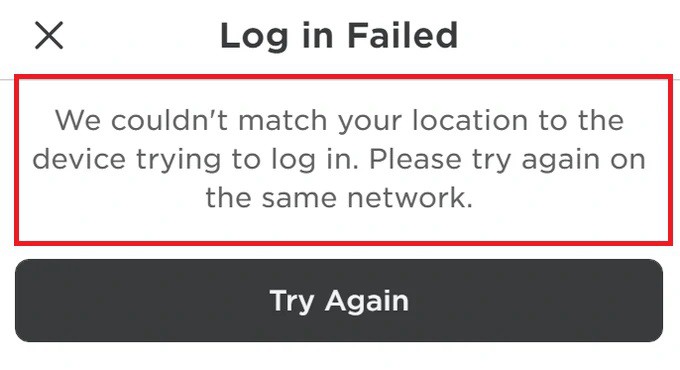
Also, logging in on multiple devices at the same time can trigger security measures, causing location discrepancies and denying access to protect your account.
Furthermore, using Virtual Private Networks (VPNs) can make your device appear in a different location, causing a mismatch with your registered Roblox location and causing login problems.
Lastly, Roblox may block login attempts from unfamiliar places if they suspect unauthorized access to safeguard your account.
How To Fix “We Couldn’t Match Your Location To The Device Trying To Log In” On Roblox?
Below are some potential fixes that might assist you in resolving this issue:
1. Ensure You’re Using The Correct Network
Firstly, it’s paramount to ensure you’re connected to the correct and most familiar network.
In case you’re attempting to log in from a new location or using a different network, try switching back to a network you’ve used previously.
2. Update Your Location Settings
Certain location-related issues might arise from your device’s settings. If you’re on a mobile device, go to Settings and ensure that the location services are enabled.
For PC users, check if your IP address correctly represents your location.
3. Restart Your Device
Sometimes, the solution might be as simple as a device restart. A quick reboot often helps clear any temporary software glitches that may be preventing the device from accurately detecting the location.
4. Check Robolx Server Status

Check if the Roblox server is facing any kind of issue.
If the server is going through any technical difficulties, it is recommended that you wait for some time and try again later.
5. Log Out Form Other Device
If you are logged into Roblox with multiple devices, try logging out of all the devices, and then attempt to log in again.
6. Disable VPN
For VPN users, try disabling the VPN and attempt to log in again. This can potentially resolve the issue if the VPN was causing location mismatch.
7. Contact Robolox Support
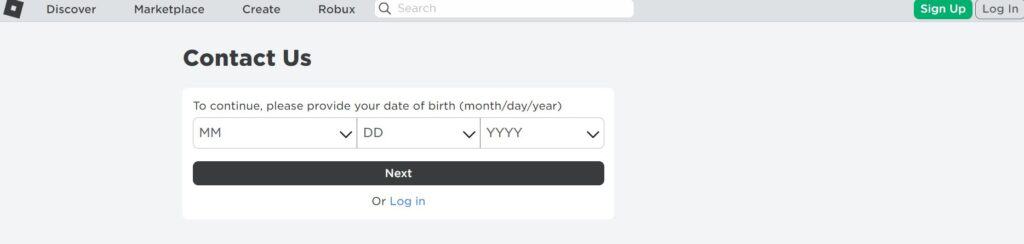
If you think your Roblox account has been hacked, get in touch with Roblox support right away and give them all the necessary information about the issue and your account.
They will help you out and resolve the problem.



