Are you tired of seeing the frustrating “we are unable to play this video at the moment, please try again later” message on ESPN Plus?
This error can be caused by a variety of issues, from network connectivity problems to outdated software.
The complete error message reads: “We are unable to play this video at the moment. Please try again later.”
In this article, we will guide you through simple and effective steps to fix this problem and get back to enjoying your favorite sports content without interruption.
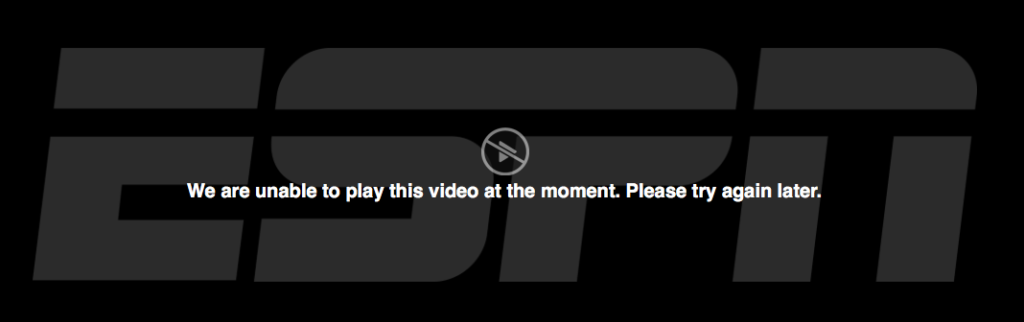
How To Fix “we Are Unable To Play This Video At The Moment Please Try Again Later” On ESPN Plus?
To resolve the issue of the we are unable to play this video on ESPN Plus, you should ensure that the internet connection is stable and check if the server is facing any kind of issue. Additionally, ensure that the ESPN Plus app is up to date to fix the issue.
Down below, we have discussed the solution in step-by-step detail.
1. Check Your Internet Connection
A stable and fast internet connection is crucial for streaming services like ESPN Plus. If your internet connection is slow or intermittent, you may experience difficulties playing videos.
Ensure that your internet connection speed is at least 25Mbps for a smooth streaming experience.
Here are the steps to Check your internet connection:
- Turn off your router or modem, wait for a few seconds, and then turn it back on.
- If the problem persists, you can reset your network settings on your device. Go to the network settings menu and look for an option to reset or restart network settings.
- If you’re using Wi-Fi, try switching to a wired connection to rule out any potential wireless issues.
- Restart your router or modem to refresh the connection.
2. Check ESPN+ Service Status
Sometimes the problem might not be on your end. ESPN+ may be experiencing technical difficulties.
Check if there are any known issues with the service. If the service is down, you will likely have to wait until ESPN resolves the issue.
3. Restart The ESPN App
A simple yet effective step is to restart the ESPN app. This can clear temporary glitches that might be causing the video playback error.
Close the app completely and then reopen it to see if the issue persists.
4. Update The ESPN App
Make sure you’re using the latest version of the ESPN app. App developers regularly release updates to fix bugs and improve performance.
Check your device’s app store for any available updates for the ESPN app.
5. Clear The App Cache
Clearing the cache for the ESPN app can fix issues related to corrupted or outdated data stored on your device. This is a common troubleshooting step for most app-related issues.
Here are the steps to clear the ESPN Plus app cache and data on your device:
For Android:
- Open Settings > Apps.
- Find and tap on the ESPN Plus app.
- Tap on “Storage” or “Storage & cache.”
- Select “Clear cache” to remove temporary files.
- Optionally, you can tap on “Clear data” to delete all app data, including settings.
For iOS:
- Open Settings and go to the list of installed apps.
- Locate and tap on the ESPN Plus app.
- Choose “Offload App” or “Delete App” to remove it.
- Visit the App Store and reinstall the ESPN Plus app.
- Launch the app, log in, and the cache and data will be cleared during reinstallation.
6. Uninstall And Reinstall The ESPN App
If none of the above steps work, try uninstalling and then reinstalling the ESPN app. This can resolve issues caused by a corrupt installation or outdated files.
Here are the steps to reinstall the ESPN App on your device:
For Android:
- Go to your device’s Settings and select Apps or Application Manager.
- Scroll through the list to find the ESPN app.
- Tap on ESPN and then select Uninstall.
- Open the Google Play Store app.
- Search for the ESPN app.
- Select Install to reinstall the app on your device.
For iOS:
- Press and hold the ESPN app icon on your home screen until it starts to jiggle.
- Tap the ‘X‘ on the app icon to uninstall it.
- Open the App Store.
- Search for the ESPN app.
- Tap the download icon to reinstall the app on your device.
7. Contact ESPN Plus Support
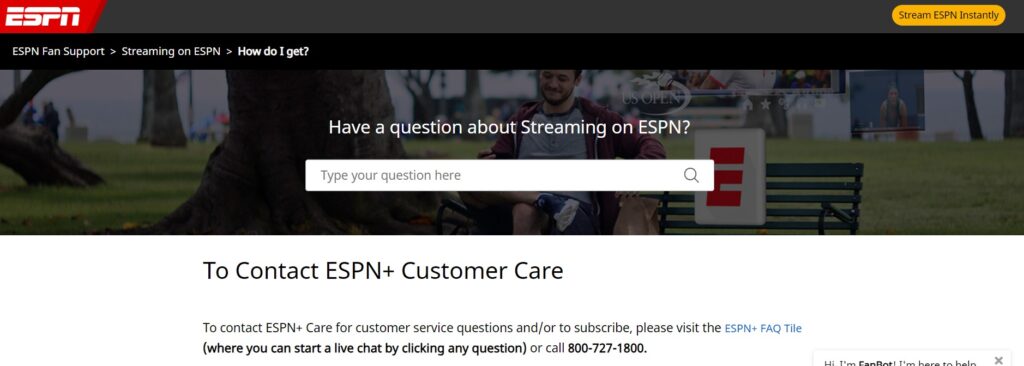
If you’ve tried all the above steps and still encounter the error message, it may be time to contact ESPN support.
They can provide more detailed assistance and help you resolve the issue.
