If you’re a Vizio TV owner, you may have encountered the error code 2903_1.
This error can be frustrating, as it prevents you from streaming your favorite shows and movies.
But don’t worry! In this blog post, we’ll guide you through the steps to fix the Vizio error code 2903_1 and get back to streaming in no time.
So, let’s dive in and get your Vizio TV back in working order!
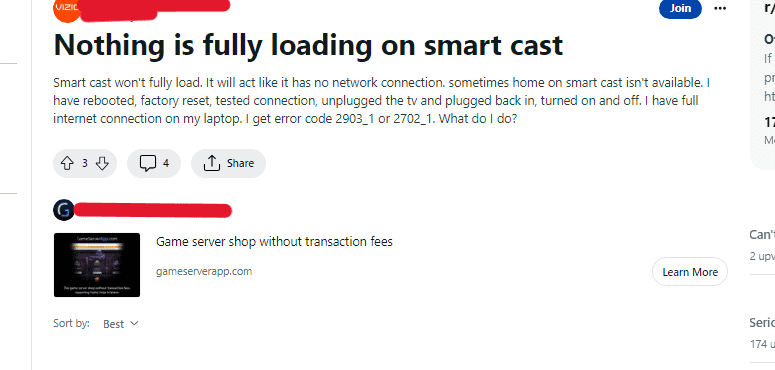
How To Fix Vizio Error Code 2903_1
1. Power Cycle Your Vizio TV
This can sometimes reset the TV and fix the error.
- Turn off your TV using the power button or remote control.
- Unplug the power cord from the wall outlet or power strip.
- Wait for at least 30 seconds.
- Plug the power cord back in and turn on the TV.
2. Check Your Internet Connection
Ensure that your Vizio TV is connected to a stable WiFi network. If your WiFi signal is weak or unreliable, this can cause the error code 2903_1 to appear.
- Press the Menu button on your Vizio remote control.
- Select Network and press OK.
- Select Network Connection and press OK.
- Select Test Connection and press OK.
- Wait for the test to complete and check if your TV is connected to the internet.
3. Re-enable DHCP Settings
DHCP (Dynamic Host Configuration Protocol) is a network protocol that assigns IP addresses automatically. If DHCP is disabled, it can cause the error code 2903_1.
- Press the Menu button on your Vizio remote control.
- Select Network and press OK.
- Select Manual Setup and press OK.
- Select DHCP and press OK.
- Select On and press OK.
4. Update Your Vizio TV Software
Sometimes, outdated software can cause the error code 2903_1. If there are updates available, install them and see if the error is resolved.
- Press the Menu button on your Vizio remote control.
- Select System and press OK.
- Select Check for Updates and press OK.
- If an update is available, select Download and Install and follow the on-screen instructions.
5. Factory Reset Your Vizio TV
If all else fails, you can try performing a factory reset on your TV. This will erase all of your settings and data, so make sure to back up anything important before doing this.
- Press the Menu button on your Vizio remote control.
- Select System and press OK.
- Select Reset & Admin and press OK.
- Select Reset TV to Factory Defaults and press OK.
- Enter your parental control passcode (if applicable).
- Select Reset and press OK.
6. Contact Vizio TV Support:
If you are still having this error, it may be time to contact Vizio customer support for further assistance.
