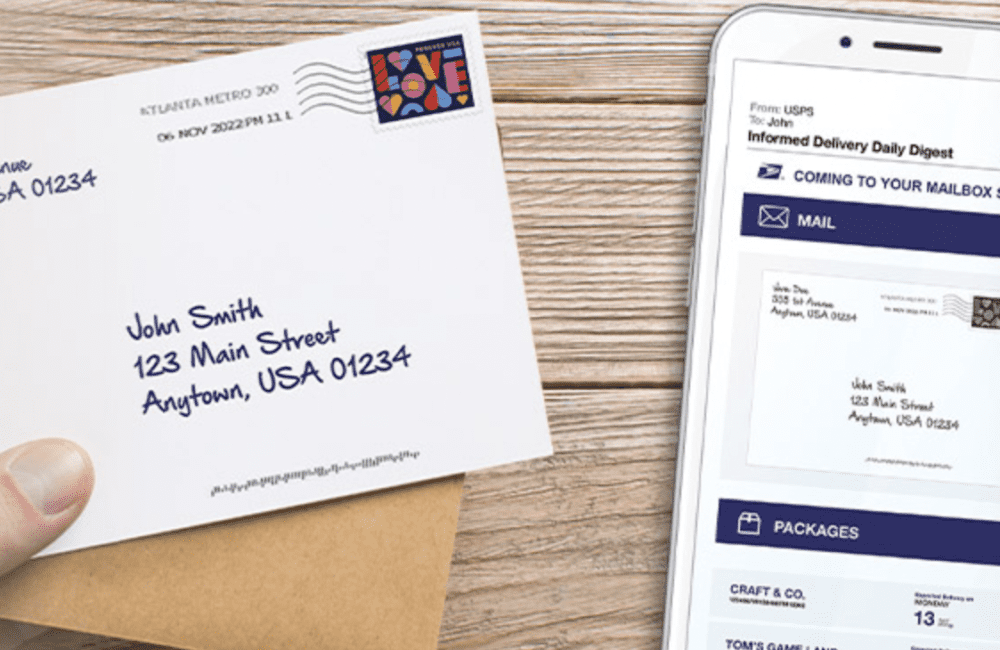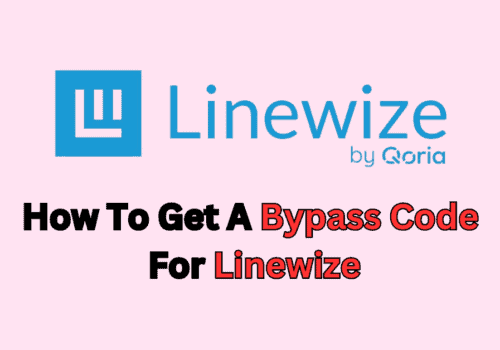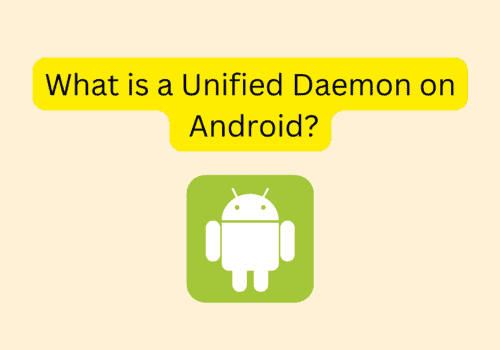Informed Delivery is a free and optional notification service that allows residential customers to digitally preview their letter-sized mailpieces and control their upcoming parcels.
Informed Delivery makes mail more convenient by enabling consumers to check what is going to their mailbox on a computer, tablet, or mobile device anytime, wherever – even while traveling.
USPS Informed Delivery is a residential service that enables you to see all of your incoming mail before you get it.
However, some peoples facing issue that USPS Informed Delivery is not working.
In this article, we will discuss why USPS Informed Delivery not working, related problems and their fixes.
Top Reason Why USPS Informed Delivery Not Working?
Informed Delivery has changed the way we see our postal mail for the better.
But is it without any issues or glitches?
Here are the most common problems you will face, when using Informed Delivery, and how to solve them.
- There Was A Change Of Address
- You Can’t Sign Into Your Informed Delivery Account
- Informed Delivery Is Not Reporting An Accurate Number Of Mail Or Packages For Delivery
- You Did Not Get The Verification Code Informed Delivery Sent You On Sign Up
- No Images Of Your Mail Items Are Showing Up In Informed Delivery
- You’re Not Getting Your Daily Digest Email Notifications
Informed Delivery can be good if you’re only looking to see scanned copies of the outside of your envelope.
But what about the letters inside the envelope?
That is where a virtual mailbox comes in. Virtual Mailboxes, allow you to see your mail on your computer or phone, as if you are reading an email.
Not only is the outside of your envelope & package scanned, but you can also see/read the letters, bills etc that are inside your envelope.
How To Change Address In USPS Informed Delivery?
You will get an email and a physical letter with a 9-digit alpha-numeric number asking confirmation of your change of address after submitting an Official Change of Address (online at moversguide.usps.com, in person at a Post OfficeTM, or via your postal carrier).
Access to Informed Delivery® will be momentarily restricted if USPS finds a usps.com account that matches to the data in the change of address submission.
Once you confirm your change of address by following the directions in your Change of Address validation letter, you will be able to continue receiving notification emails if your new address is within a participating ZIP CodeTM area and the functionality is accessible at your new address.
Informed Delivery Mail Not Received
There may be a very straightforward reason for why you aren’t getting email alerts from Informed Delivery: you changed your email address and forgot to update it.
Keep in mind that each account is limited to one email address.
The initial address shown there will have been erased if your spouse or another household member has changed it so they may access information about their mail.
Steps to change email address in USPS:
Step 1: Visit usps.com
Step 2: Go to usps.com profile
Step 3: Change email address
Step 4: After changing the email address save it.
Informed Delivery Login Not Working
One of the most common reason if Informed Delivery login not working is Informed Delivery server is down or some outage problem.
So, Try after sometime to login into Informed Delivery.
USPS Informed Delivery Missing Mail
Send a Request for Missing Mail Search:
If your mail or package hasn’t arrived after 7 business days after you completed your online assistance form, file a Missing Mail search request with the following details:
- Sender’s postal address
- Recipient postal address
- The container or envelope you used, including its size and type
- Identifying details such your Click-N-Ship® label receipt, USPS tracking number(s), or the mailing date from your postal receipt
- Describe the contents including its nature and, if relevant, its brand, model, color, or size.
- Images that might aid us in identifying your item
Informed Delivery Not Showing Mail
Only mail handled by automated USPS machinery is covered by the informed delivery notification.
Since magazines and catalogs are not handled in this manner for all mail, they are not included in the Informed Delivery notice.
Additionally, automated equipment may need to be relocated or briefly turned off for repair.
Occasionally, when the picture is shot, bits of mail may overlap.
Images that don’t match the real mail delivered that day may be the consequence of any of several problems.
What Does Address Not Eligible For Informed Delivery Mean?
Address not eligible for Informed Delivery means that your address is not eligible for Informed delivery.
Unfortunately, certain addresses are ineligible for informed delivery. Use the ZIP code search tool to see if the area where you are located is covered.
Why Is Your Address Not Eligible For Informed Delivery?
To register for Informed Delivery, you must be a resident of an eligible ZIP CodeTM area and be able to provide identification proof.
Rarely, if your mailbox is not individually coded, you may reside in an eligible ZIP Code yet be unable to register for the function.
This coding decides which photos are sent to each Informed Delivery user and guarantees that users read mail intended for their address exclusively.
While most addresses have unique codes, not all of them have, particularly in densely populated regions (e.g., apartment buildings or condos).
At this time, you will not be able to sign up for Informed Delivery if your address is not uniquely coded; kindly come back later.
The number of addresses that may use Informed Delivery is being expanded by USPS.
Sources/ References:
- https://www.youtube.com/watch?v=AQtg1nVRTu4
- https://www.usglobalmail.com/usps-informed-delivery-not-working-what-to-do/
- usps.com