Ride-hailing services such as Uber have revolutionized the transportation industry by providing users with a convenient and cost-effective alternative to traditional taxis.
However, as convenient as Uber is, there are times when you may encounter a message indicating that Uber is unavailable in your area.
This can be frustrating, especially if you rely on Uber for your daily commute or other transportation needs.
The error message typically reads: “Unfortunately, Uber Is Currently Unavailable In Your area.”
In this article, we will discuss why this issue occurs and what steps you can take to fix it.
Why Uber Is Unavailable In Your Area?
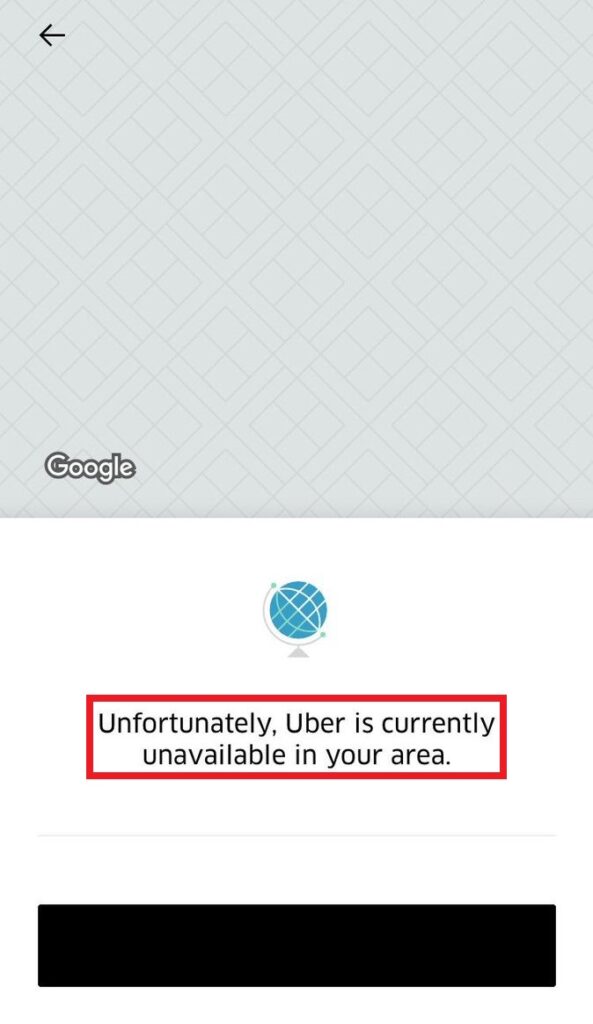
There are several reasons why Uber may not be available in your area. Some of the most common reasons include:
1. Legal And Regulatory Issues In Your Area
One of the main reasons why Uber may not be available in your area is due to legal and regulatory issues.
Uber has faced many legal challenges around the world, and in some cases, governments have imposed strict regulations on the company’s operations.
This can result in Uber being unable to operate in certain cities or countries.
2. Lack Of Driver Availability In Your Area
Another reason why Uber may not be available in your area is due to a lack of driver availability.
Uber relies on a network of independent drivers to provide its services, and if there are not enough drivers in your area, Uber may be unable to operate.
How To Fix Unfortunately Uber Is Unavailable In Your Area
If you encounter the message “Unfortunately, Uber is unavailable in your area” there are several steps you can take to fix the issue:
1. Check Your Location
The first step to resolving the “Unfortunately, Uber is unavailable in your area” is to verify your location.
Make sure that you are in an area where Uber operates. If you are in a rural area or a small town, Uber may not be available.
2. Check For Driver Availability
If you are in a location where Uber operates but are still unable to access the service, it may be due to a lack of driver availability.
Check the app to see if there are any drivers in your area. If there are no drivers available, you may need to wait until more drivers become available.
3. Contact Uber Support
If none of the above steps work, you may need to contact Uber support for assistance.
You can contact Uber support through the app or by visiting the Uber website.
They will be able to assist you in resolving the issue.
You can contact Uber Support through the following link: https://www.uber.com/us/en/drive/driver-app/phone-support/
