Are you getting “Unknown part notification” about display on your iPhone?
Are you getting notification “unable to verify this iphone has a genuine apple display”?
If you replace any component of iPhone outside of Authorised Apple store, you will get notification of unknown part of that component on your iPhone.
In this guide we will discuss about “unable to verify this iphone has a genuine apple display” notification message like what does it mean and how to get rid of this.
What Does “Unable To Verify This IPhone Has A Genuine Apple Display” Mean?
When an iPhone displays the message “unable to verify this iPhone has a genuine apple display,” it means that the iPhone’s display is not recognized as a genuine Apple component.
This can happen if the display has been replaced with a non-Apple display, or if there is a technical issue with the iPhone’s hardware or software.
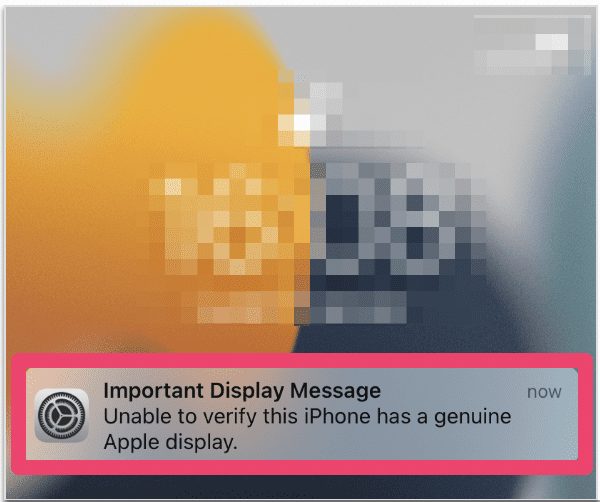
Why Does Your IPhone Say You Don’t Have A Genuine Apple Display?
An iPhone will say you doesn’t have a genuine Apple display if the display has been replaced with a non-Apple display or if there is a technical issue with the iPhone’s hardware or software.
In these cases, the iPhone’s display is not recognized as a genuine Apple component and the iPhone may not function properly or may not be able to receive updates from Apple.
The user may need to take their iPhone to an Apple store or authorized service provider to resolve the issue.
How To Check If The IPhone Display Is Genuine Or Not?
To check if an iPhone display is genuine or not, click to Settings > General > About.
Additionally, you may learn if the display has been changed. “Authentic Apple Part” will be shown next to display if the replacement was carried out using genuine Apple component.
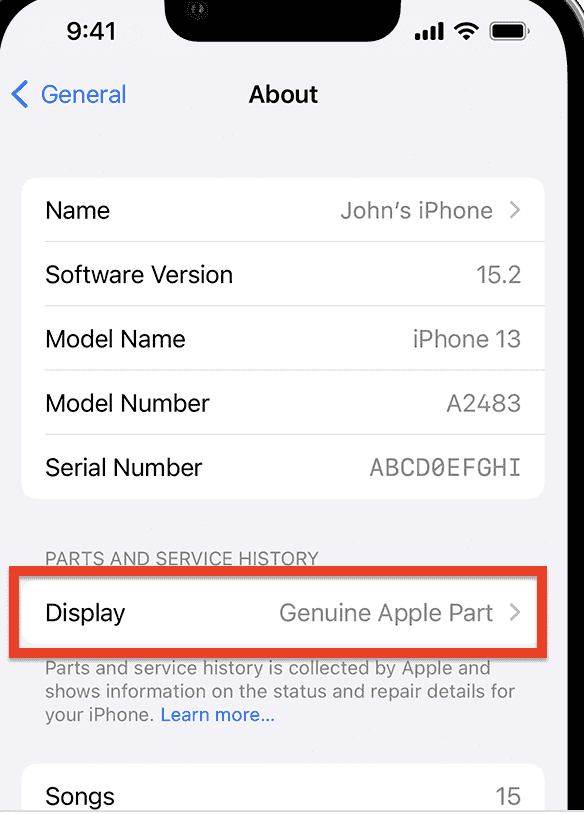
You will see “Unknown part” if display installation is not finished or if the display was replace to A non-genuine display.
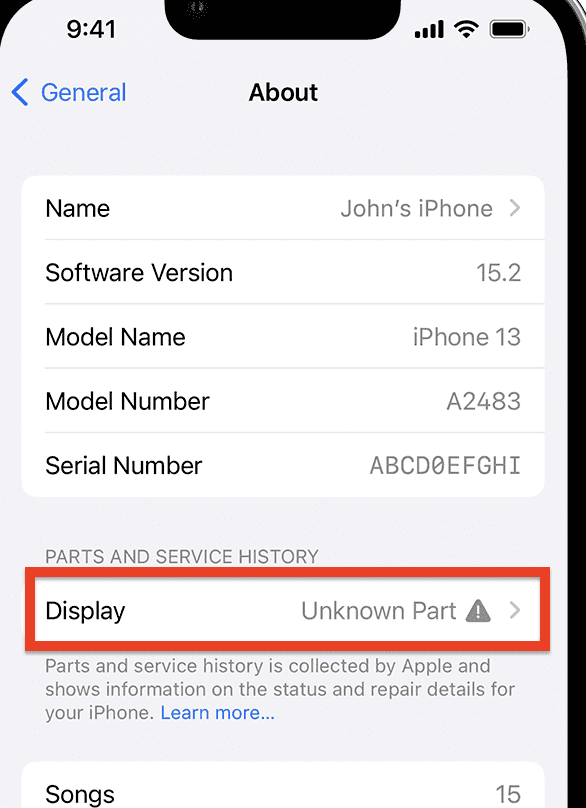
It’s possible that a further notice stating that “Apple has updated the device information for this iPhone” will also show up.
This indicates that Apple has updated the device data it has on file for this iPhone in order to better serve customer demands, conduct safety checks, and enhance future products.
The display or functionality of your iPhone are unaffected by these warnings.
How To Get Rid Of “Unable To Verify This IPhone Has A Genuine Apple Display” Message?
To get rid of the “unable to verify this iPhone has a genuine apple display” message, follow these steps:
Step 1: Take your iPhone to an Apple store or authorized service provider. They will be able to verify if the iPhone’s display is a genuine Apple component or not.
Step 2: If the iPhone’s display is not a genuine Apple component, you will need to replace it with a genuine Apple display in order to get rid of the message. The Apple store or authorized service provider will be able to provide you with a genuine Apple display and install it for you.
Step 3: If there is a technical issue with the iPhone’s hardware or software that is causing the message to be displayed, the Apple store or authorized service provider will be able to diagnose and fix the issue.
Step 4: Once the issue has been fixed and the iPhone’s display is recognized as a genuine Apple component, the “unable to verify this iPhone has a genuine apple display” message should no longer be displayed.

