You might be facing issues when you are trying to do a phone verification in your Discord and Discord is not sending you an SMS code in your phone number.
If you have encountered a problem like this then you have come to the right place.
There are many servers that you can not join until you have verified your phone number.
In that situation, it becomes increasingly frustrating when you are unable to verify your phone number due to Discord showing you the pop-up “Unable to send sms message”.
In this guide, we will be showing you all the way through which you can fix it.
Phone verification is an important procedure of Discord without getting a massive headache.
What Causes “Unable To Send SMS Message” Error On Discord
There could be a multitude of reasons why Discord is unable to send you messages during the Phone verification.
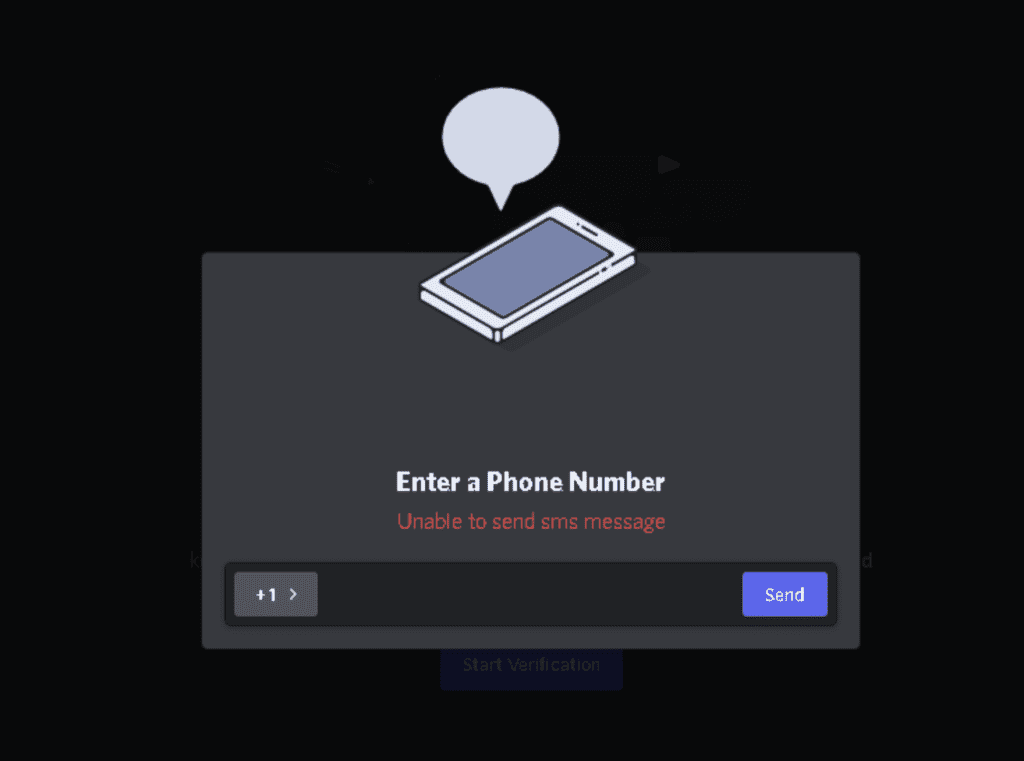
We have listed some of the reasons below to help you understand what could be the causes.
- There is bug/ glitch in Discord or Discord server is down.
- You may have provided an incorrect phone number.
- You have turned off settings to receive verification messages.
- Phone memory is full and thus the SMS is unable to be received.
- You might be using a Phone that is not supported by Discord verification.
How To Fix “Unable To Send SMS Message” On Discord
1. Check The Phone Number
Make sure that you have provided the correct phone number in your Discord application.
If there has been any digit missing or any mistake in it then you will not get any SMS from Discord.
Also, the number that you are using might already be registered with Discord.
You could try to use other numbers to check whether you are able to get the verification code.
2. Check The Phone Connection
Check and see whether your phone connection is good. Sometimes Discord might have issues ending SMS if the connection of the phone is not working.
If your area is out of service or if the connection is unstable then Discord will not be able to see any messages.
In that case, go to an area where there is a strong network connection and try again.
3. Check The Settings
If you have blocked the number from where Discord sends SMS for phone verification then also you will not get any SMS verification on your phone.
You should check the blocked numbers in your phone and make sure that you have not blocked any number from Discord.
If you have then unblocked that and you should receive the SMS.
4. Use The Phone Supported By Discord
Discord does not support many types of phones, such as VoIP, landlines and burner phones.
Make sure that you are not using any of those while trying to get the verification code.
You can use a normal smartphone to get the verification code on your phone.
5. Check Your Country Code
Make sure that the country code you have put in Discord is correct.
You will have to provide your country code along with your phone number in Discord for Discord to send you the verification message.
However, if your country code is wrong you will not get the Discord message.
Country codes are very important and you should properly check your country code before you enter it in Discord.
6. Make Space In The Phone Memory
If your phone memory is full then also you might not be able to get the SMS from Discord as there will be no space where your phone can keep it.
In that case, you will have to delete some things to make space for the SMS.
You can delete the messages that are of no use to you from your inbox.
You can also delete the pictures or videos or files that you no longer need.
After you have freed up a booty of space you should receive an SMS from Discord.
7. Restart Discord
You can also try to restart the Discord app as an alternative and check if that is solving the issue.
Sometimes there might be minor glitches or bugs present in the app itself.
Doing a restart of the app after closing it will delete them from Discord’s system.
8. Contact Discord Support Team
After you have tried all these solutions you can contact the Discord Support team if you are still getting the error, “Unable to send sms message”.
It is recommended by us that you contact a professional who has expertise in such matters so that they can help you solve the issue.
In this case, the discord support team will be the best option for you.




