If you’re a fan of Counter-Strike 2 (CS2), you may have encountered the frustrating error message “Unable to load module engine2 Error 0x0000045a. A dynamic link library (DLL) initialization routine failed.”
This error can prevent you from playing the game and may leave you scratching your head wondering what to do next.
Fortunately, there are several potential solutions that you can try to fix this issue.
How To Fix “Unable To Load Module Engine2” On Counter-Strike 2 (CS2)
To fix “Unable to load module engine2” on CS2, verify the game files’ integrity on Steam, upgrade your CPU and OS, update your graphics card drivers, and try running CS2 in compatibility mode.
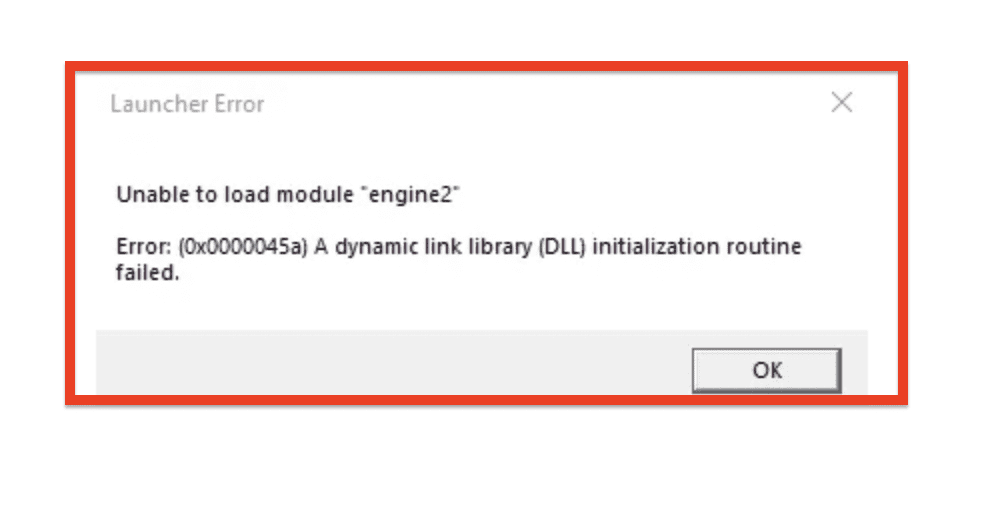
Method 1: Verify The Integrity Of Game Files
One of the reasons why you are seeing the error message could be due to corrupted game files. To fix this, you can verify the integrity of game files on Steam. Here’s how:
- Go to your Steam Library and right-click on Counter-Strike.
- Select “Properties” followed by “Installed Files”.
- Select “Verify integrity of game files”.
Steam will then check the game files and download any missing or corrupted files.
Method 2: Upgrade Your CPU And OS
If you’re using an outdated CPU like Athlon or Phenom, you need to upgrade it to play CS2. The game does not support these CPUs, and you may experience the “Unable to load module engine2 Error 0x0000045a” error message.
CS2 also requires an operating system of Windows 10 and higher to play. If you’re using an older version of Windows like Windows 7 or 8, you need to update your operating system to Windows 10 or higher.
By upgrading your CPU and OS, you can ensure that your system meets the requirements to play CS2 without encountering the error message.
Method 3: Update Your Graphics Card Drivers
Another possible solution is to update your graphics card drivers. Outdated drivers can cause issues with games, including the “Unable to load module engine2 Error 0x0000045a” message.
You can download and install the latest drivers from your graphics card manufacturer’s website.
Method 4: Try Running The CS2 In Compatibility Mode
If none of these solutions work, you can try running the game in compatibility mode. Right-click on the CS2 executable, select Properties, go to the Compatibility tab, and check the box that says “Run this program in compatibility mode for” and select an earlier version of Windows.

