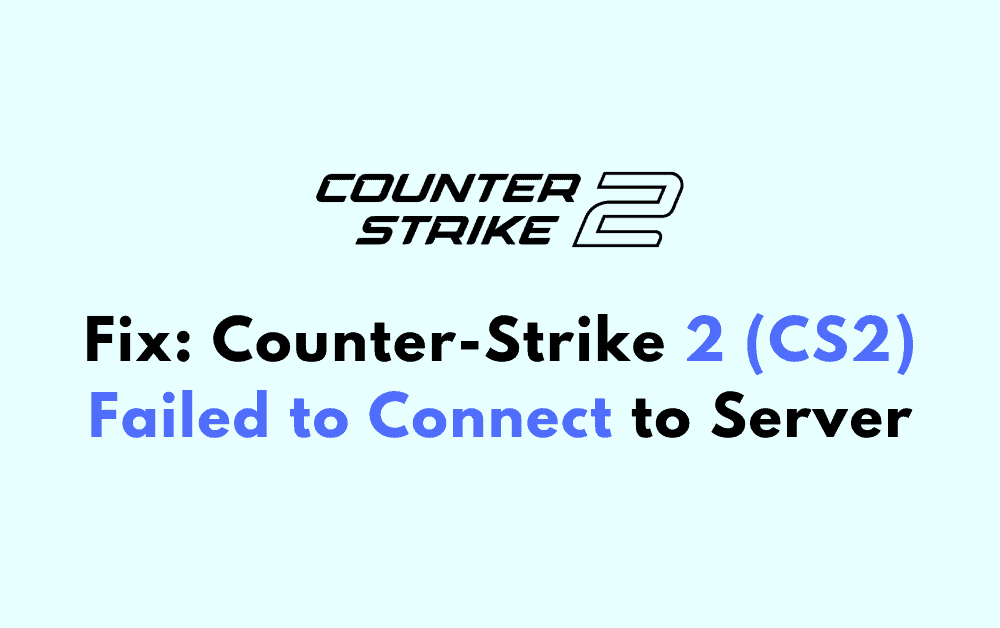Are you having trouble connecting to the server while playing Counter-Strike 2 (CS2)? If so, you’re not alone.
Many players have experienced this issue, and it can be quite frustrating.
When you encounter this problem, you may see an error message that says “failed to connect to server” or “connection failed.”
How To Fix Counter-Strike 2 (CS2) Failed To Connect To Server
If you are experiencing issues with connecting to the server while playing Counter-Strike 2 (CS2), don’t worry, you are not alone.
This issue is quite common among the players. Here are some steps you can take to fix the problem:
1. Check The Status Of The Server
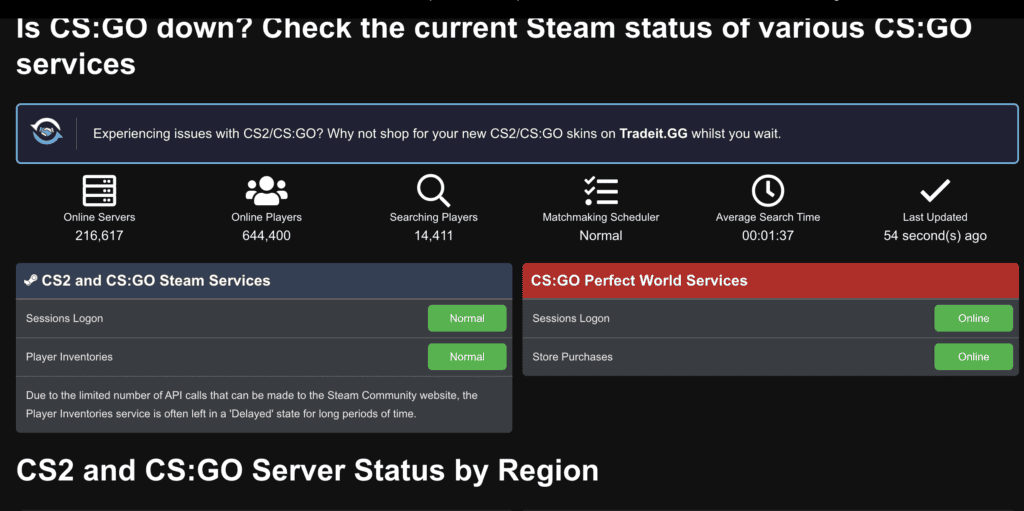
Before you start troubleshooting, it’s important to check the status of the game’s server.
You can find out the latest information from social media or official announcements. If there is a server outage or maintenance, you just have to wait until it is resolved.
2. Check Your Internet Connection
The first thing you should do is check your internet connection. A poor internet connection can cause the game to fail to connect to the server.
Make sure that your internet connection is stable and fast enough to play the game.
You can try resetting your router to fix any connectivity issues.
3. Use A Wired Connection
A wired connection is generally more stable than a wireless one. If you’re having trouble connecting to a server, try connecting your computer to your router using an Ethernet cable.
4. Update Your Drivers
Outdated or corrupted drivers can cause issues with your network connection.
Make sure your network drivers are up-to-date by checking your computer manufacturer’s website or using a driver updating software.
5. Verify Game Files Integrity
If the server is working fine and your internet connection is stable, then you need to verify the integrity of the game files.
To do this, launch the Steam client, right-click on Counter Strike 2, select Properties, then Local Files, and finally Verify Integrity of Game Files.
This will check for any missing or corrupted game files and replace them if necessary.
6. Check Your Firewall Settings
Sometimes, your firewall settings can prevent the game from connecting to the server.
Make sure that your firewall is not blocking the game’s connection to the internet.
You can try temporarily disabling your firewall to see if it resolves the issue.
7. Restart Your PC
If none of the above steps work, you can try restarting your PC. T
his can help to clear any temporary files and fix any software glitches that might be causing the issue.
In conclusion, if you are experiencing issues with connecting to the server while playing Counter-Strike 2 (CS2), the above steps should help you fix the problem. If the issue persists, you can contact the game’s support team for further assistance.