Are you experiencing an “Unable to establish Connection with gameserver” error while playing Counter-Strike 2 (CS2)?
This error can be frustrating and prevent you from enjoying your favorite game. Luckily, there are several solutions to fix this error and get back to playing.
One possible reason for this error is a problem with your internet connection.
If your internet connection is unstable or slow, you may experience this error while playing CS2.
Another possible reason is an issue with the game server itself. In this case, the problem may be out of your control, but there are still steps you can take to try and fix it.
In the following paragraphs, we will discuss some solutions to help you fix this error and get back to playing CS2 without interruption.
How To Fix “Unable To Establish Connection With Gameserver” Error In Counter-Strike 2 (CS2)

The “Unable to establish Connection with gameserver” error in Counter-Strike 2 (CS2), indicates that your computer is unable to connect to the game server, preventing you from playing the game.
Fortunately, there are several troubleshooting steps that you can take to fix this issue.
Step 1: Check Your Internet Connection
The first step in fixing this error is to check your internet connection. Ensure that you are connected to a stable and reliable internet connection.
You can try resetting your router or modem to refresh your connection.
Step 2: Check The CS2 Game Server Status
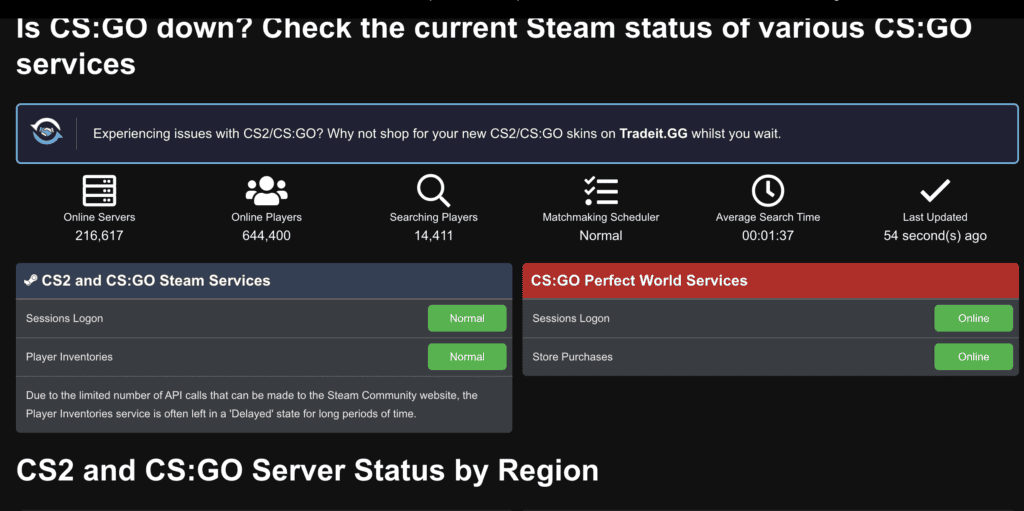
If your internet connection is stable, the next step is to check the CS2 game server status.
Sometimes, the server may be down for maintenance or experiencing technical difficulties.
You can check the game’s official website or social media pages for any updates regarding server status.
Step 3: Disable Firewall And Antivirus
If the game server is up and running, the next step is to check your firewall and antivirus settings.
Sometimes, these programs can interfere with the game’s connection to the server.
Try disabling your firewall and antivirus temporarily and see if the error persists.
Step 4: Verify Game Files
If the above steps do not work, you can try verifying the game files.
This process will check and repair any corrupted or missing game files that may be causing the error.
Follow these steps to verify game files:
- Open Steam and go to your game library.
- Right-click on Counter-Strike 2 and select Properties.
- Go to the Local Files tab and click on Verify Integrity of Game Files.
- Wait for the process to complete and try launching the game again.
Step 5: Reinstall The Game
You can try reinstalling the game if none of the above steps work.
This process will ensure that you have a clean and updated version of the game.
Follow these steps to reinstall the game:
- Open Steam and go to your game library.
- Right-click on Counter-Strike 2 and select Uninstall.
- Wait for the game to uninstall and then reinstall it again from Steam.
By following these steps, you should be able to fix the “Unable to establish Connection with gameserver” error in Counter-Strike 2 (CS2). If the error persists, you can contact the game’s support team for further assistance.

