Are you having the error, “Unable to connect, please restart your client. P2P/SIG: no_session(0x80004005)” in your Minecraft whenever you are joining your friend’s world and trying to play there?
If that is the case then you are not the only one who is facing this issue.
There are many players who have been constantly getting frustrated by this while trying to play with their friends.
In this article, we will be going over the reasons why you might be seeing the error, “Unable to connect, restart the client. P2P/SIG: no_session(0x80004005)” and what you can do to fix it.
What Causes “Unable To Connect Please Restart Your Client” On Minecraft
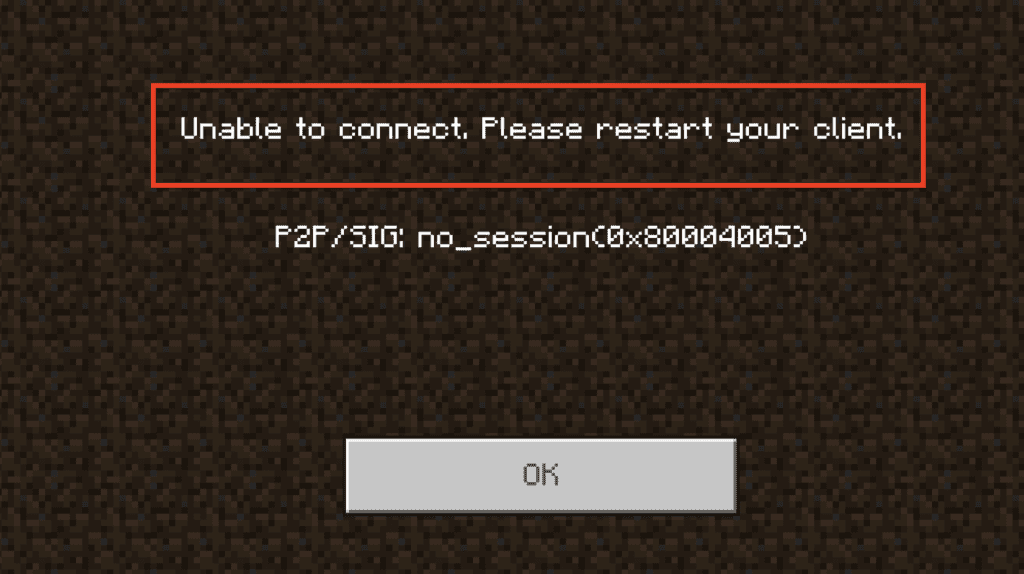
Currently, we do not know for sure why such an issue is happening.
Many players think that it is a bug that needs to get patched up by the technical team of Minecraft.
There is not any known reason as to why players keep getting the error message, “Unable to connect, restart the client. P2P/SIG: no_session(0x80004005)” whenever they are trying to join and play in their friend’s world.
However, this does not mean there aren’t any solutions that you can’t try.
How To Fix “Unable To Connect Please Restart Your Client” On Minecraft

You can try the solutions below to check whether these fixed the error of “Unable to connect, restart the client. P2P/SIG: no_session(0x80004005)” in your system.
1. Create A Common Account
You can create a common account and then try to enter the world through that.
Many players have reported that when they have used the same account o enter a world then they have not seen the error, “Unable to connect, restart the client. P2P/SIG: no_session(0x80004005)“.
2. Power Cycle Your Wifi
The next fix is to power cycle your wifi. To do that first you will have to switch off your wifi and then wait for 60 seconds and then switch on your wifi.
While switching off make sure that all the lights have stopped and only then power it on after 60 seconds.
3. Make A Copy Of The World
You can also ask the owner to make a copy of the world where you want to play with others.
The owner of that word can make a copy of that particular world and then your friends and you can play there.
You can use this method to bypass the error, “Unable to connect, restart the client. P2P/SIG: no_session(0x80004005)“.
Players who have done this have been able to solve the bug of no session for Minecraft.
4. Wait For Sometime
The next fix is not exactly a fix, you can wait for some time if you find that you are unable to play Minecraft even after trying all the above-mentioned fixes.
As it is a bug in the system of Minecraft itself, it could happen that it will not get resolved from your end.
In that case, you have to wait patiently till the technical team of Minecraft fixes it.
5. Contact The Minecraft Support Team
While waiting you can also contact the support team of Minecraft and convey the issue of “Unable to connect, restart the client. P2P/SIG: no_session(0x80004005)” to them.
They will have a better understanding of what is the error and how they can solve it by gaining your output.
You can also ask them regarding the bug, if there is any way you can fix it or when the patch will get released that will fix the bug in Minecraft.
