Are you having trouble trying to use content from the Premium edition or the Marks Skin pack when you are playing Starfield?
Many players have reported recently that content from the Premium edition is not working in Starfield. Whenever they tried to use it they would get the error message, “This save relies on content that is no longer present. Some objects may no longer be available. Continue loading? Constellation Old Mars”.
When players try to switch from PC to Xbox and vice versa then also they get this error message. Due to this the player base is completely confused and frustrated while playing Starfield.
This can be a hassle when you are trying to enjoy the game as you want. We understand and that is why we are here to help you solve this issue!
Starfield is a role-playing action-packed game that is published by Bethesda which is an original setting after the Elder Scrolls.
However, being a new game it has problems and issues that can confuse and frustrate its players.
In this article, we will be looking at the reasons why you are seeing the error message, “This save relies on content that is no longer available” in Starfield and how you can fix that issue easily!
What Causes “This Save Relies On Content That Is No Longer Available” On Starfield?
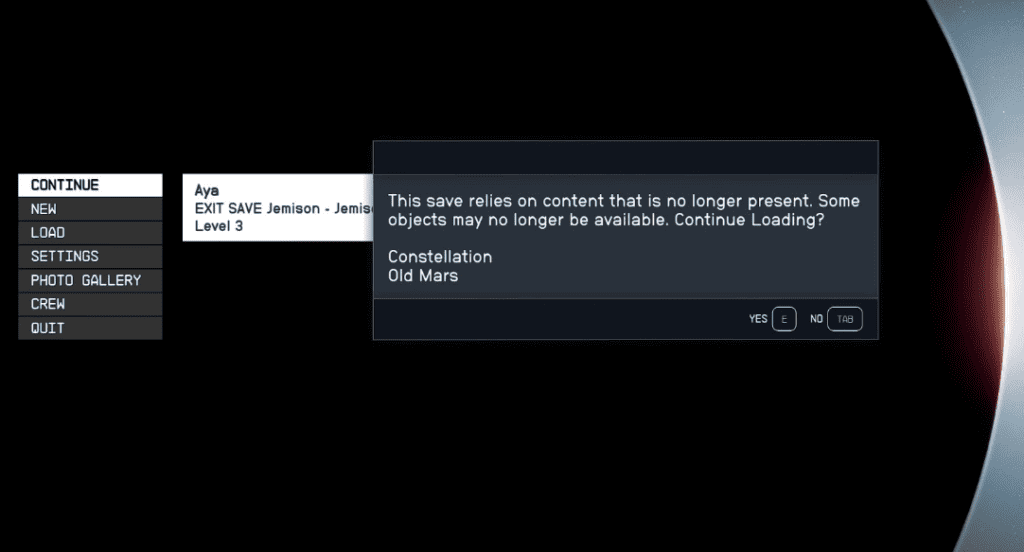
There can be various reasons why the “This save relies on content that is no longer available” error message is popping up whenever you are playing Starfield.
This issue can happen when you have not installed all the add-ons that you have gotten after purchasing the Premium edition of Starfield and Marks Skin pack.
It can also happen in case you haven’t moved and copied all your Strafiewld files while switching from Xbox to PC and vice versa.
If there is a bug in the system of Strarhield then also you could be seeing this error of content no longer available in Starfield.
Whatever the issue you will be able to solve it after going through the fixes section of our guide below.
How To Fix “This Save Relies On Content That Is No Longer Available” On Starfield?
To fix the issue of “This save relies on content that is no longer available” in Starfield you will have to check whether you have installed the add-ons pf Premium Pack, Copied the files to your Xbox Correctly and installed the latest patch of Strafield on your PC/Console.
Below we have discussed these fixes in more detail for your convenience.
1. Install Your Premium Edition Content
Check and see whether you have the premium edition sand Mars Sjkin pack already installed with the Starfierld game on your device.
If you are getting this error in your Xbox Console or PC then you might not have installed the premium edition add-ons and the Mars Skin pack in your device but instead have only installed the Starfield game.
Be sure to install everything along with Starfield and then start playing it and you should not be having the terroir of content not available.
2. Copy Your Files In Starfield
A lot of players switching between PCs or between Xbox and PC have also encountered this error while trying to play Starfield.
If you fall among them then you will have to manually make sure to copy your files of Dtarfield correctly so that this error doesn’t occur anymore.
- Go to C:\XboxGames, and there will be these three folders, Starfield, Constellation and Old Mars.
- Open Constellation and copy all the files except the Content folder.
- Now, paste them into the Starfield folder.
- Go to Constellation\Content\Data folder.
- Copy the three files in there and paste them into the Starfield\Content\Data folder.
- Open Old Mars.
- Now, copy all the files except the Content folder and paste them into the Starfield folder.
- Go to the Old Mars\Content\Data folder, copy the three files in there, and paste them into the Starfield\Content\Data folder.
Now, you should not be having the error whenever you are trying to play Staerfield on your Xbox.
3. Check For Updates
Check to see whether there are any updates available for Starfield on the Stram page or from where you have downloaded it.
If this is happening due yto a bug in the system of Starfield then the chances are the developers are working on a patch to fix this issue.
In that case, keep on checking for an update and install it as soon as it is available and you will be able to play Starfield without getting any issues.
4. Restart Starfield
As an alternative fix, you can exit the game and then restart it after some time has passed when you are absolutely sure that you have already installed all the add-ons of Premium Edition and Mars Skin Pack.
If the game had glitched somehow or you aren’t able to access those contents due to some bug in the game itself then doing a restart after closing the game should solve the issue.
5. Uninstall And Reinstall Starfield
Another fix that you can try is to uninstall Starfirlfd and then reinstall it again after some time has passed.
To uninstall it you will have to go to Contol Panel >> Uninstall a Program >> Starfield >> Uninstall.
Now reinstall it again from where you have bought the game, such as Steam.
If you are in the Console then doing a power circle should be enough to check this issue out.
Now open and play it while trying to access the contents of the Premium pack and you should not have any issues.
6. Contact The Starfield Support Team Or Xbox Support Team

You should be able to create saved files now without having any issues after going through all the fixes above.
However, if you are still unable to do so then please contact the Support Team of Starfield and get help from them.
You can also contact the Support Team of Xbox if you are having this problem while playing Starfield on Xbox.
