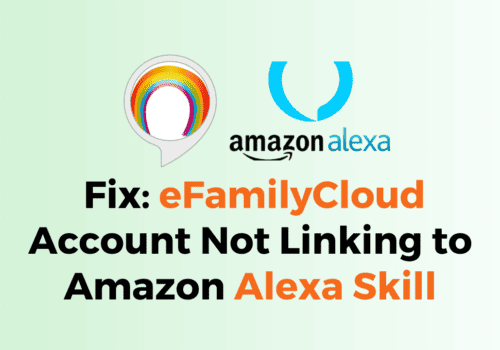In today’s digitalized world it is mostly through Kindle that we read our books.
Digital books have many advantages as we can keep hundreds in our device and we do not need to wait days for the book to get delivered to your doorstep.
With just a click one can buy and read the book instantly with the help of Amazon’s Kindle app.
The full error is “This app does not support purchasing. Books purchased from amazon are available to read in the Kindle app.“
If you are a book lover you might have downloaded the app on your iPhone but now you are faced with a problem as the iPhone might be showing you that you can not purchase it as the content is not supported.
If you are facing such an issue, no need to get worried as in this guide you will be getting to know everything about this issue and how you can solve it.
What Does “This App Does Not Support Purchasing Books Purchased From Amazon Are Available To Read In Kindle App” Mean?
“This app does not support purchasing, Books purchased from amazon are available to read in the Kindle app” means that the iOS Kindle app and iOS Amazon app don’t support in-app purchasing for Kindle books
In that case when you try to purchase any digital media from any other application your Apple iPhone will stop it by not supporting the content.
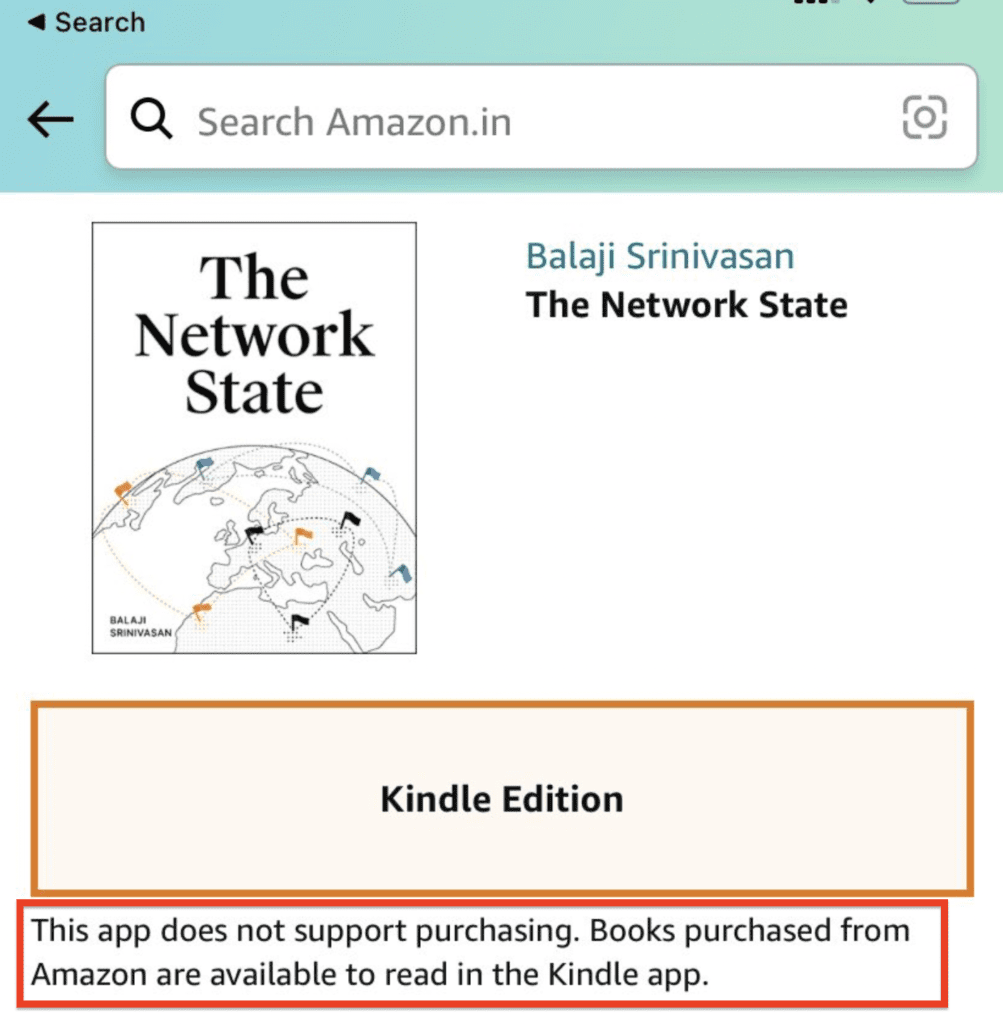
Apple and Amazon have been competitors in the field of ebooks for years and thus Apple will not let you buy ebooks from Amazon while you are using the Amazon App on the iPhone.
How Fix “This App Does Not Support Purchasing Books Purchased From Amazon Are Available”?
To Fix “This app does not support purchasing Books purchased from amazon are available to read in the Kindle app”, You Should use web browser to buy the kindle books.
Below are the steps that you can follow to purhase books from Amazon App in your iOS device.
Step 1: Open your device and then download a web browser.
Step 2: After you hve installed the web browser in your phone, you need to open it.
Step 3: Go to Amazon website from your web browser.
Step 4: Now, log into your Amazon account.
Step 5: Go to the Kindle store.
Step 6: Search the book that you want to buy and purchase it.
After that, you can open it from your app and enjoy it at your will.
Note: You can not purchase your media without using a web browser if you want to purchase any ebook from Amazon App in your iPhone as Apple does not support purchasing from any other third party App except its own store.