GeForce Now is a cloud gaming service from Nvidia which allows gamers to stream games through the cloud on any device.
Many of the users have encountered “There Was A Problem Starting Your Session Error Code 0xc0f52104” when they try to launch their gaming session.
The error seems to affect all platforms including Desktop, iOS and Android.
Are you also facing “There Was A Problem Starting Your Session. Try Again” followed by Error Code 0xc0f52104 that interrupts your launch of the game?
It is annoying enough when a game does not start but the “Error Code 0xc0f52104” can completely ruin a gaming session before it even starts.
In this guide, you will know what causes “There Was A Problem Starting Your Session Error Code 0xc0f52104” on GeForce Now and how can you fix it.
What Causes “There Was A Problem Starting Your Session Error Code 0xc0f52104” On GeForce Now?
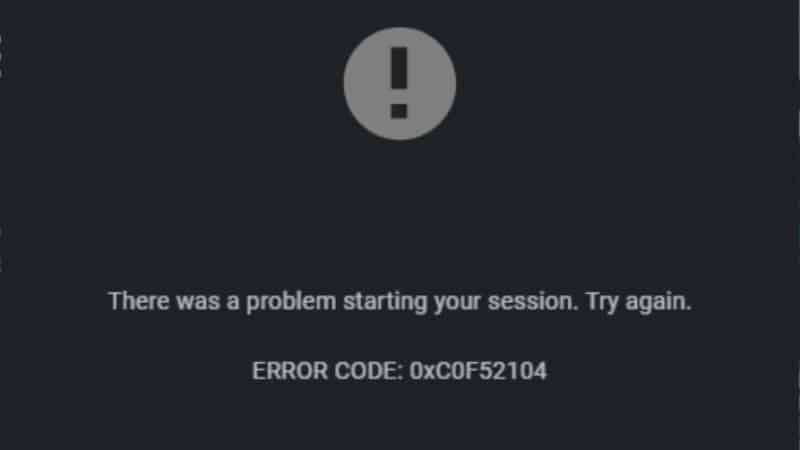
The main reason for Error Code 0xc0f52104 in GeForce Now is a server-related issue from the Nvidia side.
It is a result of either maintenance or outages. As a result, the players cannot get rid of it from their end.
How To Fix “There Was A Problem Starting Your Session Error Code 0xc0f52104” On GeForce Now?
The important thing to remember when you receive “There Was A Problem Starting Your Session Error Code 0xc0f52104” on GeForce Now is that Nvidia’s Development team is working on the server that has caused this error.
You can go through the following steps to overcome this error:
1. Check GeForce Status Website
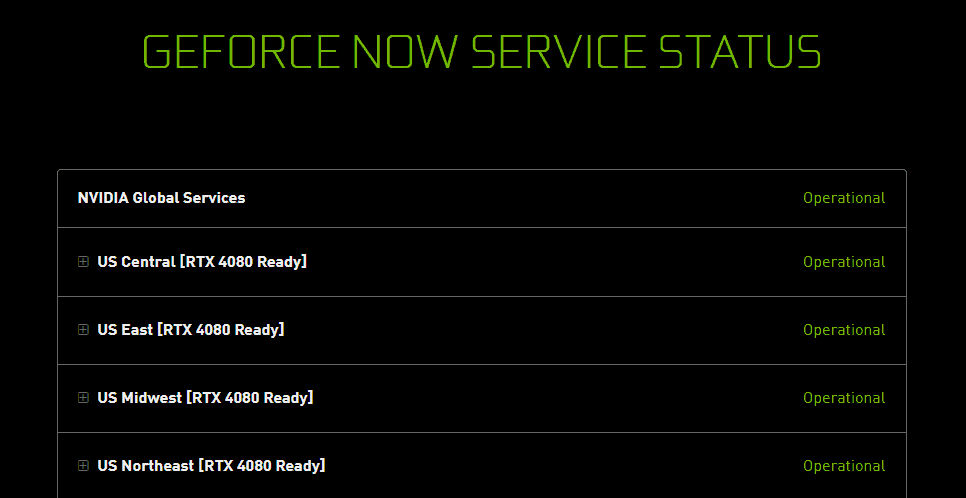
You can check GeForce Now server status by going to their official website.
If you find that the server is having an outage then wait for some time and let the technical team fix the issue.
To stay updated and keep track of any outages or scheduled maintenance, follow their official Twitter account.
The best thing to do in such cases where you have no control is to wait till the Nvidia Development Team has completed their maintenance work on the GeForce Now server.
2. Check Your Internet Connection
In very rare cases, low internet connection speed can cause “Error Code 0xc0f52104”.
You can check your internet connection and follow the steps mentioned below:
- Turn off your modem and router. Wait for a few seconds and then turn it on again.
- You can switch from Ethernet to Wi-fi or vice-versa.
- You can reduce the number of devices connected to Wi-Fi to boost the speed of the internet.
- Ensure you are receiving a strong Wi-fi signal.
3. Contact GeForce Now Support
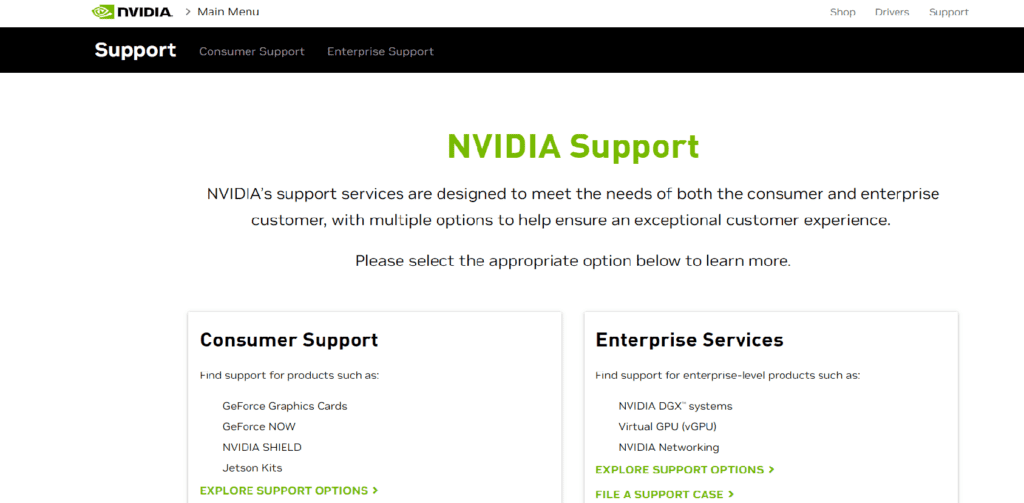
If you still have issues that need to be resolved then you can contact Nvidia Support, Live Chat or check their Community FAQ page.
