Are you tired of seeing the frustrating error message “There is no game with name eft” when you’re eager to dive into Escape From Tarkov? If so, you’re not alone.
Many players have encountered this issue, but the good news is that there are solutions available to help you get back to enjoying the game.
In this blog, we’ll explore the possible causes of this error and provide practical solutions to help you get back to enjoying your Escape From Tarkov experience.
How To Fix “There Is No Game With Name Eft” On Escape From Tarkov?
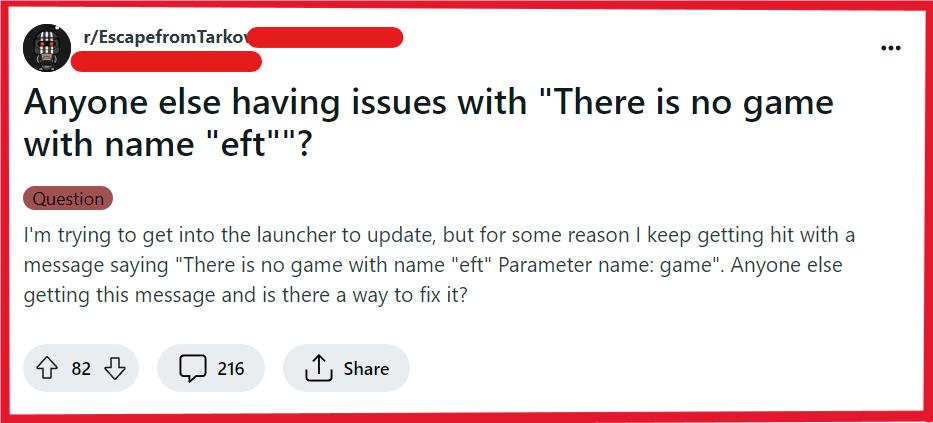
To fix “There is no game with name eft” on Escape from Tarkov, you can rename the folder, verify game files of Escape From Tarkov, and disable antivirus temporarily. Additionally, you can uninstall and reinstall Escape From Tarkov.
1. Rename The Escape From Tarkov Game Folder
The error “There is no game with name eft” typically occurs when the Escape from Tarkov launcher fails to locate the game’s installation directory.
Renaming the game folder can resolve this issue by aligning the folder name with what the launcher expects to find, thus allowing the game to launch properly.
- Navigate to the installation directory of the Battlestate Games launcher.
- Locate the Escape from Tarkov folder.
- Rename the folder to ‘eft‘.
- Inside the renamed ‘eft‘ folder, find the executable file for the game and check if it also needs to be renamed to ‘eft‘.
- Try launching the game again through the launcher.
2. Verify Escape From Tarkov Game Files
Corrupted or missing game files can lead to the launcher not recognizing the installed game.
Verifying the integrity of the game files can help to fix this issue by repairing or redownloading any missing or corrupted files, ensuring that the launcher can successfully detect and launch the game.
- Open the Battlestate Games launcher.
- Go to the ‘Escape from Tarkov‘ tab on the launcher.
- Click on the ‘Verify‘ button to initiate the verification process.
- Wait for the process to complete and then try launching the game again.
3. Disable Antivirus Temporarily
Interference from antivirus software can sometimes prevent games like Escape from Tarkov from launching correctly.
Disabling the antivirus temporarily can help determine if it is the cause of the “There is no game with name eft” error and can potentially resolve the issue.
- Right-click the antivirus icon in the system tray.
- Select “Disable” or “Turn off” protection.
- Disable it temporarily (e.g., for 10 minutes).
- Try launching Escape from Tarkov.
- Re-enable antivirus afterwards.
4. Uninstall And Reinstall Escape From Tarkov
If the above methods do not work, the issue might be due to a deeper problem with the game’s installation.
Reinstalling the game ensures a fresh install of all game files, which can eliminate any issues caused by improper installation or deep-rooted file corruption.
- Uninstall Escape from Tarkov via launcher or Windows ‘Add or Remove Programs‘.
- Remove leftover files from the install directory.
- Re-download the installer from the official website.
- Reinstall the game, following the instructions.
- Launch the game via the Battlestate Games launcher.
5. Contact Escape From Tarkov Support
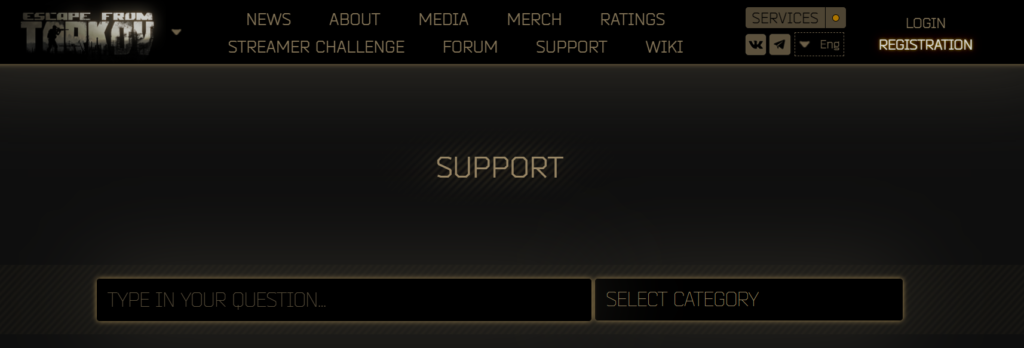
Sometimes the issue may stem from a problem that can’t be resolved on the user’s end, such as server-side issues or account problems.
Contacting Escape from Tarkov support can provide a solution tailored to your specific situation, and they can guide you through more complex troubleshooting steps if necessary.
