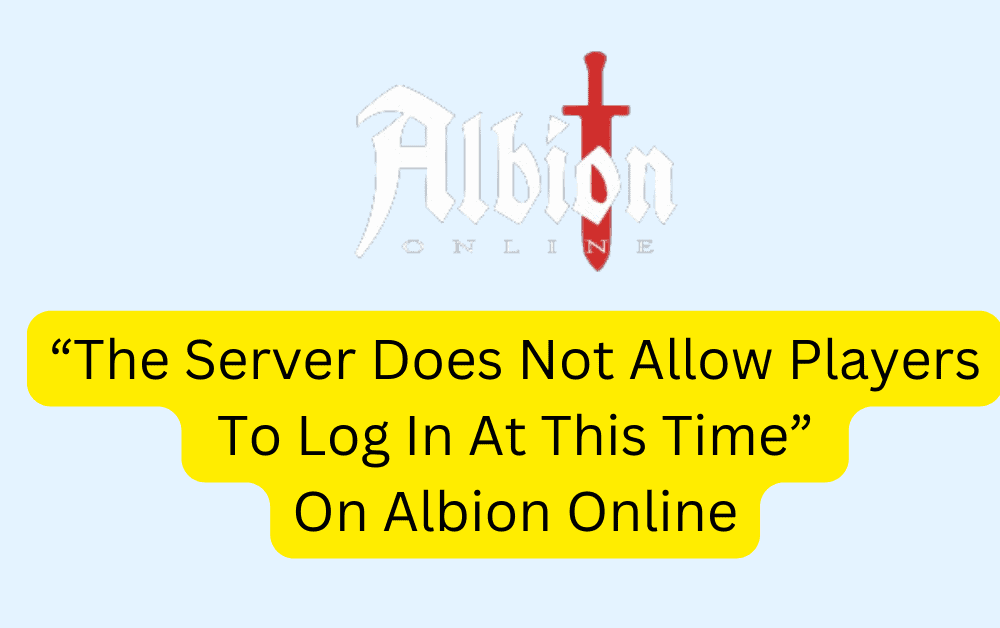Are you tired of encountering the frustrating message “the server does not allow players to log in at this time” when trying to access Albion Online?
Many players have experienced this issue, leading to a sense of helplessness and disappointment.
However, there are effective solutions to overcome this obstacle and get back into the game.
The error message reads “The server does not allow players to log in at this time. Please try again in a few moments.”
In this blog, we will explore practical steps to resolve this common problem and ensure a seamless gaming experience in Albion Online.
How To Fix “The Server Does Not Allow Players To Log In At This Time” On Albion Online?

To fix “the server does not allow players to log in at this time” on Albion Online you can check Albion Online server status, and check your internet connection. Additionally, you can use a VPN, update Albion Online, and reinstall it.
1. Check Albion Online Server Status
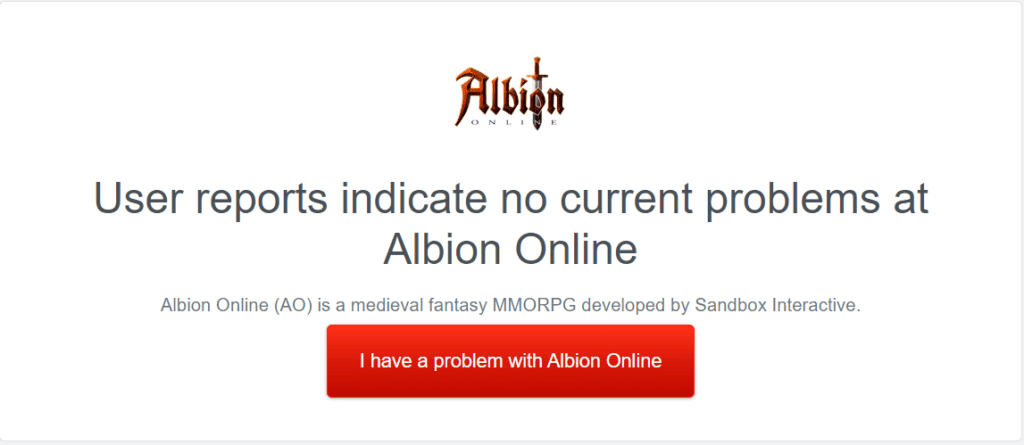
The first step should always be to check the current server status of Albion Online. The game might be undergoing scheduled maintenance or could be experiencing unexpected downtime.
You can check the server status on the official Albion Online forums or on Downdetector to see if there are any reports of outages.
Albion Online has a daily maintenance window during which the servers are not accessible.
According to AlbionStatus, the maintenance usually lasts between 30 to 60 minutes.
If you’re trying to log in during this time, you will need to wait until maintenance is complete.
2. Check Your Internet Connection
A poor or unstable internet connection can prevent you from logging into the game.
Make sure your internet connection is stable and that you’re not experiencing any network issues.
Sometimes, simply restarting your internet hardware can resolve connection issues. To do this,
- Unplug the router and modem from power.
- Wait 60 seconds.
- Plug in the modem and wait for it to connect.
- Test the internet on a device.
3. Use A VPN
Occasionally, regional internet issues can affect your ability to connect to Albion Online’s servers.
Using a VPN to connect to a different region may bypass these issues. To do this,
- Choose a reliable VPN service.
- Download and install the VPN software on your device.
- Open the VPN application.
- Select a server location where Albion Online is accessible.
- Connect to the VPN server.
- Once connected, launch Albion Online and attempt to log in.
4. Update Albion Online
Ensure that your Albion Online is updated to the latest version. Sometimes, servers prevent logins from outdated game clients.
To update Albion Online to the latest version, you can follow these steps:
- Open the Albion Online client or launcher.
- Look for the “Check for Updates” or “Update Game” option.
- Click on it to start the update.
- Follow any on-screen instructions.
- Restart the client after the update to ensure the latest version is installed.
5. Check For Bans
It’s important to ensure that your account has not been banned or suspended from the game. Being banned can prevent you from logging in.
To check for ban:
- Sign in on Albion Online’s website.
- Check the dashboard for ban notifications.
- Look for ban emails from Albion Online.
- Contact customer support at [email protected] if needed.
6. Uninstall And Reinstall Albion Online
If none of the above solutions work, there might be an issue with your game installation. Try uninstalling and then reinstalling Albion Online.
To uninstall and reinstall Albion Online, you can follow these steps:
- Open the control panel or settings on your device.
- Go to “Programs” or “Apps.”
- Find Albion Online in the list of installed programs.
- Click on Albion Online and select “Uninstall.”
- Follow the on-screen prompts to complete the uninstallation.
- Visit the official Albion Online website or the platform from which you originally installed the game.
- Download the Albion Online installer.
- Run the installer and follow the on-screen instructions to reinstall the game.
7. Contact Albion Online Support
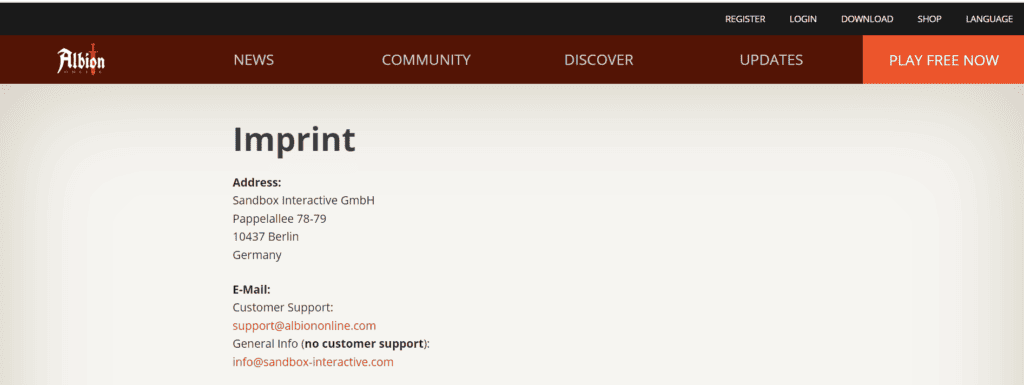
If you’ve tried all of the above and still can’t log in, it might be time to reach out to Albion Online’s support team for help.
They can provide more detailed troubleshooting steps or inform you of any ongoing issues.