Are you not able to upgrade to ChatGPT Plus or getting “The payments page encountered an error, Please try again” error popup?
Upgrading to ChatGPT Plus should be a seamless process, but what happens when you encounter an error message while trying to upgrade your plan?
If you have received the message “The payments page encountered an error, Please try again, If the problem continues, please email [email protected]“.
don’t worry You’re not alone.
Many users have experienced this error message while trying to upgrade to ChatGPT Plus or clicking on the “Upgrade Plan” button.
In this article, we’ll explore the possible reasons why this error message may be occurring and provide you with solutions to help you upgrade to ChatGPT Plus.
How To Fix “The Payments Page Encountered An Error Please Try Again” On ChatGPT
1. Refresh Your ChatGPT Web Page & Try To Upgrade To ChatGPT Plus
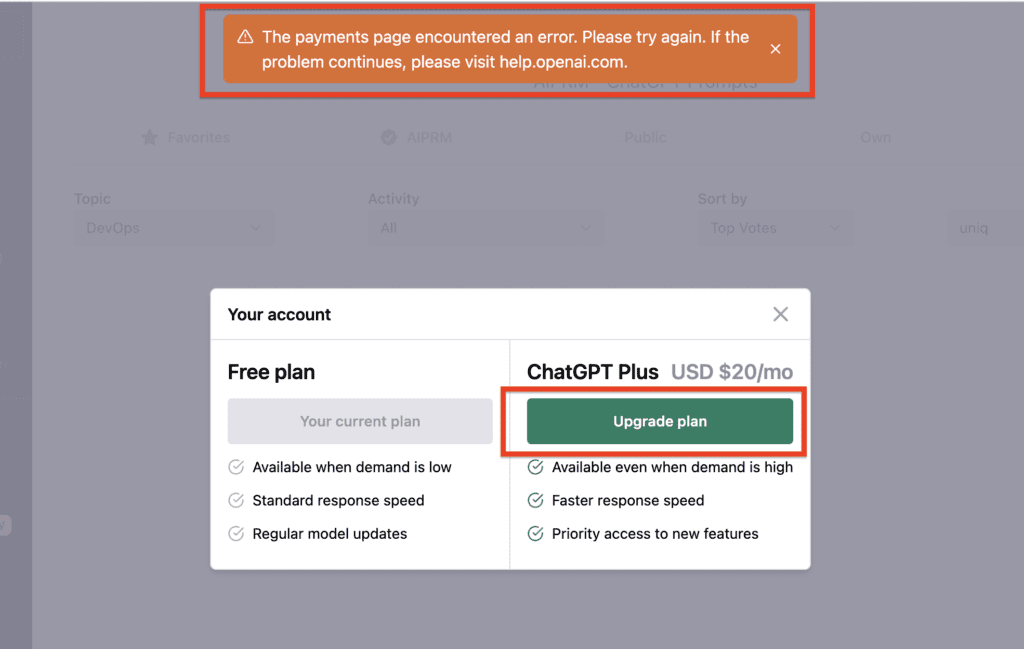
The first thing you should do is refresh your ChatGPT webpage and try to upgrade to ChatGPT plus.
Because if you have opened the ChatGPT webpage for longer time and try to upgrade ChatGPT you will get “The payments page encountered an error, Please try again, If the problem continues, please email [email protected]” error.
If that doesn’t work, try the below troubleshooting tips.
2. Log Out Of All Devices
Make sure you have logged out from every device connected to your ChatGPT account.
Sometimes, multiple devices logged in to the same account can cause issues with upgrading to ChatGPT Plus.
Once you have logged out from all devices, log back in and try upgrading to ChatGPT Plus again.
3. Disable VPNs And Proxies
VPN and proxy connections can sometimes interfere with your connection to ChatGPT servers.
So, disable all VPN and proxy connections on your devices and try upgrading again.
4. Disable Problematic Extensions
Check for any unnecessary browser extensions that could be causing issues and disable them.
Some antivirus software can also interfere with your connection, so consider deactivating them temporarily.
5. Check Firewall Is Enabled Or Not
If you are using a work or school network with a firewall in place, try switching to a mobile data connection or using your cellphone as a hotspot.
Firewalls can sometimes block access to ChatGPT servers, so this might help.
6. Try To Use Different Browser
Try using a different browser or incognito mode to test your connection. Chrome and Edge are the same browser internally, so try using Firefox.
Sometimes, browser issues can cause problems with upgrading to ChatGPT Plus.
7. Troubleshoot Device-Specific Issues
If the issue persists only on your PC and not on your cellphone, review steps 1 through 5 to identify any potential issues on your PC.
8. Contact OpenAI Support Team
If you have tried all of the above troubleshooting tips and the problem persists, please reach out to the OpenAI support team at [email protected] for further assistance.
They will be able to help you identify and resolve any issues with upgrading to ChatGPT Plus.
