Diablo 4 is an action role-playing game that has gained a lot of popularity among gamers. However, players may encounter errors while playing the game.
The full error message says-“WARNING, The operation was canceled. (Code 300010)”.
One of the most common errors is “The Operation Was Canceled Error Code 300010”. This error can be frustrating and may cause the game to crash.
In this blog post, we will discuss the possible causes of this error and provide solutions on how to fix it.
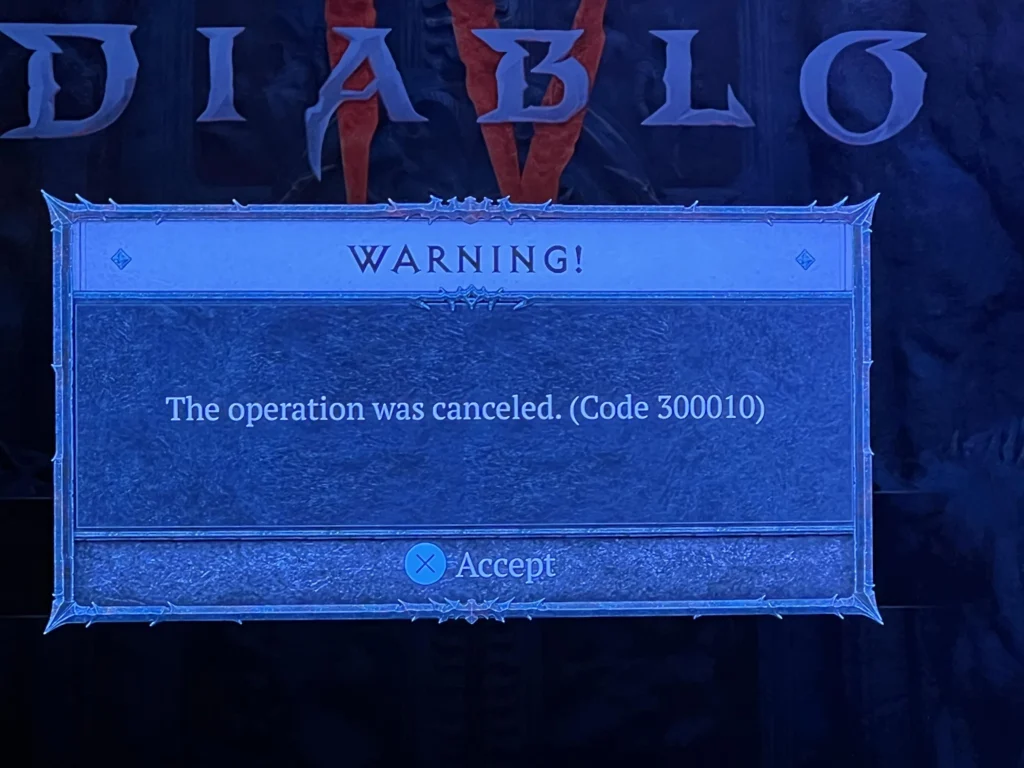
Causes Of “The Operation Was Canceled Error Code 300010” On Diablo 4
- Network connectivity issues: This error can occur if your internet connection is unstable or if you have a weak signal. Poor network connectivity can cause the game to lose connection to the server, resulting in an error.
- Server problems: The error can also be caused by server issues. If the game servers are down or experiencing problems, players may encounter this error.
- Outdated game files: If the game files are outdated, players may encounter this error while playing the game.
How To Fix “The Operation Was Canceled Error Code 300010” On Diablo 4
1. Check Your Network Connection
The first step to fixing this error is to check your network connection. Ensure that your internet connection is stable and that you have a strong signal.
You can try restarting your modem or router to see if that helps. You can also try connecting to a different network to see if the error persists. You can check the network speed by clicking here.
2. Check The Game Servers
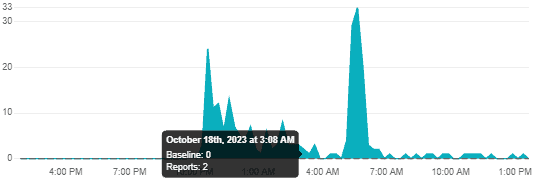
If the error is caused by server problems, you can check the official Diablo 4 Twitter account or website to see if there are any known server problems.
You can also try restarting the game to see if the error resolves itself. You can check the server status by clicking here.
3. Update The Game
If the game files are outdated, you may encounter this error. Check for updates in the Blizzard Battle.net app and install any available updates.
This will ensure that you have the latest version of Diablo 4 installed.
4. Verify Game Files
If the error persists, try verifying the game files. Open the Blizzard Battle.net app, select Diablo 4, and click on Options > Scan and Repair.
This will check for any corrupted or missing game files and repair them.
5. Disable Firewall/antivirus
Sometimes, your firewall or antivirus software can interfere with the game’s connection to the server.
Try disabling them temporarily to see if that resolves the issue. If this fixes the error, you can add Diablo 4 to the exceptions list in your firewall or antivirus software to prevent it from blocking
6. Contact Blizzard Support
If you have tried all the above steps and still cannot fix the issue, you can contact Blizzard Support for further assistance by clicking here.
They have a team of experts who can help you troubleshoot the issue and find a solution.

