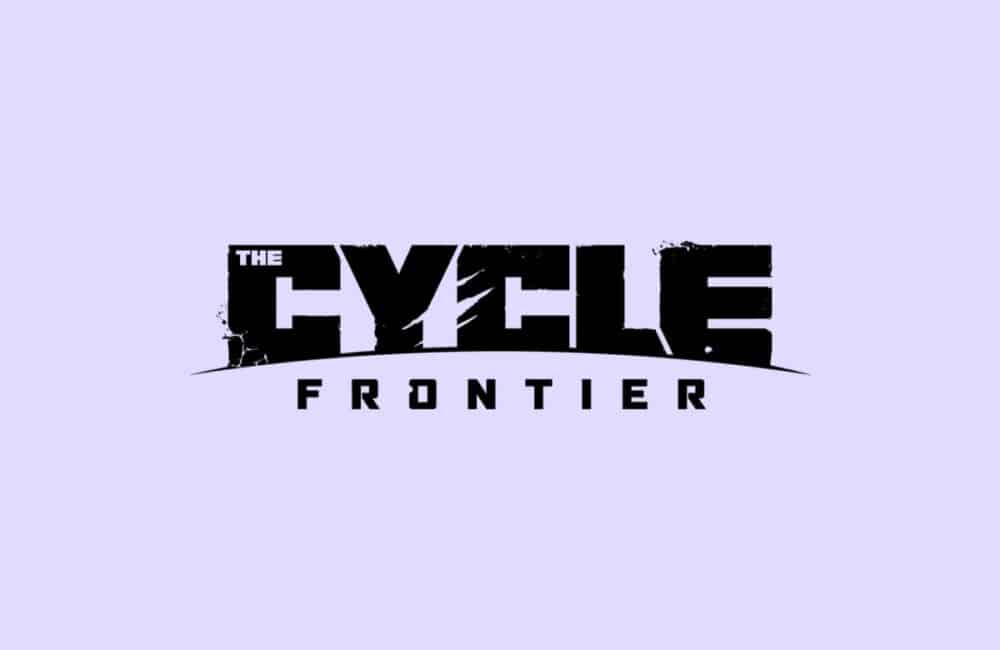The Cycle Frontier is a free-to-play PvPvE Extraction game. Whenever you receive the Drop on Twitch you can Claim it in your drops inventory or from within the chat window.
Generally, it takes 24 hours for the drops to appear in-game.
Recently, many people have reported that they are facing “The Cycle Frontier twitch drop not working issue” while playing the game.
Due to this, they are unable to claim their earned Twitch drop.
Why The Cycle Frontier Twitch Drops Not Working?
The Cycle Frontier Twitch Drops may not be working because of some technical issue or minor glitch within the game or your system.
The Cycle Frontier twitch drop not working issue may also arise if your steam account is not connected to your Twitch account at the time of drop claiming.
You can try to get the reward again by linking your account to twitch and checking for missing drops.
How To Fix “The Cycle Frontier Twitch Drops Not Working“?
Fix 1: Login And Refresh
Step 1: Visit the link mentioned below in your preferred browser. https://rewards.thecycle.game/
Step 2: Pick your preferred platform out of ‘Steam’ and ‘Epic Games’ to log in.
Step 3: Provide your login details which include your Username & Password to complete the login process.
Step 4: Come to the lower end of the page and choose the Refresh button to start the game.
Step 5: Try claiming the Twitch drop and see if the issue has been resolved.
Fix 2: Restart Your System
In case, the first fix couldn’t help to eliminate the issue, you can try restarting the system. This will remove the minor bugs causing the ‘Twitch drops not working’ issue of ‘The Cycle Frontier’.
Fix 3: Submit The Support Ticket
Lastly, if you are still not able to resolve The Cycle Frontier Twitch drops not working issue, you can always submit a ticket on the support page.
Visit: https://thecycle.game/support-station and provide all the information for the issue that you are facing.
Also Read: The Cycle Frontier Best Weapons
Conclusion
The Cycle Frontier Twitch drops not working error is mostly a technical glitch that can be resolved easily by restarting your system or logout and login in again.
We have provided the available solutions for fixing the ‘Twitch drops not working’ issue of ‘The Cycle Frontier’. We hope that these will help you in resolving the issue.
If the issue still exists, then you can also try launching “The Cycle Frontier” game with administrative access to fix Twitch drops not working.
However, if nothing works, you can always reach out the support team and submit your ticket.