Are you tired of encountering the error message “That model is currently overloaded with other requests” while using OpenAI’s ChatGPT? You’re not alone.
Many users have experienced this issue, and it can be a real roadblock to getting your work done.
The full error is “That model is currently overloaded with other requests, You can retry your request, or contact us through our help center at help.openai.com if the error persists, (Please include the request ID e64acbb30e1a6b0c213da2be85da4e8a in your message.)“
But don’t worry, there are ways to troubleshoot and resolve this error.
In this blog post, we’ll take a closer look at what causes the “That model is currently overloaded with other requests” error and provide you with some practical tips for troubleshooting and resolving the issue.
What Causes The “That Model Is Currently Overloaded With Other Requests” Error OpenAI ChatGPT?
The “That model is currently overloaded with other requests” error occurs when too many users are trying to access the ChatGPT model at the same time.
This can happen for a variety of reasons, such as a sudden spike in traffic or a large number of users running the model simultaneously.
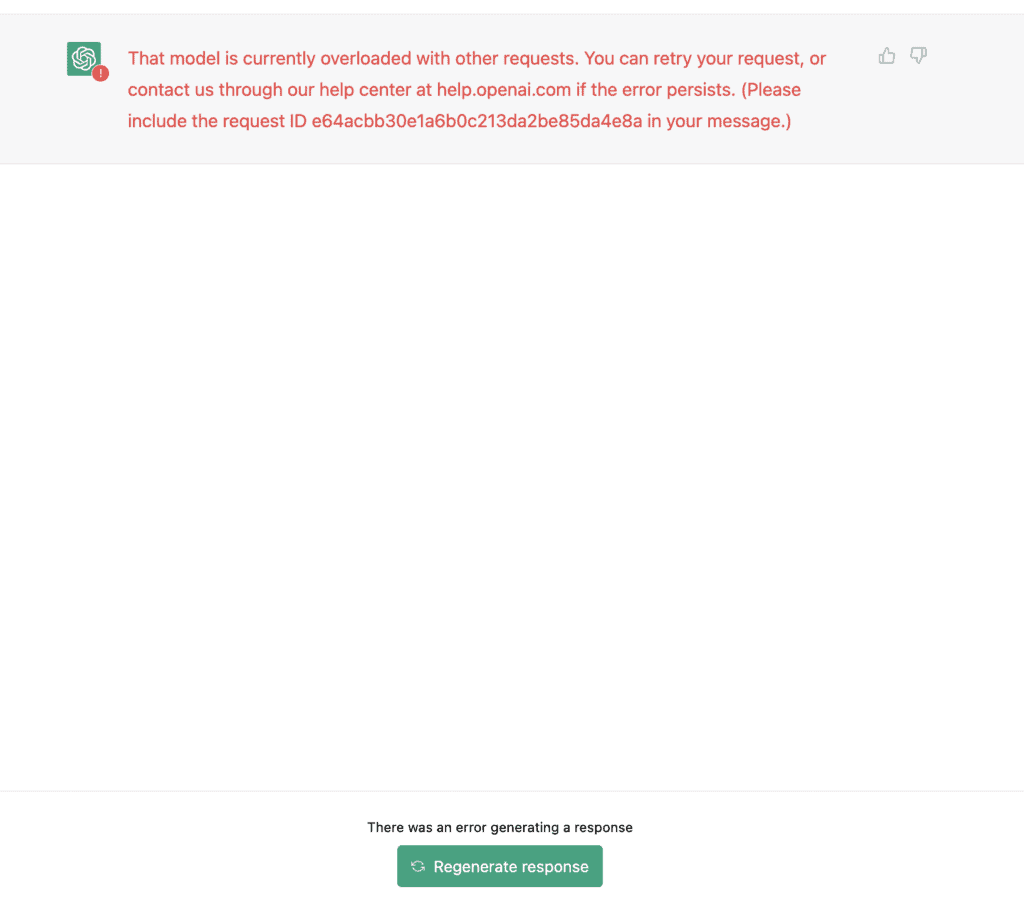
When the number of requests exceeds the capacity of the servers hosting the model, the OpenAI system will prioritize requests based on the resources available. As a result, some requests may be delayed or denied.
How To Fix “That Model Is Currently Overloaded With Other Requests” On OpenAI ChatGPT?
If you are getting the “That model is Currently overloaded with other requests” error, there are a few steps you can take to troubleshoot the issue:
1. Retry Your Request
The simplest solution is to simply wait a few minutes and then retry your request.
This will give the system time to process the existing requests and free up resources for your request.
Either you can click on “Regenerate response” button and first refresh your page and then enter your query again.
2. Check The OpenAI Status Page
Before retrying your request, check the OpenAI status page (https://status.openai.com/) to see if there are any known issues or outages that may be causing the error.
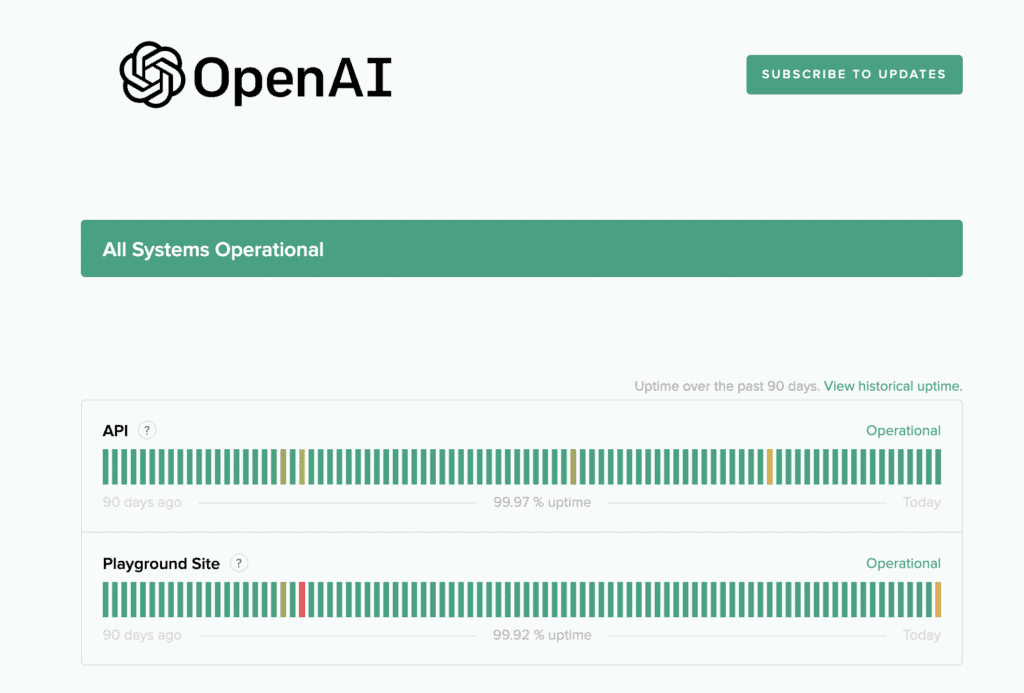
3. Contact OpenAI Support Team
If the error persists after retrying your request and checking the status page, contact OpenAI support through the help center (https://help.openai.com/) and include the request ID (e64acbb30e1a6b0c213da2be85da4e8a) in your message.
They will be able to assist you with further troubleshooting and resolving the issue.
4. Reduce The Number Of Requests
To reduce the likelihood of encountering the error, consider reducing the number of requests you are making to the model.
For example, if you are running the model in a loop, consider reducing the number of iterations or adding a delay between requests.
