Are you having trouble trying to see chapters in your Tachiyomi app?
Maybe the extension is just not working and you keep on seeing the “No chapters found” error message no matter how many times you open it
Many users have recently reported this issue as Tachiyomi is the go-to app to read manga for many readers.
Tachiyomi is one of the leading manga apps for reading manga, manhwa, manhuas and comics online for free and in high quality through installing the extensions.
In this article, we will extensively look at the reasons why Tachiyomi is showing you “No chapters found” and how you can fix it easily.
What Causes “No Chapters Found” On Tachiyomi?
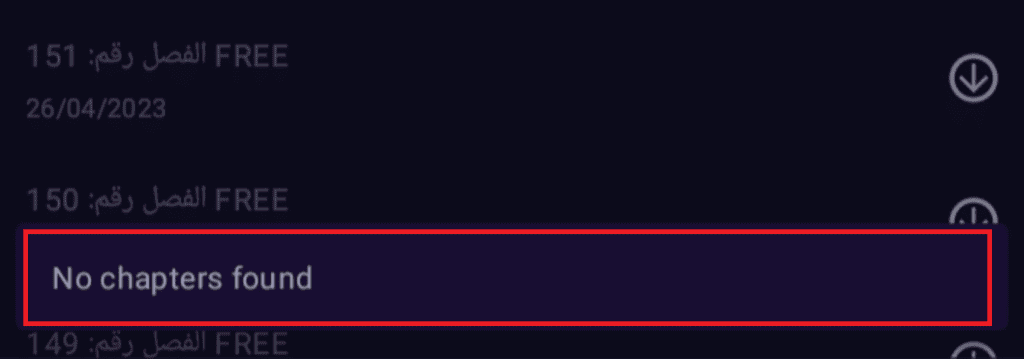
When you see the error message, “No chapters found” while trying to read a manga from any extension in Tachiyomi there can be several reasons for this cause. One of the major reasons could be that the chapters have not been uploaded to the website yet. In case the uploader has deleted the chapters then you will not be able to see the chapters from Tachiyomi.
There can be other reasons for example glitches and bugs in Tachiyomi or Tachiyomi having a server outage for the time being.
But have no worries as whatever the reason is you will be able to fix the issue by following our fixes section below.
How To Fix “No Chapters Found” On Tachiyomi?
To fix the Tachiyomi “No chapters found” error you will have to check whether the chapters are available on the manga site, restart the Tachiyomi app, use the manga website and add a new extension. Additionally, you can also check the Tachiyomi server status and uninstall and reinstall the Tachiyomi app on your device.
1. Check For The Chapters
The first thing that you need to do is to open the website whose extension you want to open in Tachiyomi and then go to the manga and see whether the chapters are available on the website.
Sometimes the chapters have not been uploaded yet on that particular website and that could be the cause of why you are seeing no chapters found error in Tachiyomi while opening that manga.
In case the manga gets an official release in English then the scanlation group will remove the manga chapters from the website. In that situation, you can go and read the official translation of the manga.
2. Restart Tachiyomi
It can be that your Tachiyomi app is the reason why the error is showing up. Maybe there is a glitch or a bug that is preventing Tachiyomi from loading the chapters.
Make sure to do a restart after doing a force stop to solve this bug issue. On your device, go to Settings >> Apps >> Tachiyomi >> Force Stop to stop the Tachiyomi App immediately.
Now open it and see whether you can open the chapters now.
3. Use The Manga Website
Tachgiyomi might be having some glitches or bugs in its system due to which it is unable to fetch the chapters from the website and is showing the no chapters found error.
You can read the manga chapters from the website directly for the time being, till this issue gets fixed by the Tachiyomi team.
4. Add A New Extension
The next fix that you can try when you see that the extension is not working on Tachiyonmi and showing you no chapters found is to add another extension that has the manga with the chapters.
Sometimes due to some glitches, the extensions might stop working. In that case, you should add another extension and check whether that solves the issue.
- Open the Tachiyomi app.
- Go to the “Browse” section.
- Tap on the “Extensions” tab.
- Locate the extension you want to use and click the “INSTALL” button to the right of it.
- Continue with the installation.
5. Check The Tachiyomi Server Status
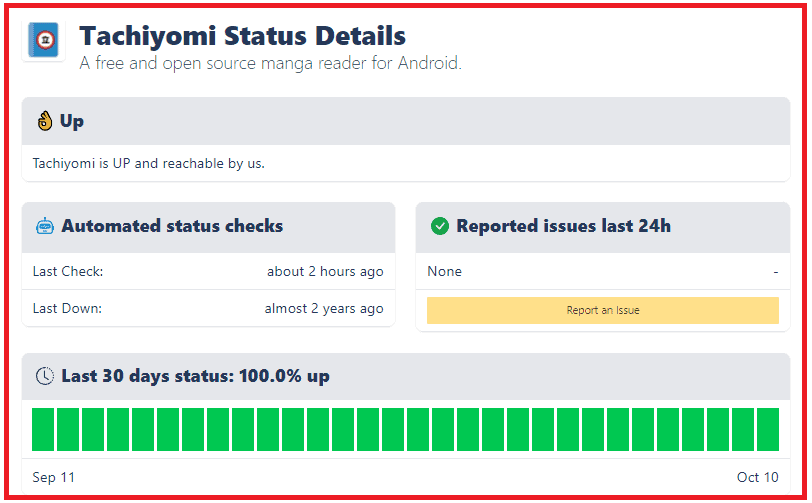
The next fix that you should try is to check the server status of Tachiyomi. If the server is having maintenance or going through an outage then that can be the reason for the no chapter found error on Tachiyomi.
Make sure to wait for some time if you find any server issues as the chances are that the technical team is trying to fix it from their end. It should not take long for Tachiyomi to come back online.
6. Uninstall And Reinstall The Tachiyomi App
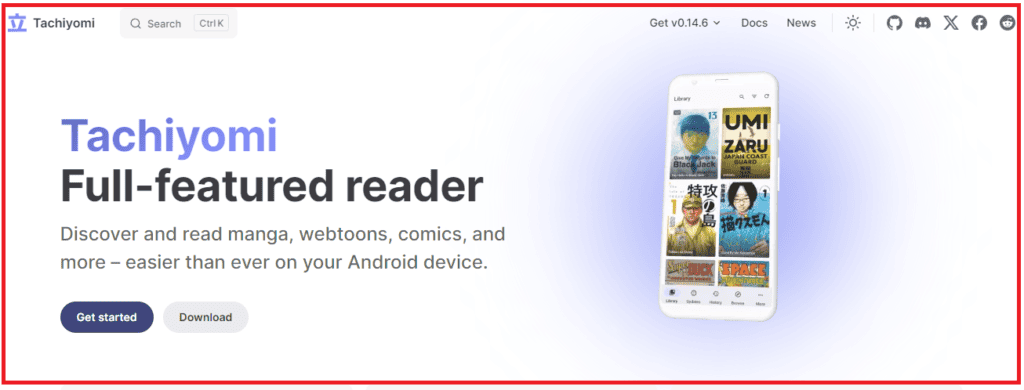
Another alternative fix that you can try is to uninstall the Tachiyomi app from your phone and then reinstall it again after some time has passed. You can also restart your phone before reinstalling Tachiyomi.
Press and hold the Tachiyomi icon on the home screen and then select the Uninstall option from there.
After this, you can download Tachiyomi from here and install it on your phone.
Now add the extension and see whether the error is resolved.
7. Contact The No Chapters Found Support Team
After you have tried the above fixes you should be able to fix the no chapters found issue in Tachiyomi App.
However, if you are still having problems then please go to the Reddit community of the Tachiyomi App and talk to the other users as they might be able to help you out.

