Are you having trouble trying to progress in the On the Run Mission by talking to Mei when you are playing Starfield?
Many players have reported recently that they are facing the on-the-run mission bug and aren’t able to progress at all in that quest. This can be a hassle when you are trying to enjoy the game as you want.
We understand your frustration and that is why we are here to help you solve this issue!
Starfield is a role-playing action-packed game that is published by Bethesda which is an original setting after the Elder Scrolls.
However, being a new game it has problems and issues that can confuse and frustrate its players.
In this article, we will be looking at the reasons why you are facing the on-the-run mission bug when doing the quest in Starfield and how you can fix that issue easily!
What Causes Starfield On The Run Bug?

The reason why you aren’t able to progress in the On the Run quest in your Starfield is due to a bug that is going around in the system of Starfield.
Multiple players have encountered this error while going through quests and trying to reach Red Mile with the help of Mei. The developers of Starfield have yet to release a patch that will be able to address this issue.
However, there are a few fixes and workarounds that you can try in the meantime before the patch comes out to fix this issue.
Below we have discussed more about these fixes in our guide.
How To Fix Starfield On The Run Bug?
To fix On the Run Mission bug in Starfield you can load the save file, use the console command, hire a crewmate, run through the stage, complete the quest later, update Starfield and restart Starfield after some time has passed.
Below we have discussed these fixes in greater detail for your convenience.
1. Use Save File
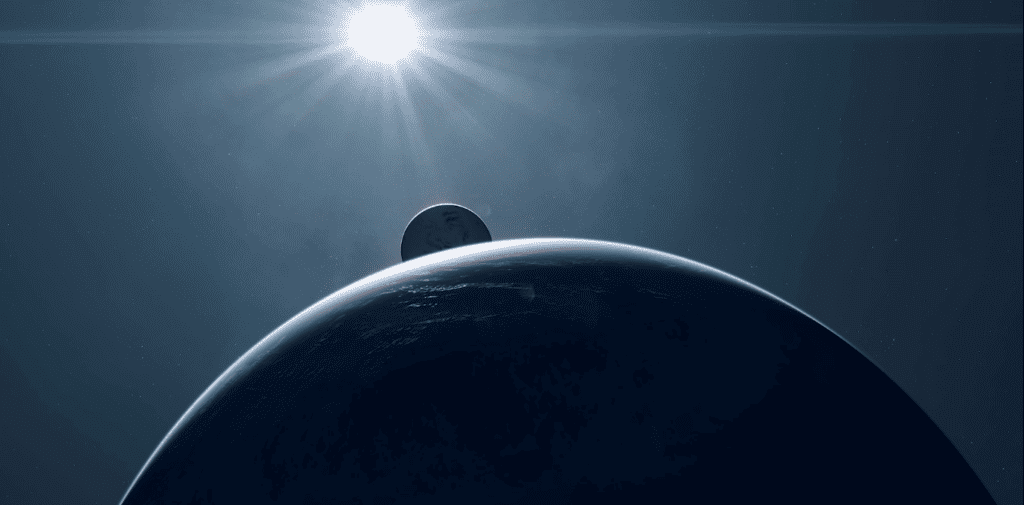
The first fix that you can try is to use the save file to load the game before you start the quest and then try to do the quiet again. If this does not fix the issue for you, please try the fixes below.
2. Use Console Command
You can also use the console command, setstage 001f0267 800 in case you cannot progress in the quest and face the Run bug happening when you try to do the Red Mile quest. However, this is a PC fix only as Xbox has no console commands.
3. Hire A Crewmate
Some players have suggested that hiring a crewmate before starting the On the Run Mission has made them not encounter the On the Run Mission Bug after talking to Mei so you can also hire a crewmate before you start the quest to avoid the bug.
4. Run Through The Stage
The next fix that you can try is to rush the quest. You can run through the stage where the bug is occurring without going through the entire mission by taking your time.
You will have to rush the mission where you won’t be able to talk leisurely but rather skip everything and go to the stage where the bug is happening to start the quest fast.
5. Talk To Mei In The Correct Position
Some players have found that Mei has a routine and a position where you can talk to her. When she finally strands beside an armed guard after finishing her talk with various people that is when you will have to speak with her to continue the quest.
If you speak to her before that there is a high chance that the quest will get bugged.
6. Do The Quest Later
After you have successfully talked to Mei you will have to choose the option, “I need more time to prepare” and then talk to Mei again after a few minutes have passed and progress with the quest.
Make sure to do this as you might encounter the bug if you decide to continue the On the Run quest without waiting.
7. Restart Starfield
As an alternative fix, you can exit the game and then restart it after some time has passed when you are unable to progress with the quest in Starfield.
If the game had glitched somehow or you aren’t able to access those contents due to some bug in the game itself then doing a restart after closing the game should solve the issue.
8. Update Starfield
Check to see whether there are any updates available for Starfield on the Steam page or from where you have downloaded it in your Console.
This problem with your quest is happening due to a bug in the system of Starfield which the players have termed ‘on the run bug’ as it happens in On the Run Mission, so the chances are the developers are working on a patch to fix this issue.
Keep on checking for an update and install it as soon as it is available and you will be able to complete the quest on Starfield without getting any issues.
You might have to be a bit patient and wait till the developers release the patch to fix this issue.
9. Contact Bethesda Support Team
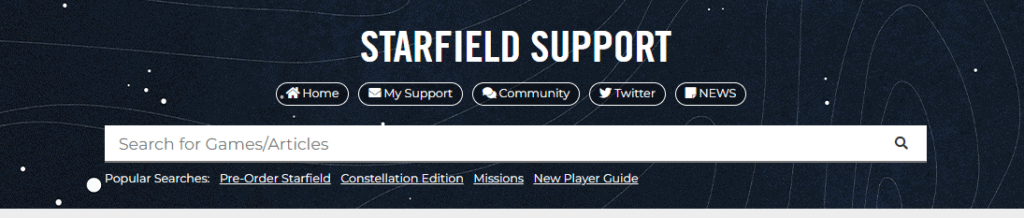
You should be able to fix the bug in the ‘On the Run’ Mission now without having any issues after going through all the fixes above.
However, if you are still unable to do so then please contact the Support Team of Bethesda and get help from them.
