Is the visual effect on your chameleon costume not working on Starfield? Has the chameleon perk made your character completely invisible?
The chameleon perk is one of many that helmets, packs, or spacesuits might have, and it is ideal for people who enjoy using stealth. When you sneak and do not move, you become invisible using the chameleon perk.
In the Starfield game, stealth can be a major advantage, especially if you have a lethal weapon to break the stealth with which delivers significant damage.
The Chameleon perk can bring significant benefits in a variety of situations, whether you are pursuing your targets or hiding from your opponents.
If the chameleon perk has made your character permanently invisible, do not worry, as a lot of other players have encountered this issue as well.
This article will help you understand why the chameleon perk may not be working and what you can do to fix the issue.
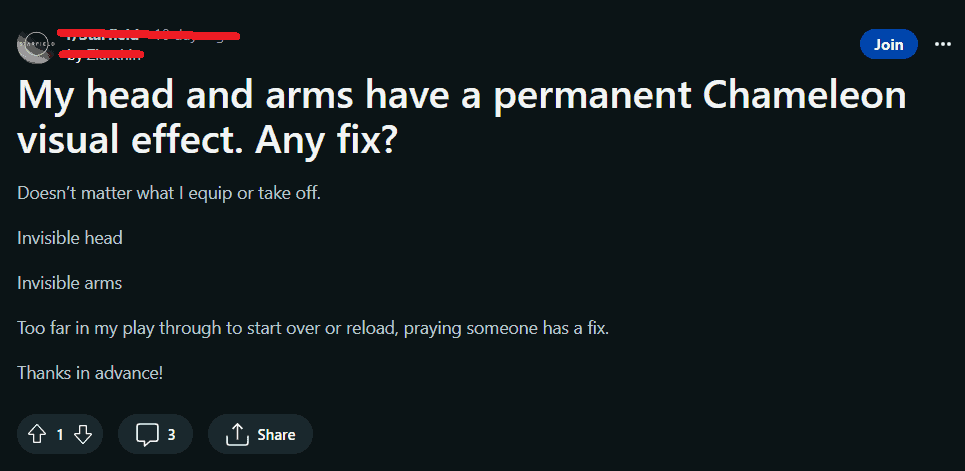
Why Is Starfield Chameleon Not Working?
The chameleon perk on the Starfield game is a bug that has not been addressed or fixed by the developers, Bethesda Game Studio, yet. No official announcements or updates have been given providing the reason behind the bug.
Although Bethesda Game Studios has not made any official announcements stating the reasons or the causes behind the bugs in the game, players all around the world united on several forums to help each other fix the issue.
Players hope for an official fix to remove the bug permanently. They wish to uncover the entire storyline and explore the immersive world of Starfield. Removal of bugs would exponentially increase the immersive gaming experience.

How To Fix Starfield Chameleon Not Working?
If the chameleon perk on Starfield is not working for you, try restarting the game, reloading a previous save, carrying two pieces of chameleon, updating the game, or reaching out to the developers, Bethesda Game Studio, to report the issue.
1. Restart The Game
Sometimes a simple restart can fix quite a lot of issues. Try restarting the Starfield game and then check if the chameleon effect is working properly.
This fix has solved the problem for most users. If this fix does not work, do not worry, as there are other solutions to try.
2. Reload An Auto Save
Begin by reloading one of your earlier saves. Navigate to the Save option in the menu. You can then create a manual save file that you can reload whenever you want.
You can also load the auto-save and restart the quest once it’s loaded to check if the problems persist.
If so, proceed to the next method. You should also make a local backup of your saved files. You will not be concerned about lost or damaged files later on this way.
3. Carry 2 Pieces Of Chameleon
Some gamers suggest that carrying two pieces of chameleon makes a huge difference in the gameplay. With two pieces of the chameleon, one can stand directly in front of enemies, crouch, and still be undetected.
This way, you can fully utilize the chameleon perk, become undetectable, and pickpocket your opponents or enemies.
4. Update Starfield
An updated version of the game will be free of glitches and bugs that interrupt the gameplay of Starfield.
To update Starfield on PC you can visit Steam, go to the Starfield page, and then install any updates available there.
The Starfield game can be played on Xbox consoles. Xbox consoles also manage game updates through the system software.
Follow these steps to check for updates and install them:
- First, make sure your Xbox is connected to the internet.
- Highlight the “Starfield” game tile on your home screen.
- Press the “Menu” button on your controller and select “Manage game & add-ons.”
- From there, you can check for updates and install them if available.
5. Contact The Bethesda Support Team
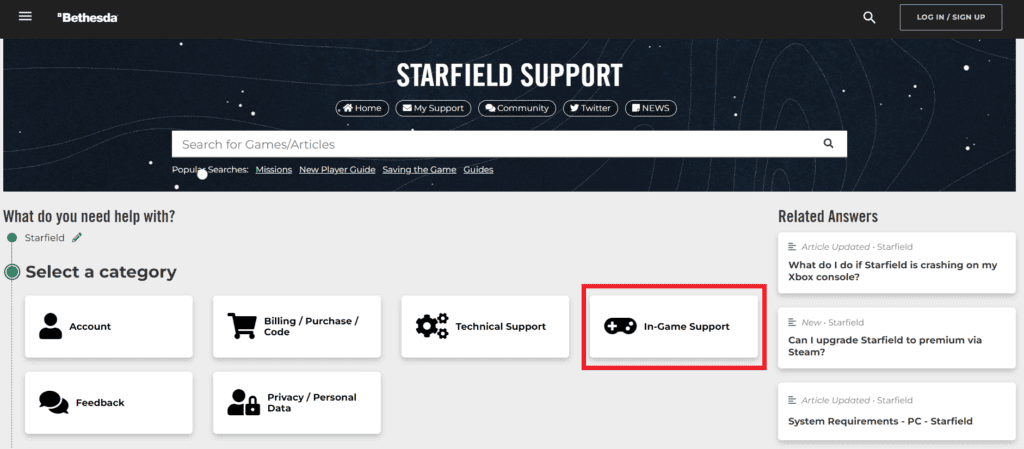
Contact the Bethesda support team to report the issue of the chameleon perk not working correctly on Starfield. You can also reach out to them on their social media handles to highlight the issues and bugs to their notice.
