Are items from your armory missing on your ship in Starfield? Starfield is an immersive and engaging action-based role-playing game that aims to give a superb experience in the universe of Starfield.
Decorating your spacecraft with the weapons and armor you earn as you explore is one of the best ways to make it feel like home in Starfield.
Armory modules can be purchased from any Ship Services merchant in any major port in the Setlled Systems, although none share inventories.
However, several players and gamers have reported that the items from their armory on their ship go missing once they modify their ship after placing items in their armory after all the hard work.
Are you facing the same bug as well on Starfield? This article will help you understand what the armory bug is on Starfield and what steps you can take to fix the issue.
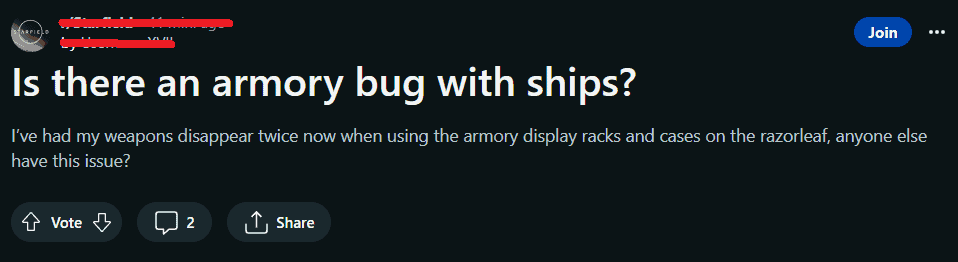
What Is Starfield Armory Bug?
Users suspect there is an armory bug in the Starfield game. They figured that if they made modifications to the ship after adding items to their armory, the items go missing.
To escalate matters further, some people came across another bug as well with the cargo.
They noticed that when they switched to their regular ship, all the armory items were shifted to the cargo, and were unable to place them again on the gun racks or crates.
After putting up a lot of hard work arranging the armory and showcasing it on the ship, several players have noticed that their armory items went missing. Users all over the world are frustrated over this armory bug on Starfield.
Decorating your spacecraft with the weapons and armor you earn as you explore is one of the best ways to make it feel like home in Starfield. If you want to customize your Starfield ship with weapons and armor, you must first purchase and equip an Armory.
Armory modules can be purchased from any Ship Services merchant in any major port in the Settled Systems, although none share inventories. To make matters worse, not every armory offers manikins that allow you to exhibit or showcase your armor.
The developers of the game, Bethesda Game Studio have not given any official update regarding the armory bug on Starfield yet. The gaming community, however, came together on different forums and warned each other about the armory bug.
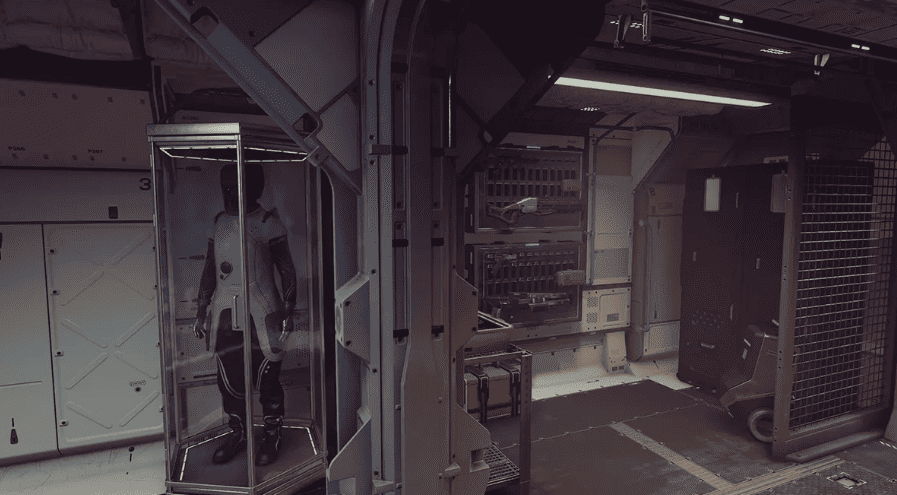
How To Fix Starfield Armory Bug?
As of today’s date, the developers of the Starfield game, Bethesda Game Studio, have not provided any official announcements regarding the Starfield armory bug or its fix.
However, here are some steps you can take that may help you with the armory bug on Starfield:
1. Manually Remove Armory Items
Players recommend manually removing all armory items from the displays first in order to avoid the various glitches that cause items to vanish. Now, you can modify your ship as per your desire.
Add the armory items back to display now. This way, you do not have to go through the glitch of items from the armory going missing.
2. Reload An Auto Save
Begin by reloading one of your earlier saves. Navigate to the Save option in the menu. You can then create a manual save file that you can reload whenever you want.
You should also make a local backup of your saved files. You will not be concerned about lost or damaged files later on this way.
3. Wait For An Update
It is advisable to wait for an update from Bethesda Game Studio. An updated version would have all the glitches and bugs fixed.
To update Starfield on PC you can visit Steam, go to the Starfield page, and then install any updates available there.
The Starfield game can be played on Xbox consoles. Xbox consoles also manage game updates through the system software.
Once an update is available, follow these steps to check for updates and install them:
- First, make sure your Xbox is connected to the internet.
- Highlight the “Starfield” game tile on your home screen.
- Press the “Menu” button on your controller and select “Manage game & add-ons.”
- From there, you can check for updates and install them if available.
4. Contact The Bethesda Support Team
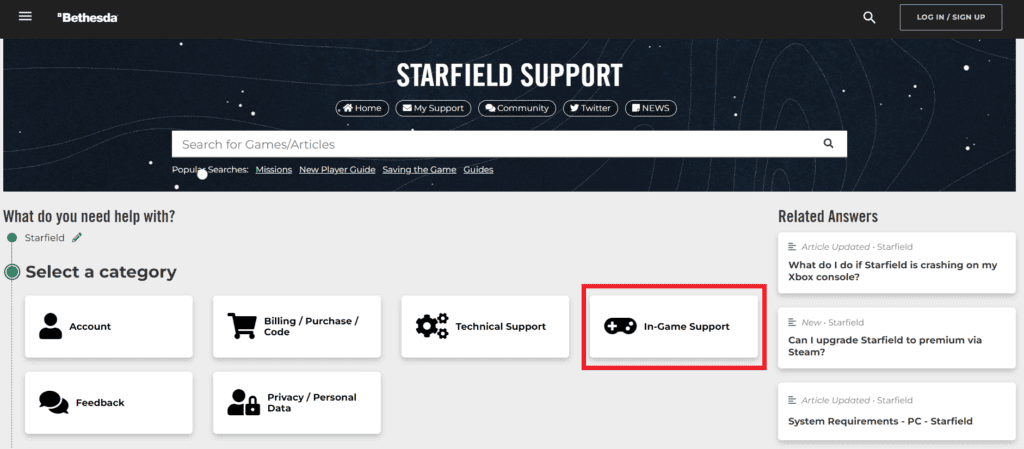
Contact the Bethesda support team to report the armory bug on Starfield. You can also reach out to them on their social media handles to highlight the issues and bugs to their notice.
