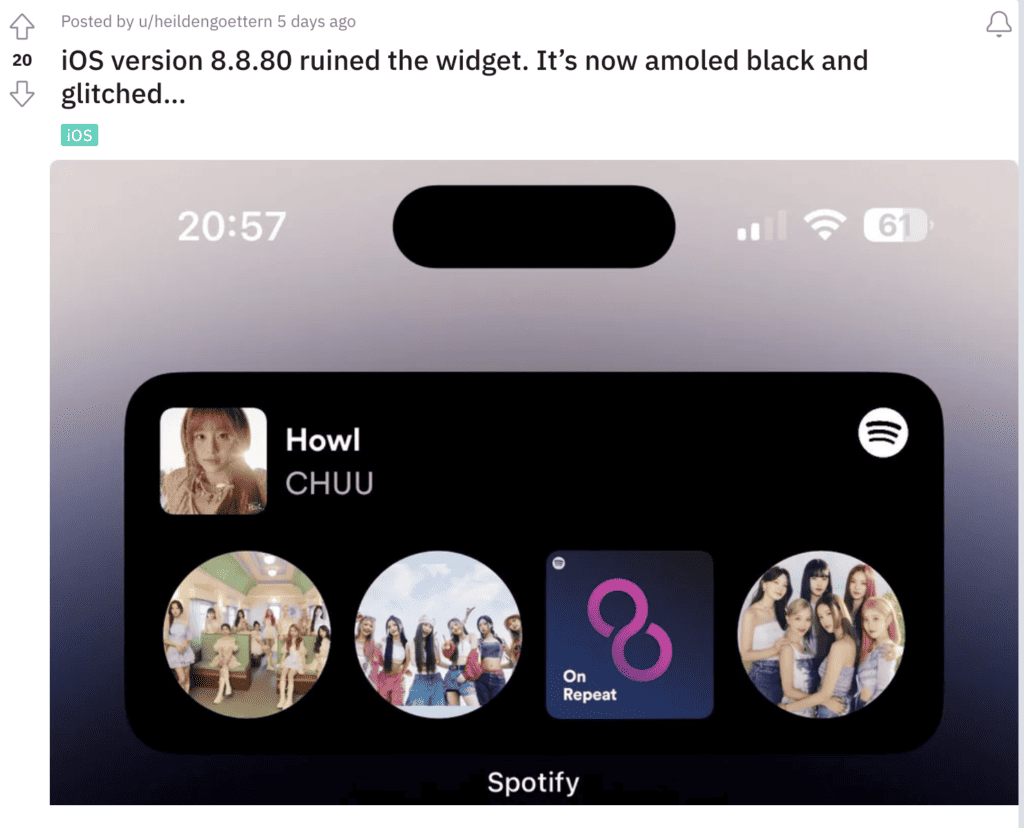If you’re a Spotify user on iOS who has noticed that their app widget has turned black or lost its color, you may be wondering how to fix the issue.
Fortunately, there are several solutions that you can try to get your Spotify widget back to its colorful self.
In this blog post, we will explore some of the most common reasons why the Spotify app widget is turning black or not colorful on iOS, and provide step-by-step instructions on how to fix the problem.
How To Fix Spotify App Widget Turning Black Or Not Colorful
If you’re a Spotify user on iOS who has noticed that their app widget has turned black or lost its color, you can try the following solutions to fix the issue:
1. Update To The Latest Version Of IOS And Spotify
Make sure that you have the latest version of iOS and Spotify installed on your device.
- Go to Settings > General > Software Update for iOS to check for updates.
- Open the App Store for Spotify to check for updates.
- If updates are available, download and install them.
2. Re-add The Widget
Try removing the Spotify widget from your home screen and then re-adding it.
- Long-press on the Spotify widget on your home screen.
- Select “Remove Widget.”
- Go to the widget gallery by swiping right on your home screen.
- Find the Spotify widget and add it again.
3. Clear Spotify Cache And Data
- Go to Settings > General > iPhone Storage.
- Find Spotify and tap on it.
- Select “Offload App” and confirm.
- After the app is offloaded, go back to the App Store and re-download it.
4. Change The Theme
- Go to Settings > Display & Brightness.
- Select “Light” or “Dark” mode.
- Go back to your home screen and check if the Spotify widget has returned to its normal color.
5. Log Out And Back In Spotify
- Open the Spotify app.
- Go to Settings > Log Out and confirm.
- Log back in to your account and check if the widget has returned to its normal color.
By following these steps, you should be able to fix the issue of the Spotify app widget turning black or not colorful on iOS.