Are you a fan of the Spider-Man 2 video game but frustrated with constant crashing issues?
You’re not alone.
Many gamers have reported experiencing error code CE-108255-1 while playing the game.
This error can occur randomly or during loading screens, cinematics, or even while playing the game.
Fortunately, there are several ways to fix this issue and get back to enjoying the game without interruptions.
In this blog post, we’ll discuss some of the most effective solutions to fix Spider-Man 2 crashing due to error code CE-108255-1.
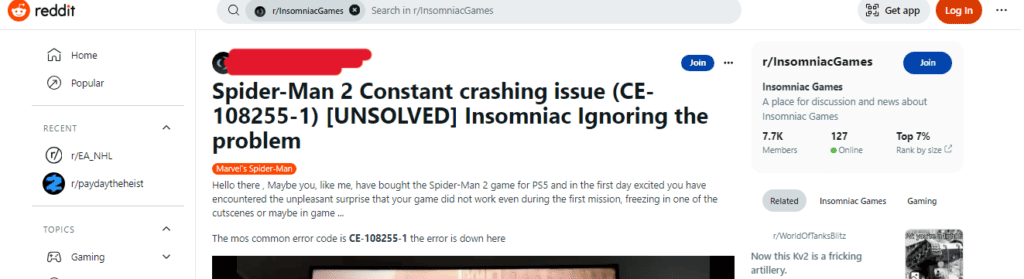
How To Fix Spider-Man 2 Crashing Due To Error Code CE-108255-1
1. Update The Game And Console
- Go to the game’s icon on the home screen
- Press the Options button
- Choose “Check for Update”
- To update your console, go to “Settings” > “System” > “System Software” > “System Software Update and Settings” > “Update System Software.”
2. Reinstall The Game
- Go to the game’s icon on the home screen
- Press the Options button
- Choose “Delete”
- Go to the PlayStation Store
- Search for the game
- Download it again
3. Rebuild Database
- Turn off your PS5
- Press and hold the power button until you hear two beeps
- Connect your controller to the console using a USB cable
- Select “Rebuild Database” from the Safe Mode menu
4. Restore Licenses
- Go to “Settings” > “Users and Accounts” > “Other”
- Choose “Restore Licenses.”
5. Clear Cache
- Turn off your PS5
- Unplug the power cord
- Wait for 30 seconds
- Plug it back in and turn on the console
6. Factory Reset
- Go to “Settings” > “System” > “System Software” > “Reset Options” > “Reset Your Console.”
- Follow the on-screen instructions to perform a factory reset.
It is important to note that a factory reset will erase all data and settings on your PS5.
Therefore, it is recommended to back up any important data before performing a factory reset.

