Are you having some kind of issue while trying to use ReShade with FiveM on your computer?
Many players have recently reported that their ReShade is not working well with the latest version of FiveM.
If you are also facing the same problem then there is no need to worry as we are here to help you solve it!
FiveM is a mod for GTA V which allows you to play the game in multiplayer settings and ReShade is an enhancer that makes the game more deep and attractive by use of its real depth of field effects, colour correction and other such effects.
However, it can be frustrating when your ReShade is not working with your FiveM to give you the experience that you want while playing it.
In this extensive guide, we will be discussing the fixes that will help you to fix the issue of ReShade not working with FiveM on your computer.
Why Is ReShade Not Working On FiveM?
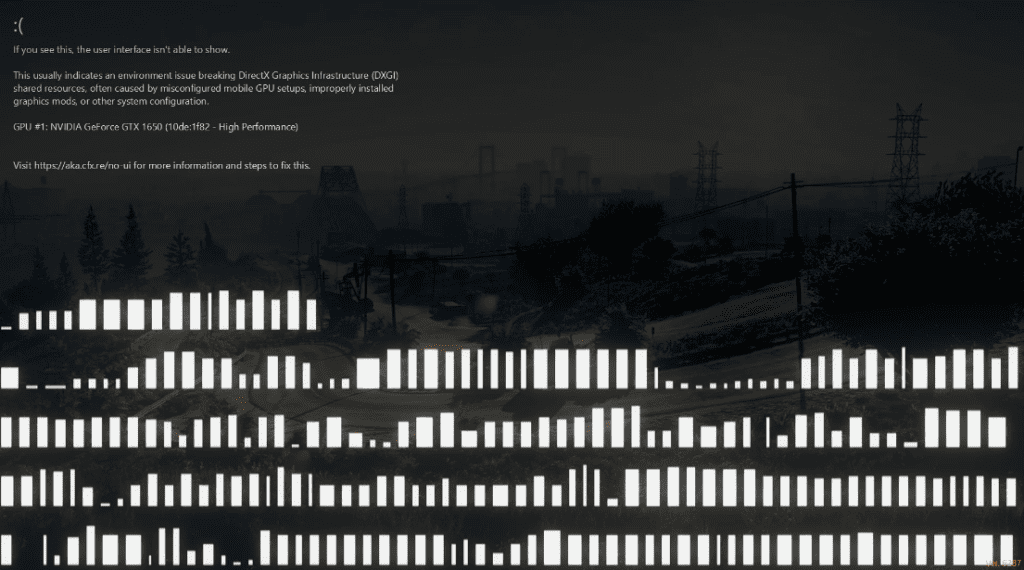
The foremost reason why your FiveM is not working with ReShade could be due to the fact that the latest version of FiveM does not support the latest version of ReShade.
Another reason coils be that there is some kind of issue with the game files of GTA V due to which ReSghade is not able to work properly with FiveM.
Many players have reported this issue after the latest version of ReShade was released a few days back.
Some of the players are also suggesting that the issue can be due to some system error on the part of ReShade which is making it incompatible to work in FiveM.
How To Fix ReShade Not Working On FiveM?
In this section, we will be talking about a few fixes that you can try to fix the issue of ReShade not working with FiveM on your computer.
1. Uninstall And Install ReShade Correctly
The first fix that you can try is to uninstall ReShade from your device and then install it again.
The latest version of ReShade does not work well with the latest version of FiveM due to this you will have to use any older version of ReShade and then download it to your device and install it.
Make sure to select Direct X 10, 11 and 12 when you are installing ReShade on your Computer.
After you are done go to your FiveM folder and verify whether you have the ReShade files in there.
Now, try to open FiveM and ReShade should be working well with it.
2. Verify GTA V Game Files
The next fix that you can try is to verify the game files of your GTA V.
If the game files have been corrupted somehow then that could be the reason why FiveM is not able to work properly with ReShade.
You can verify the game’s files by doing a complete uninstallation and reinstallation of the GTA V game on your computer.
3. Wait For A Patch
As the latest version of ReShade is not compatible with the latest version of FiveM, you should wait for some time until ReShade has made any patches available which will make this issue go away.
The chances are that the developers of ReShade are aware of this issue and are trying to come up with a patch as fast as they can.
In that case, waiting for some time would be able to solve this issue for you.
4. Contact FiveM Support Team
The last fix that you can try is to contact the FiveM support team and check whether your FiveM itself has any kind of issue due to which you are unable to use ReShade.
The Support Team members will be able to help you out in that case.
