Are you experiencing the Rainbow Six Siege error code 4-0xfff0be25, which results in being removed from the session? Many players encounter this problem, which can be a real buzzkill.
The full error message reads: “Connection Failure Rainbow Six Siege error code: [4-0xFFFOBE25] You have been removed from the session.”
In this article, we’ll provide you with practical solutions to fix this error and get you back into the game.
How To Fix Rainbow Six Siege Error Code 4-0xfff0be25 You Have Been Removed From The Session?
To fix Rainbow Six Siege error code 4-0xfff0be25, check if the server is working fine and try verifying the game files. Additionally, consider uninstalling BattlEye.
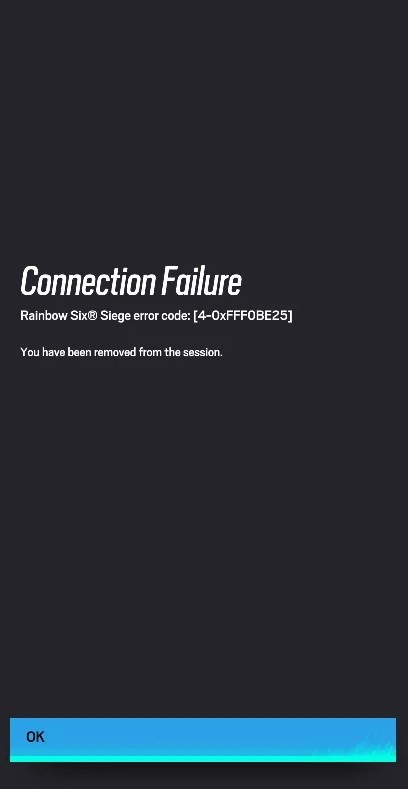
Down below, we have discussed the solution in step-by-step detail.
1. Check Your Internet Connection
Rainbow Six Siege requires a stable internet connection to play. If your connection is unstable or slow, it could result in being removed from the session.
Test your internet connection to ensure it’s stable and fast enough for online gaming.
Here are the steps to Check your internet connection:
- Turn off your router or modem, wait for a few seconds, and then turn it back on.
- If the problem persists, you can reset your network settings on your device. Go to the network settings menu and look for an option to reset or restart network settings.
- If you’re using Wi-Fi, try switching to a wired connection to rule out any potential wireless issues.
- Restart your router or modem to refresh the connection.
2. Check Server Status Of Rainbow Six Siege
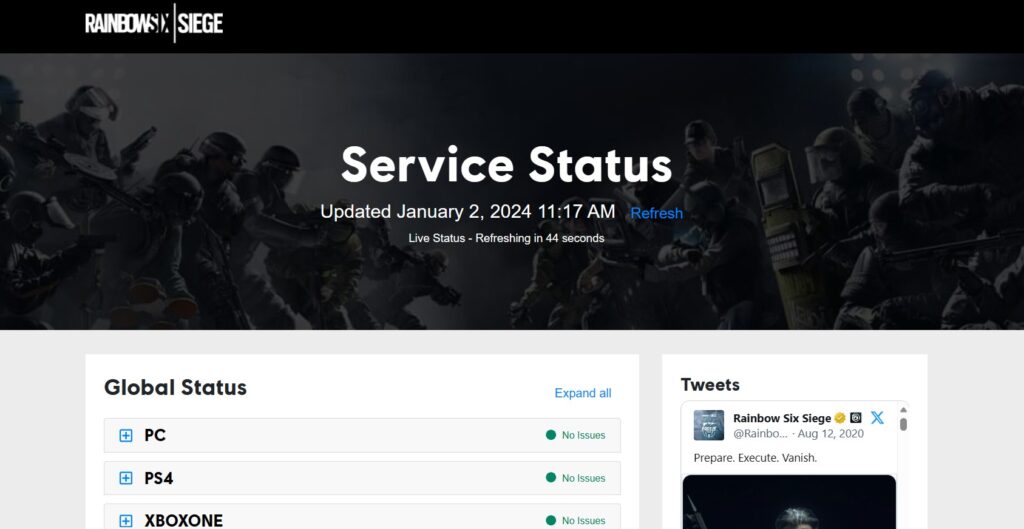
Check the official Rainbow Six Siege server status to ensure there are no ongoing outages or maintenance periods that could be causing the error code 4-0xFFF0BE25.
If the servers are down, the only solution is to wait until Ubisoft resolves the issue on their end.
3. Log Out And Log Back In Rainbow Six Siege
Some users have suggested logging out of Uplay and Steam every time you close the game, and then logging back in when you want to play.
This can refresh your session and potentially clear up any errors that might have occurred during the initial login process.
It’s a simple step, but it could be effective in resolving persistent issues like the error code 4-0xFFF0BE25 in Rainbow Six Siege.
4. Verify Rainbow Six Siege Game Files
A common cause for the error code 4-0xFFF0BE25 is corrupt game files. To fix this, you can verify the integrity of your game files if you’re on a PC.
This process will check for any missing or corrupt files and replace them as needed.
Here are the steps to Verify the Integrity of Game Files:
- Open the Steam client and navigate to your Library.
- Right-click on Rainbow Six Siege and select ‘Properties.’
- Click on the ‘Local Files‘ tab.
- Click on the ‘Verify integrity of game files…‘ button.
- Wait for Steam to complete the verification process.
5. Uninstall Battleye
BattlEye is an anti-cheat service used by Rainbow Six Siege. Sometimes, the error can be associated with either Ubisoft Connect or BattlEye.
If verifying your game files doesn’t work, consider uninstalling BattlEye.
Here are the steps to Uninstall Battleye:
- Open Command Prompt as Admin and type
SC Stop "BEService"then hit Enter. - Type
sc delete "BEService"in the Command Prompt and press Enter. - Navigate to
C:\Program Files (x86)\Common Files\BattlEyeand delete the folder.
6. Contact Rainbow Six Siege Support
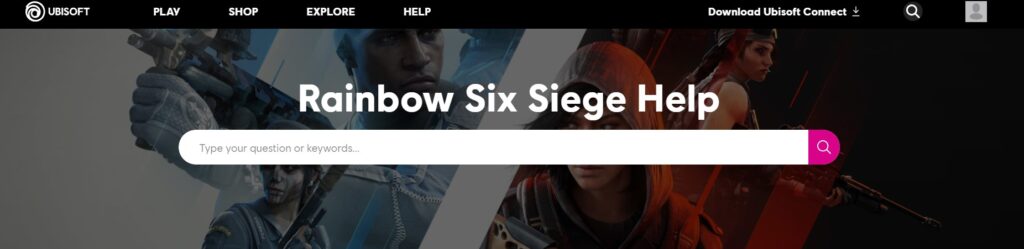
If all else fails and you continue to experience the server connection error code 4-0xfff0be25, it may be time to seek further assistance.
You can contact Rainbow Six Siege support for personalized help with your issue.
Their team can provide more in-depth troubleshooting and potentially resolve any underlying problems that are causing the error.
