Are you worried about your PSAT score not showing up? You’re not alone.
Many students face this issue and it can be frustrating to not see your results after putting in so much effort.
In this article, we’ll explore the reasons why your PSAT score may not be showing up and provide you with actionable steps to fix the issue.
From checking your College Board account to troubleshooting technical problems, we’ve got you covered.
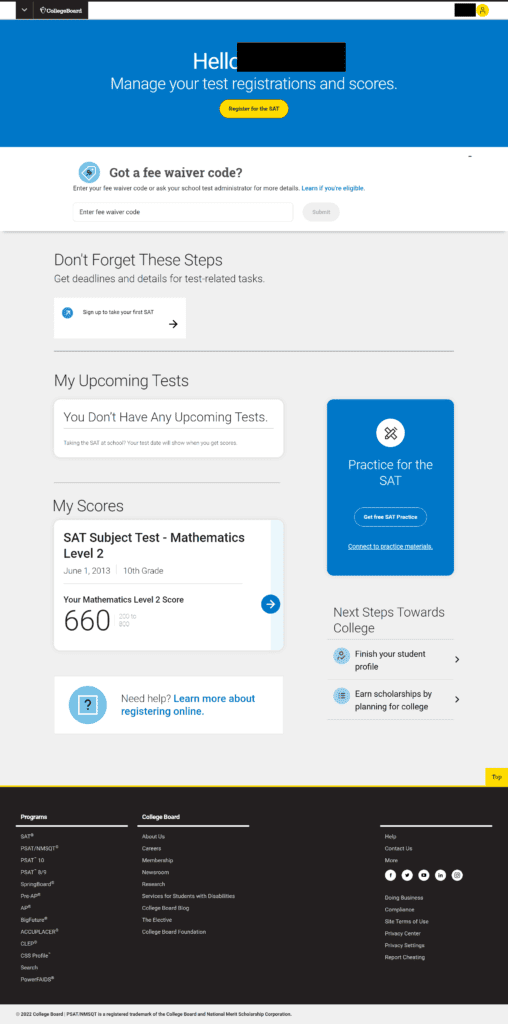
How To Fix PSAT Score Not Showing Up?
1. Disconnect And Reconnect Your College Board Account On Khan Academy
If you can see your scores on CollegeBoard.org, but they are not showing up on Khan Academy, try disconnecting and reconnecting your College Board account on Khan Academy.
To do this, go to your Khan Academy settings and click “Disconnect from College Board”. The button will then change to “Connect to College Board”; click it and you will be prompted again to send your exam results.
Once that’s complete, your 2015 PSAT/NMSQT® or newer scores should now be visible on Khan Academy.
2. Wait In Case Of Administrative Delays
Unfortunately, there are always stragglers to CB reporting that can take days, sometimes weeks. No one knows why and they never explain.
While there’s a chance they are investigating an irregularity, the most likely explanation is just an administrative delay. About all you can do is wait.
3. Check Your College Board Account
On your end when your PSAT score is not showing up, you can check your College Board account. Log in to your account and verify that your PSAT scores are not listed.
If your scores are not showing up, try logging out and then logging back into your account. If this still does not work, try clearing your browser cache and cookies and then logging back in.
4. Check With Your School Counselor
If you have verified that your PSAT scores are not showing up in your College Board account, the next step is to check with your school counselor.
They may be able to provide you with information on when your scores will be available. Additionally, they may be able to troubleshoot any issues that may be preventing your scores from showing up.
5. Contact College Board
If you have tried the above steps and your scores are still not showing up, it’s time to contact the College Board. You can reach out to them through their website or by phone.
When you contact them, be sure to provide your full name, date of birth, and registration number. They will be able to assist you in resolving the issue.
