Are you facing Pokemon Go Error Code 36 Cannot join raid groups? Are you unable to join your friend’s raid groups in Pokemon Go?
Do you like raiding in gym lobbies with your friends? Are you confused Why you are having Pokemon Go Error Code 36 cannot join raid group? Do you want to join the Regidrago Raids?
No need to worry, you are at the right place to resolve this issue.
In this article we have covered What does Error Code 36 in Pokemon Go implies, What are the potential causes for any player to face this error, and most importantly how can you solve this issue.
What Are The Causes Of Pokemon Go Error Code 36 Cannot Join Raid Group?

Error Code 36 is a common issue that players encounter when trying to join a Raid Group. It often appears as a message saying, “Error (36) Unable to join the group.”
There can be multiple reasons for having Pokemon Go Error Code 36, some major causes are :
- The raid group might have completed its limit ( as only 20 trainers can join one group)
- You are out of the range of the respective Gym.
- The Raid battle you are trying to fight might be eligible for only local raids.
- You have already participated in your maximum number of raids for the day.
- The limit of joining with a remote raid pass has been completed ( as only 5 members with a remote raid pass can join the lobby).
- There can be technical errors with Pokemon Go.
- You might have left your previous raid quickly as soon as you join that.
- You are going through the menu too quickly.
- Pending Update of the Pokemon Go App.
- The server Might be Down.
How To Fix Pokemon Go Error Code 36 Cannot Join Raid Group?
To fix Pokemon Go Error Code 36 Cannot join Raid Groups you can, Restart the Pokemon Go App, Go Back To the Map And Repeat The Joining Process, Slow Down Your Tapping Speed, Restart the device, Don’t Leave Any Raid Quickly As Soon As You Join It, When The Limit Is Full Try Joining Another Raid, Try different Gym, Check Pokemon Go Server status.
Below is the elaboration of fixes for Pokemon Go Error Code 36 cannot join Raid Groups:
1. Restart Pokemon Go App
Sometimes restarting the app clears any loading or syncing issues or any temporary bug causing the Error like the Pokemon Go Error Code 36 cannot join raid groups.
To restart the Pokemon Go App for Android:
- Double-tap on the back icon to quit the app.
- Open the Recent Apps menu.
- Swipe or close the Pokemon Go app from the recent app menu.
- Return to your home screen and reopen the Pokemon Go app.
To restart the Pokemon Go App for iOS:
- Access the app switcher
- Find Pokemon Go
- Swipe the App Up or Off the screen
- Return to your home screen and tap the Pokemon Go icon to relaunch the app.
2. Go Back To Map And Repeat The Joining Process
A user on Reddit shared this workaround trick stating it solved the issues of Pokemon Go Error Code 36 Cannot join raid groups in their case.
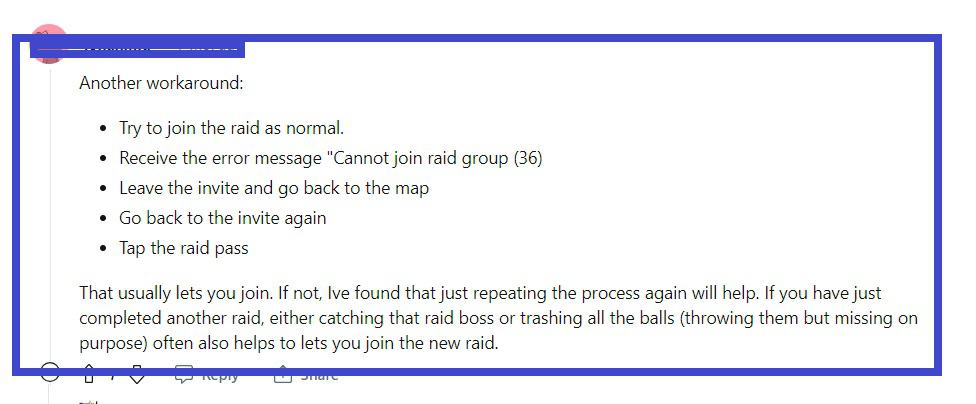
All you need to do is just leave the invite and go back to the map, then go back to the invite again, and then tap the raid pass.
3. Slow Down Your Tapping Speed
If you go through the menu too quickly then it can be the reason why you are facing errors in using Pokemon Go.
In this case, you need to slow down your tapping speed a bit to resolve the Pokemon Go Error code 36 Cannot join Raid groups.
4. Restart Your Device
Restarting your smartphone can often resolve minor connectivity issues and refresh the game’s connection to the server.
To restart your phone, you just need to press the power button of your device for a second. A pop-up will appear showing the ‘restart’ and ‘power-off’ options. Clicking on the restart option.
5. Don’t Leave Any Raid As Soon As You Join It
If you leave any raid quickly as soon as you join it then it is possible to face issues while joining the next raid ( Like the Pokemon Go Error 36 Cannot join Raid group).
To prevent it you need to wait for some time before leaving any raid after joining it.
6. Try Joining Another Raid
There is a limit to how many participants can join the raid group. For normal raids, it is 20 trainers and in case you wanna join the lobby with a Remote Raid Pass then it is 5 (i.e. only 5 trainers with a remote raid pass can join one lobby).
If other players have already joined within the limit then you should try joining another raid.
7. Try A Different Gym
If you consistently encounter Error Code 36 at a specific Gym or location, it could be due to a localized issue. Try joining a Raid Group at a different Gym to see if the error persists.
8. Check The Server Status Of Pokemon Go
Pokemon Go relies on servers to facilitate gameplay, and sometimes these servers experience high traffic or technical difficulties.
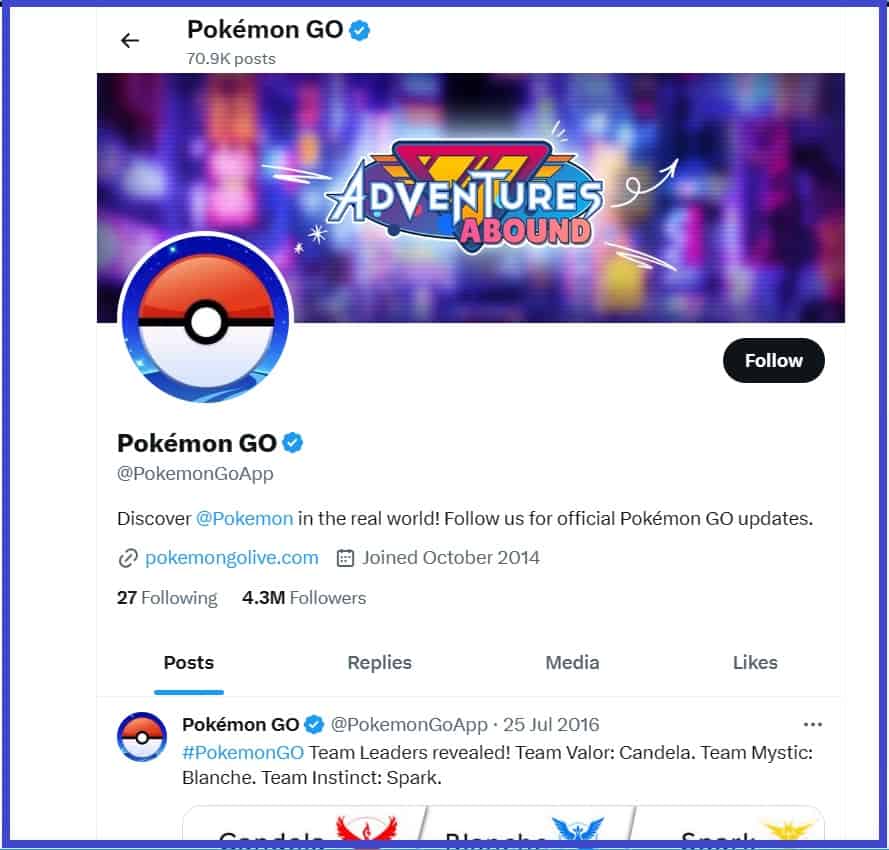
Check the official Pokemon Go social media accounts to see if there are any known server issues. If this is the case, you may need to wait until Niantic resolves the problem.
You can also check on DownDetector for any recent outage reports on Pokemon Go.
9. Contact Support Team Of Pokemon Go
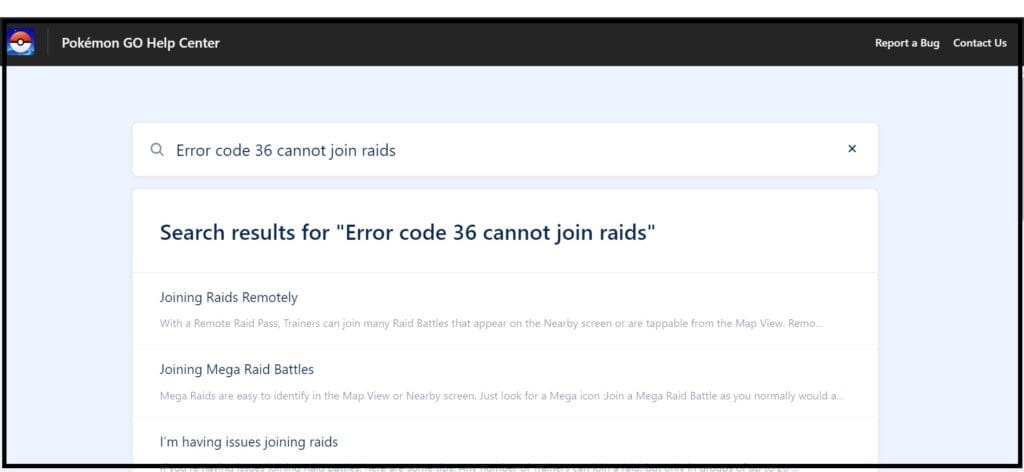
If none of the above solutions works, consider reaching out to Niantic’s support team through the in-game support menu or their official website. They may be able to provide further assistance and investigate the issue.

