Are you having trouble accessing your Playstation friends list? You’re not alone.
Many users have reported issues with the friends list not loading or taking forever to load.
This can be frustrating, especially if you’re trying to connect with your friends online.
Fortunately, there are several solutions you can try to fix this problem.
In this blog post, we’ll go over some common causes of the issue and provide step-by-step instructions on how to fix the Playstation friends list not loading.
This guide will help you get back to gaming with your friends in no time.
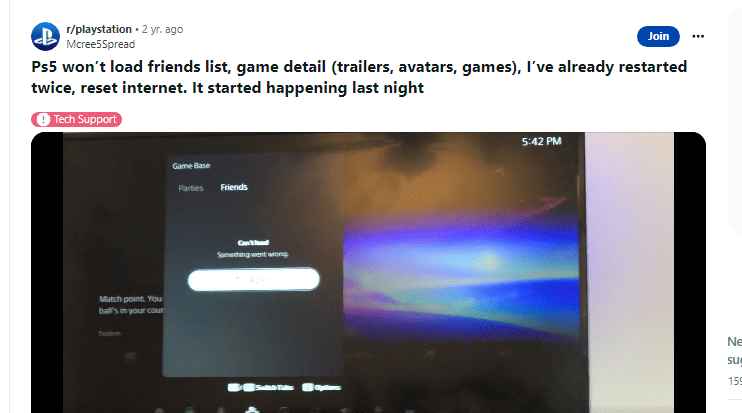
How To Fix PlayStation Friends List Not Loading
1. Restart Your PlayStation Console
Sometimes, simply restarting your console can fix the issue.
- Press and hold the power button on your Playstation console until it turns off.
- Unplug the power cable from the console and wait for a few minutes.
- Plug the power cable back in and turn on the console.
2. Check Your Internet Connection
Poor internet connection can cause issues with the friends list not loading. Check your internet connection and make sure it’s stable.
- Go to Settings > Network > Test Internet Connection to check your internet connection.
- If your internet connection is unstable, try resetting your modem or router.
- If you’re using a wireless connection, try switching to a wired connection.
3. Check Playstation Network Servers
Sometimes, the issue may not be on your end but rather on the Playstation Network servers. Check the PlayStation Network status page to see if there are any known issues.
- Go to the PlayStation Network status page: https://status.playstation.com/
- Check if there are any known issues with the Playstation Network servers.
- If there are issues, wait for them to be resolved before trying again.
4. Update Your PlayStation Software
Make sure your Playstation software is up to date. Go to Settings > System Software Update and check for any available updates.
5. Rebuild Your PlayStation Database
Rebuilding your database can fix any corrupted data that may be causing the issue.
- Turn off your Playstation console.
- Press and hold the power button until you hear two beeps. This will start the console in Safe Mode.
- Connect your controller to the console with a USB cable.
- Choose the “Rebuild Database” option.
- Wait for the process to complete.
6. Contact Playstation Support
If none of the above solutions work, contact Playstation support for further assistance.
