Are you having an issue with your PS4? You might be seeing the error message, “An Error has occurred (NP-38551-2)” when you are trying to play your games on PS4.
If you do see this then you are not the only one because many users have reported seeing this error message when they have tried to play their digital games on PS4.
And that is why we have come up with this article today.
In this article, we will delve deeper into this issue and find out the solutions that can help you to solve the error code NP-38551-2.
What Causes Playstation Error Code NP-38551-2
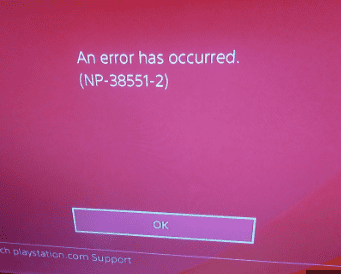
There are a few reasons why your PlayStation 4 is having the error, “An Error has occurred (NP-38551-2)”.
There can be a server issue due to which you might be seeing this error.
Many users have also reported that this could be a bug in the PS4 system.
It can also occur if you select Activate as Your Primary PS4, multiple times within a short time period.
Due to these reasons, you might be seeing the error message “An Error has occurred (NP-38551-2)”, whenever you try to play your digital games on PS4.
How To Fix Playstation Error Code NP-38551-2
Now that you have understood the reason why you might bearing the error code NP-38551-2 in your PS4 system, it is time that we looked at the solutions thoroughly so as to be able to solve it.
1. Update Your System Software
The first thing that you can try is to update your system software on your PS4.
PS4 regularly updates their system software so it can happen that you have missed the latest update and that is why you are seeing the error code NP-38551-2.
To update your system software just follow the steps below and you should be able to do that easily.
- Open your PS4 and go to Settings.
- Go to System Software Update.
- Turn off your PS4 and the router.
- Wait a bit and then turn them on again.
2. Check Playstation Network Status
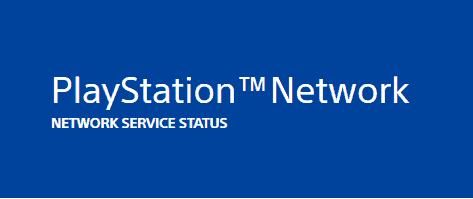
You should also check the PlayStation network to make sure that the server is not down.
If the server is down then also you will be seeing this error while trying to play the games.
You can check the server from here.
If the server is down then waiting for some time should solve the issue as the technical team of PS4 will try to fix the issue as fast as they can.
3. Restart PlayStation 4
The next solution that you can try is to restart your PlayStation 4.
If this error is being caused due to some kind of bug in the system then restarting your PS4 could solve the issue at times.
4. Wait For Sometime
If the error has occurred due to you selecting the option Activate as Your Primary PS4 multiple times then you need to leave the PS4 for some time and then try to restart it.
Doing this should solve the error code NP-38551-2 in your PS4.
5. Contact The Playstation Support Team
After you have tried all these solutions you should not be getting the error code NP-38551-2 anymore while trying to play your games.
However, if you still see this error code then it is time that you contact the PlayStation Support Team.
PlayStation Support has a team of highly trained professionals who will be able to help you out with your issue.
