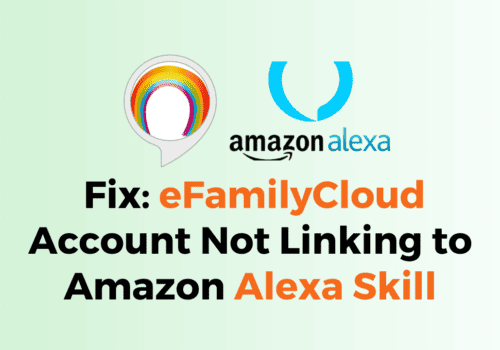Are you getting “error code 3565” while trying to purchase your favorite movie or TV show on Prime Video.
This error can be frustrating, especially if you are excited to watch your show.
The error message says “Purchase failed, Your order wasn’t completed and your payment method wasn’t charged, The payment method billing address must be a valid address in the United States, If you’re paying with a credit card, it must be issued from a bank in the United States, For more help, please contact Amazon.com Amazon Customer Service at www.amazon.com/videohelp, Error Code: 3565″.
In this article, we will discuss what is error code 3565 and how to fix the “error code 3565” on Amazon Prime Video and get back to enjoying your favorite shows and movies.
What Is Error Code 3565 On Amazon Prime Video?
The “error code 3565” on Amazon Prime Video occurs when your payment method billing address is not valid in the United States or your credit card is not issued from a bank in the United States.
This means that your payment method is not accepted, and your order cannot be completed.
How To Fix “Error Code 3565” On Amazon Prime Video
To fix the “error code 3565” on Amazon Prime Video, you can follow the steps below:
1. Update Your Payment Settings For Digital Orders
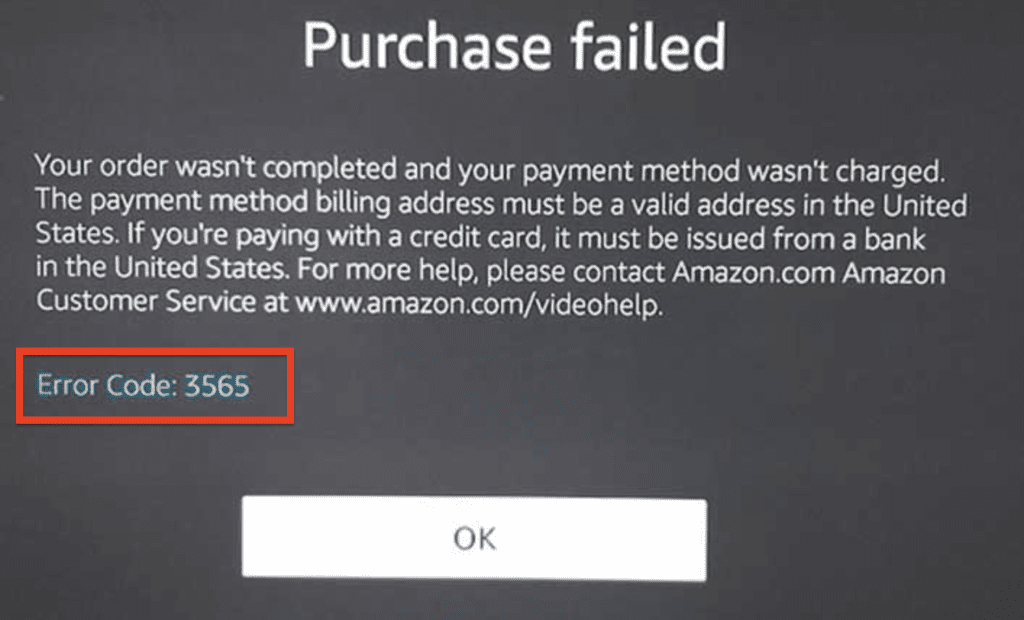
The most common cause of error code 3565 is an issue with your payment information.
To fix error code 3565, you’ll need to update your payment settings for digital orders on Amazon.
Here’s how to do it:
- Go to https://www.amazon.com/cpe/manageoneclick?ref_=ya_d_l_change_1_click&
- Click the “Change” button next to your default payment method.
- Update your payment information with the correct billing address and credit card information.
- Save the changes.
Once you’ve updated your payment information, any new payment information you save in your 1-Click settings will be used for all future digital purchases.
Amazon will also apply any available Amazon.com Gift Card or promotional balances to your order before charging your 1-Click payment method.
Step 2: Check Your Credit Card Issuing Bank
If you are using a credit card, make sure that it is issued from a bank in the United States.
You can check this by looking at the logo on the credit card. If the logo has an American flag, then it is issued from a bank in the United States.
If not, you may need to use a different payment method or contact your bank to see if they can issue you a credit card that is valid in the United States.
Step 3: Contact Amazon Prime Video Customer Team
If you have followed the above steps and still getting the “error code 3565”, you may need to contact Amazon prime video customer team for more help.
You can do this by going to www.amazon.com/videohelp.