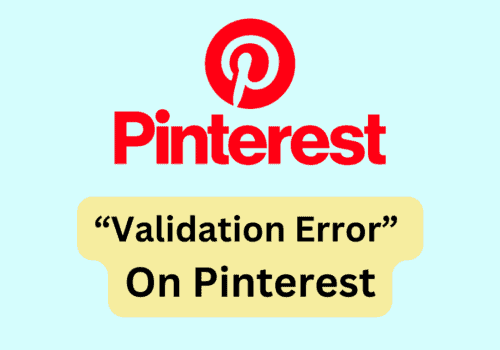Are you having difficulty opening the section feature from your Pinterest?
Pinterest Sections is a feature that allows the users to decide their saved pins into different sections.
Many users have faced the issue where they are unable to open the sections of their boards and is getting the issue of section not working in their Pinterest.
This issue can make you feel frustrated as you will not be able to see the images that you have saved on your board.
Pinterest is a wonderful app where you can check beautiful images and can interact with friends who share a similar interest.
However, Pinterest also has errors which can make it difficult for you to use the application at times.
In this article, we will be helping you out by showing you the solutions that you can try to fix the issue of sections not working on Pinterest.
What Causes Sections Not Working In Pinterest?
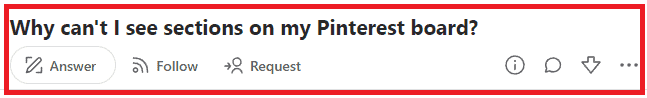
There can be various reasons why your section feature is not working on Pinterest.
It can range from a server outage to junk files in the Pinterest cache.
Below we have listed some of the important reasons for you to go through.
- You are using an outdated browser.
- The Pinterest app is not updated to its latest version.
- It got deleted by someone.
- Pinterest is having issues connecting to its server.
- There might be some sort of user error.
- Adblockers and other browser extensions might be the issue.
- Your VPN might be enabled which is causing the issue.
How To Fix Sections Not Working On Pinterest?
In this section, we will be looking at the fixes that can help you to fix the issue of sections not working in Pinterest.
1. Check The Server Status Of Pinterest
Check to see if the Pinterest server is now unavailable.
You will need to wait until Pinterest’s technical staff fixes the server if it is down.
An outage or planned maintenance is both possible.
Wait until it is fixed before attempting to open Pinterest.
From here, you can check the server’s status.
2. Check To See If There Is Any User Error
Make sure that there is no user error when you are trying to open the section of your Pinterest board.
It could take a few seconds for the Section feature to load so wait for some time and your sections should show up.
3. Delete The Browser Cache
You should delete the browser cache as there Pinterest might be malfunctioning due to the cookies and the junk files in your browser.
Follow the steps below to clear the cache of your browser.
- Open Chrome.
- Go to the three dots at the top right hand.
- Click on More tools.
- Select Clear browser cache.
- Check all the boxes and click on Clear data.
4. Disable Browser Extensions And VPN
Make sure to disable the VPN and any other browser extensions that you have in your browser before opening Pinterest.
The VPNs and the adblockers stop Pinterest from functioning properly as it causes issues with the service requests.
You can uninstall VPN from your device if deleting it does not solve the issue.
5. Update Pinterest App
Like other apps, Pinterest updates its app on a regular basis.
If you somehow missed an update, that may be the cause of the issue you are facing on Pinterest.
To update your Pinterest app, visit the Play Store or the App Store.
6. Delete The Cache Of The Pinterest App
When Pinterest Cache had stored too many junk or corrupted files in its cache then your Pinterest app will not be able to function properly.
In that case, you can just clear the cache and it should work smoothly.
For Android
- Go to Settings on your device.
- Open Apps.
- Select Manage Apps.
- Navigate to Pinterest and tap on it.
- Tap on Clear data or Clear Cache.
For iPhone
- Go to iPhone settings.
- Go to General.
- Find Pinterest App and click on that.
- Tap on the Offload App button.
- Again Reinstall the Pinterest app.
7. Contact Pinterest Support Team
After you have gone through the fixes above you should be able to see the section feature in your Pinterest account.
However, if you still can not see the sections or your sections are not working in Pinterest then you will have to contact Pinterest Support Team and get the issue checked by them.