Are you also experiencing frustration due to the ‘challenges not working’ bug while playing Payday 3?
Many gamers have expressed their frustration with this issue, which has significantly impacted their gaming experience.
Payday 3, a first-person shooter game, was developed by Starbreeze Studios and published by Deep Silver. It was released on September 21, 2023, for PlayStation 5, Windows, and Xbox Series X/S.
However, technical issues can spoil even the most exciting gaming experiences.
In this article, we will look at the typical problems and technical issues that players face in Payday 3 challenges and offer practical solutions to help you enjoy the exciting gameplay once more.
Why Payday 3 Challenges Not Working?
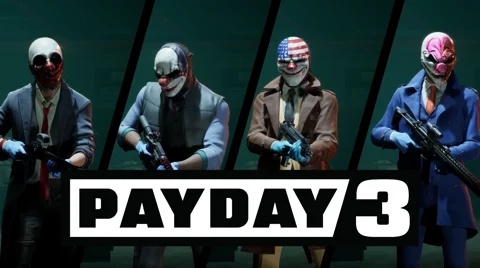
The challenges glitch in Payday 3 can be a real problem, even for experienced players. Let’s look at why this happens:
Payday 3 uses servers to keep track of your progress in the game. If these servers have problems, your challenges might not work correctly.
Completing challenges is supposed to give you experience points (XP). When the game doesn’t do this, it slows down your progress.
One of the most frustrating things is when your challenges start over after you restart the game. This means you lose all the progress you made and it can be very annoying.
How To Fix Payday 3 Challenges Not Working?
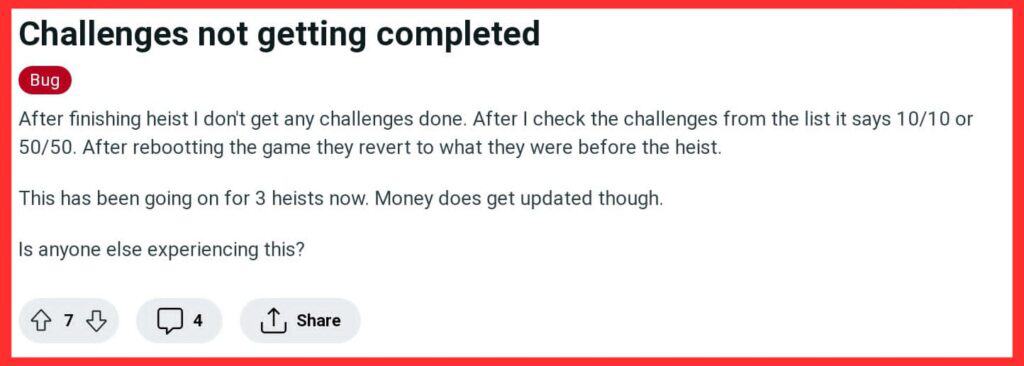
To fix Payday 3 challenges not working you have to change difficulty level, check the Payday 3 server status, ensure a stable internet connection, wait for developer’s fix, and contact the Payday 3 support team.
1. Change The Difficulty Level
Some players have found success in getting challenges to work by adjusting the difficulty level of their heists.
- Start by selecting a mission or heist on the “Hard” difficulty setting.
- Complete the mission or reach specific challenge milestones at this difficulty level.
- Afterwards, switch the difficulty to “Very Hard” and continue playing.
- Repeat this process by moving up to the “Overkill” difficulty setting.
2. Check Payday 3 Server Status
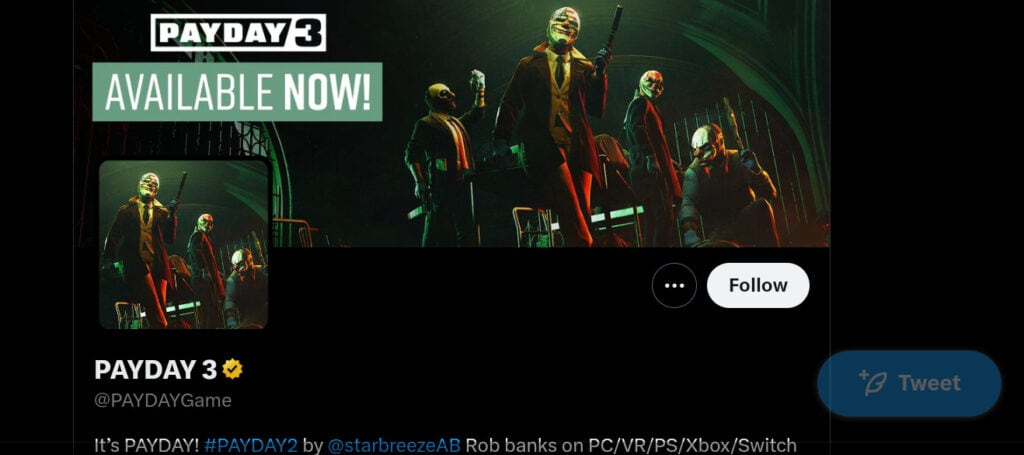
To begin, check the status of the Payday 3 servers. If they are down or under maintenance, challenges might not work correctly.
You can do this by visiting the official Payday 3 website or their social media channels for updates on the server status. If there are issues, please be patient and wait for the servers to get back on track.
3. Ensure A Stable Internet Connection
A strong and steady internet connection is vital for the proper functioning of in-game progress and challenges.
If you’re using Wi-Fi, consider using a wired Ethernet connection instead. Wired connections are usually more stable and reduce the chances of syn
Ensure that no other devices on your network are using a lot of bandwidth while you’re playing Payday 3. Activities like streaming or downloads can affect your connection.
4. Wait For Updates
Sometimes, the best solution is to wait for the game developers to release an official fix. They actively listen to bug reports from the gaming community and often release updates to address issues like challenges not working correctly.
Keep an eye on the official Payday 3 forums, announcements, or patch notes for news about upcoming updates and fixes.
5. Contact Payday 3 Support Team
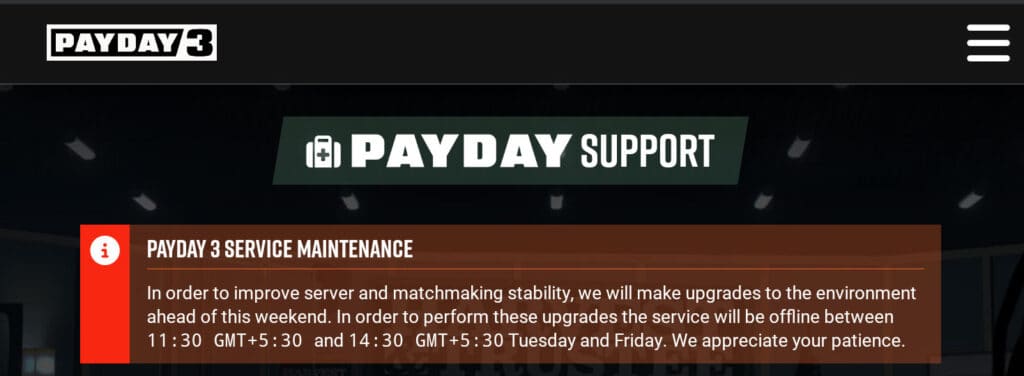
If the problem continues despite your efforts, it’s a good idea to get in touch with Payday 3’s support team.
They can provide personalized help and gather important information about your specific issue. When contacting support, make sure to include details such as your gaming platform, the type of challenge problem you’re facing, and any error messages you come across.
This information can assist the support team in better understanding and resolving your issue.

