Is Patreon declined your credit card? Are your payments failing?
Don’t worry, we are here to help you out with this.
Patreon is a subscription service tool for business content operated by Patreon. inc. It helps creators and artists earn a monthly income by providing rewards to their subscribers.
When you subscribe to a creator Patreon charges you on a monthly basis to give early access to their latest posts. But this access got interrupted by payment failure, my card declined, and Patreon is not letting me subscribe.
In this article, you will get to know all the reasons why Patreon not letting me subscribe, and how to fix the Patreon not letting me subscribe.
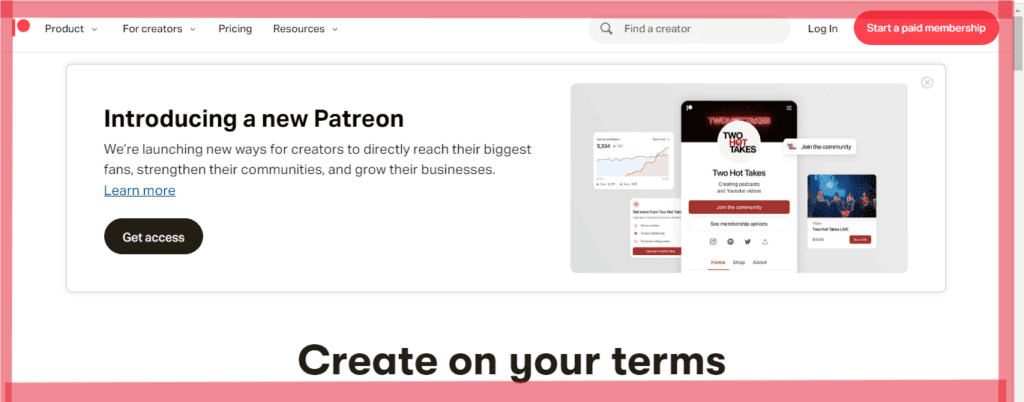
Why Is Patreon Not Letting Me Subscribe?
Patreon not letting me subscribe can happen because of expired credit card information, incorrect payment details, the issuing bank blocking the transaction, your payment getting stuck, gift credit cards, and insufficient funds.
Here are the most common reasons for Patreon not letting me subscribe
1. Your Payment Got Stuck
It may happen that when you try to subscribe on Patreon, due to technical glitches your payment may be stuck, failed, or declined. This can cause Patreon not to let you subscribe.
2. Using Expired Credit Card
Your credit card may be expired due to which your payments are declined. This may also cause Patreon not to let you subscribe. Make a check to avoid further decline.
3. Incorrect Payment Details
While making payment, the information entered could be wrong so you got payment declined. Incorrect details always cause payment declined and you find yourself stuck on Patreon not letting you subscribe.
4. Insufficient Funds
You may miss the funds limit to access your card. This may stop you to let you subscribing to Patreon.
5. Using Gift Cards For Payment
As you know, all the memberships are auto-renewing at this time. It is unable to process transactions with gift cards. It must require a bank-issued card for payment.
6. The Issuing Bank Has Blocked The Transaction
These could be an authorization issue with the card network or issuing bank. Your bank may have restrictions that exclude subscription transactions.
How To Fix Patreon Not Letting Me Subscribe?
To fix Patreon not letting me subscribe by retrying your failed payment from the billing history, contacting your bank, updating the payment method, adding a new payment method, and deleting incorrect or expired payment methods.
1. Subscribe By Retrying Your Failed Payment
Check if you have failed payments. You can subscribe by repaying your failed payment with the following steps:
- Login to your Patreon profile and click the Settings icon from the left sidebar.
- Click Active Memberships from the Menubar.
- Locate the Creator and Click the Retry Button.
- Click on the Add new payment method button.
- Choose your new payment method and complete the essential information.
- Click the Retry payment button.
2. Add New Payment Method
If you are declined again and again to subscribe due to payment failures. You can use different methods to pay for your subscriptions.
Here are the steps to add a new payment method:
- Click the Settings link from your Patreon account
- From the Menubar Click on Menu and then Payment methods
- Click the Add Card Button or add Paypal Button
- Enter your card details and click Submit or log in to your PayPal account
- Click the transfer membership button on your former payment methods. Choose a new payment method and then click the transfer button to move existing memberships to your new payment method.
3. Update Your Payment Method
if you make changes to your card details or mention wrong information, you can make changes to update your payment methods to avoid further declines.
Here are the steps to update the Payment Method.
- Click Settings from the left sidebar.
- Click on More >> Payment Method.
- Click on the Update Button next to your credit card.
- Re-enter the Updated Information like expiration date, CVV, and billing ZIP Code.
- Click on the submit to Confirm.
4. Delete Incorrect Or Expired Payment Methods
Deleting a payment method with linked memberships will result in the immediate cancellation of those memberships. If this happens, you can re-activate your membership by rejoining the creator’s page from your billing history. Here are the steps to delete a payment method
- Click the Settings link from the left sidebar.
- From Menubar, click on More and then Payment Methods.
- Click transfer memberships to move memberships to new payment methods.
- After unlinking any memberships from the payment method, click the Remove button next to the payment you would like to delete.
5. Contact Your Bank
There could be an authorization issue with the card network or issuing bank, your bank may have restrictions that exclude subscription transactions.
Reach out to your bank for information and assistance with the way of call, message, and email.
If you get an okay from your bank, go through the steps above to retry payments.
6. Contact The Patreon Help Center
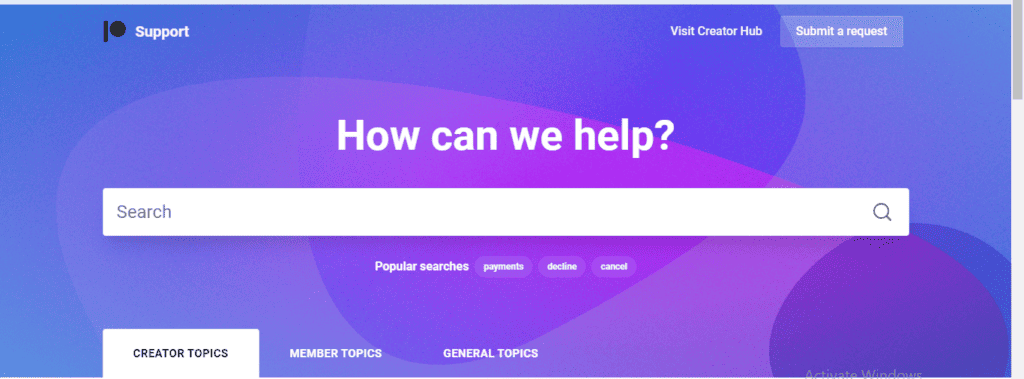
If you still facing the Patreon not letting me subscribe, you can contact the Patreon help center.

