Are you facing issues with building in Palworld? Frustrated with the building mechanics not working as expected?
Don’t worry, you’re not alone.
In this blog, we will explore effective solutions to address the common problem of building not working in Palworld.
How To Fix Palworld Building Not Working?
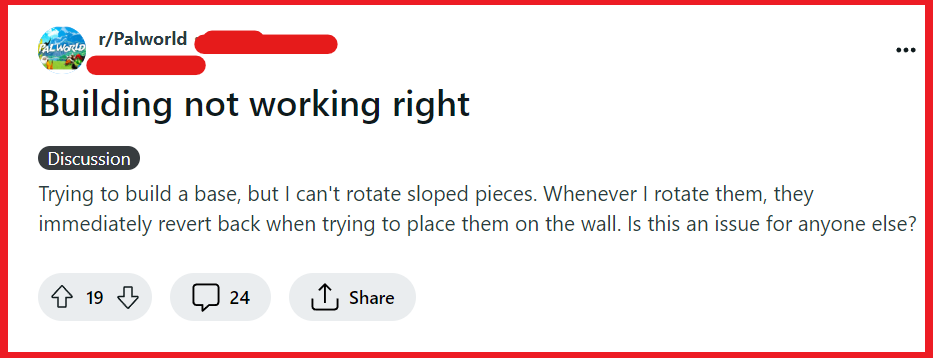
To fix Palworld Building not working, you can rebuild structures in the correct order, check and adjust snap points, rotate the supporting walls for sloped pieces. Additionally, you can build a temporary roof ceiling outside, and leave a hole in the floor for stairs.
1. Rebuild Structures In The Correct Order
Building mechanics in Palworld can be finicky, with certain structures not placing correctly unless done in a specific sequence.
This can lead to frustration and may halt the progress of your base construction.
By rebuilding structures in the correct order, you ensure that all pieces snap together as intended, preventing glitches and errors in your building process.
- Identify the problematic structure (e.g., stairs not placing correctly).
- Remove the structure by entering the Disassembly Mode, which can be activated by pressing the C key (or pressing the right stick on a controller).
- First, place a foundational piece such as a Wall to ensure stability and proper alignment.
- After the wall is placed, attempt to place the stairs again, which should now snap into place correctly.
2. Check And Adjust Snap Points
Sometimes, the issue with building in Palworld may be related to snap points and the flow of building, which can be unresponsive or unpredictable.
Adjusting snap points ensures that each piece of your structure aligns correctly and provides a seamless building experience.
- Examine the snap points of the building pieces that are causing issues.
- Place a temporary structure adjacent to where you want the problematic piece to go.
- Once the temporary piece is in place, try snapping the desired piece to it.
- If it snaps correctly, remove the temporary structure to continue building as planned.
3. Rotate The Supporting Wall For Sloped Pieces
Rotating the supporting wall can address issues with placing sloped pieces in Palworld, providing the correct orientation for a seamless fit.
This method is often recommended by players who have encountered similar issues.
- Select the wall that will support the sloped piece.
- Experiment with rotating the wall in different directions using the rotation controls (typically the R key or shoulder buttons on a controller).
- Once the wall is correctly oriented, attempt to place the sloped piece again, which should now align properly.
4. Build A Temporary Roof Ceiling Outside
Creating a temporary roof ceiling on the outside of your structure can provide a surface for sloped pieces to adhere to, facilitating rotation and placement.
- Construct a temporary flat roof ceiling adjacent to where the sloped piece should go.
- Use the flat surface of the temporary ceiling to guide the rotation and placement of the sloped piece.
- After placing the sloped piece correctly, the temporary ceiling can be dismantled.
5. Leave A Hole In The Floor For Stairs
Leaving a hole in the floor can be a temporary workaround for stair placement issues until bugs are fixed, allowing stairs to snap into place correctly.
- Plan the layout of your floor, identifying where the stairs will be placed.
- Leave an intentional gap or hole in the floor where the base of the stairs will go.
- Place your stair structure, ensuring it snaps into the hole, then complete the surrounding floor.
6. Use Single Wall Pieces For Roof Attachments
Using single wall pieces in strategic locations can help with attaching sloped roof pieces, especially when dealing with snapping issues.
- Place single wall pieces in the middle of where the roof tiles will go.
- Attach sloped roof pieces to these single wall pieces, which act as anchor points.
- Be aware that this may leave the ends open, so consider this a temporary fix until a more robust solution is implemented.
7. Restart Palworld To Resolve Building Glitches
Restarting the game is a common troubleshooting step that can clear temporary glitches and bugs affecting building mechanics in Palworld.
This simple action can often reset the game’s state, removing minor errors that may have occurred during gameplay.
On PC:
- Save game progress.
- Exit game via menu or Alt+F4.
- Close and reopen game client.
- Launch Palworld.
- Load saved game.
On Xbox:
- Save game progress.
- Open guide with Xbox button.
- Select Palworld, press Menu button, choose ‘Quit‘.
- Relaunch Palworld from dashboard.
- Load saved game.
8. Contact Palworld Support
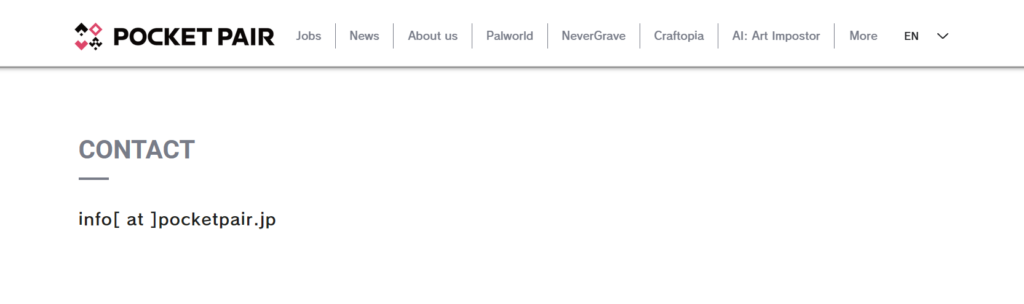
If you’re experiencing persistent issues with building in Palworld that the aforementioned fixes do not resolve, contacting Palworld’s support team may be necessary.
They can provide specialized assistance and potentially offer solutions tailored to your specific problem.

