Are you getting “openai.com redirected too many times” or “ERR_TOO_MANY_REDIRECTS” error while trying to access OpenAI website or ChatGPT?
If you have been trying to access the OpenAI website or chatGPT and have been met with a “openai.com redirected too many times” error message, you’re not alone.
This issue is a common one and can be caused by a variety of factors.
Many peoples have reported this same issue.
The full error is “openai.com redirected too many times, Try clearing your cookies, ERR_TOO_MANY_REDIRECTS.”
In this article, we’ll explore some of the possible causes of this error and provide some tips on how to fix it.
What Does “openai.com Redirected You Too Many Times” Mean?
“openai.com redirected you too many times” is an error message that appears when a you are trying to access the OpenAI/ ChatGPT and the browser is unable to complete the request.
This can happen if there are too many redirects in place, which can cause the browser to get stuck in a loop and result in the “openai.com redirected you too many times” error message.
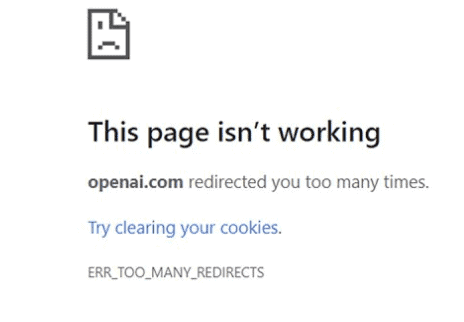
Reasons Why You Are Getting “openai.com Redirected You Too Many Times” Error?
When you are facing issues while trying to use chatGPT, it might be due to lots of factors.
In such an error you will be redirected to openai.com rather than opening your desired page.
In this section we will be discussing all the reasons why you are unable to open your Chat GPT.
1. Your Browser Cache And Cookies Issue
Sometimes, the “openai.com redirected too many times” error can be caused by outdated information stored in your browser’s cache and cookies.
2. The Server Of OpenAI/ ChatGPT Is Down
In inevitably similar to many other online platforms ChatGPT also runs with the help of a server.
If the server is down then it won’t be opening in your device.
3. OpenAI/ ChatGPT Server Is Overloaded
If there is too much traffic on the openAI/ ChatGPT then also it will not open.
It means that there are too many visitors and that’s why the ChatGPT is lagging due to the amount of it.
3. Your VPN Is Turned On
When you have your VPN turned on while trying to access Chat GPT then also you might see the error where it will redirect you to openai.com.
VPNs don’t let a programme function properly as many programmes see VPN as either a threat or spam.
Fixes That Can Be Tried To Solve The ‘openai’ Redirect Issue
By now you have been able to understand the reasons why your Chat GPT is not working as it should.
However there is no reason to get worried because in this section of the article we will be showing you how you can solve the issue fast.
1. Clear Your Browser Cache & Cookies
Clearing cache & cookies is often the easiest and quickest way to resolve the issue.
Clear your browser’s cache and cookies and try accessing the website again.
It is very simple to do, just do the steps listed below and you will be able to do it easily.
Step 1: Click on the three small dots in the upper left corner of the Google chrome.
Step 2: Navigate to Settings.
Step 3: Scroll to the bottom of the menu and click on Advanced.
Step 4: Click on Content Settings after that.
Step 5: Click on the Cookies option.
Step 6: Click on See all cookies and site data after that.
Step 7: Search for the site where the error is occurring when you are trying to open it and delete the cookies for that site.
And that’s it. You are now done with deleting the cookies for that site.
2. Try Accessing The OpenAI/ ChatGPT From A Different Device Or Browser
If the problem persists, try accessing the OpenAI/ ChatGPT from a different device or browser. This will help to determine if the issue is specific to your device or browser.
3. Turn Off VPN
You should also turn off your VPN before you try to access ChatGPT because your VPN might be the reason for the multiple redirects.
You should turn it off and then open the site and that should stop the redirects.
4. Wait For Sometime And Try Again
And the last thing that you can do when you are getting redirects even after trying all these solutions is to check the OpenAI/ ChatGPT server status.
Sometimes the problem may be temporary and just waiting for a few minutes before trying again will resolve the issue.
It is an online platform and needs continuous support from its server to keep functioning.
If the server is down then it will not work and continue to redirect.
In that case, there is nothing you can do except wait for the technical team to fix the server.
