Are you a fan of the popular anime and manga series One Punch Man, but finding yourself frustrated by login issues in the One Punch Man World game? If so, you’re not alone.
Many players encounter difficulties when trying to log in, but fear not – we’ve got you covered.
In this blog, we’ll delve into effective solutions to help you fix the One Punch Man World login issues and get back to enjoying the game hassle-free.
How To Fix One Punch Man World Not Logging In?

To fix One Punch Man World not logging in, you can restart One Punch Man World, reboot your device, and check your internet connection. Additionally, you can clear cache and data, and uninstall and reinstall One Punch Man World.
1. Restart One Punch Man World
Sometimes the simplest solution is the most effective.
Restarting One Punch Man World can resolve temporary glitches or issues that are preventing the game from logging in.
A fresh start can clear any minor errors that might have occurred during the initial load.
PC:
- Close the game window.
- End any game-related processes in Task Manager (
Ctrl+Shift+Esc). - Restart the game from the desktop shortcut or through the platform you downloaded it from.
Android:
- Press the ‘Recent Apps‘ button and swipe the game away to close it.
- Alternatively, go to ‘Settings‘ > ‘Apps‘ > ‘One Punch Man World‘ > ‘Force Stop‘.
- Reopen the game from your app drawer or home screen.
iOS:
- Swipe up from the bottom of the screen and pause in the middle to open the App Switcher.
- Swipe the game app up to close it.
- Reopen the game from your home screen or App Library.
2. Reboot Your Device
Rebooting your device can help fix login issues by clearing out any software hiccups that might be affecting the game.
A reboot refreshes your system’s memory and can solve underlying problems that are not immediately apparent.
PC:
- Click on the Start menu.
- Select the Power icon.
- Click on “Restart.“
Android:
- Press and hold the Power button until the power menu appears.
- Tap “Restart” or “Reboot” if available. If not, power off the device and then turn it back on.
iOS:
- Press and hold the Side button and either Volume button until two sliding buttons appear.
- Drag the slider to turn your device off.
- After the device turns off, press and hold the Side button again until you see the Apple logo to turn it back on.
3. Check Internet Connection
A stable internet connection is crucial for online games like One Punch Man World.
If your connection is unstable, it can prevent you from logging in or cause disconnections.
- Test your internet connection to ensure it is stable and fast enough for online gaming.
- If you’re on Wi-Fi, try moving closer to the router or removing obstacles that might interfere with the signal.
- For mobile data users, ensure you have a strong signal or try connecting to a Wi-Fi network.
- Restart your router or modem by unplugging it for a minute and then plugging it back in.
4. Clear Cache And Data Of One Punch Man World
Over time, the cache and data stored by the game on your device can become corrupted, leading to login problems.
Clearing them can often resolve these issues by removing any damaged files.
PC:
- Open the Steam client.
- Click on “Steam” in the upper left corner, then select “Settings.“
- Go to the “Downloads” tab.
- Click “Clear Download Cache.“
- Confirm by clicking “OK.“
Android:
- Open “Settings.“
- Tap “Apps” or “Application Manager.“
- Select “One Punch Man World” from the list.
- Tap “Storage.“
- Tap “Clear Cache.“
- To clear data, tap “Clear Data” or “Clear Storage.“
iOS:
- Open “Settings.“
- Go to “General” > “iPhone Storage.“
- Select “One Punch Man World” from the list.
- Tap “Offload App” then confirm.
- Reinstall the app from the App Store to use it again.
5. Uninstall And Reinstall One Punch Man World
If persistent issues are preventing login, reinstalling One Punch Man World can be a viable solution.
This process can eliminate any corrupt files or data that might have been causing the problem.
PC:
- Open Steam or the platform where you installed One Punch Man World.
- Go to your Library.
- Right-click on One Punch Man World and select “Uninstall.“
- Confirm the uninstallation.
- After uninstalling, click “Install” to reinstall the game.
Android:
- Press and hold the One Punch Man World app icon.
- Tap “Uninstall” or drag the app to the “Uninstall” bin that appears.
- Confirm the uninstallation.
- Open the Google Play Store.
- Search for One Punch Man World.
- Tap “Install” to reinstall the app.
iOS:
- Press and hold the One Punch Man World app icon.
- Tap “Remove App” or the minus (-) button.
- Confirm by tapping “Delete App.“
- Open the App Store.
- Search for One Punch Man World.
- Tap the cloud icon or “GET” to reinstall the app.
6. Contact One Punch Man World Support
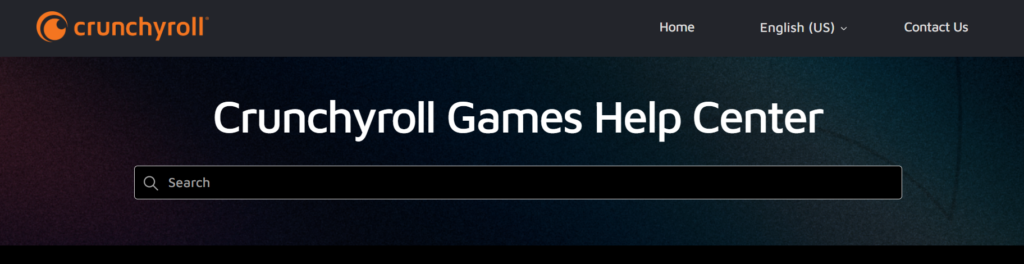
If you’ve tried all the previous fixes and still can’t log into One Punch Man World, reaching out to the game’s support team is the next recommended step.
The support team is equipped to handle a range of issues, including those specific to your account that general troubleshooting can’t resolve.

