Are you experiencing issues with the offering to the Oracle in Destiny 2?
It can be frustrating when this important quest item doesn’t work as intended.
Whether you’re encountering a disappearing offering, inability to turn it in, or other related problems, it’s essential to address these issues to fully enjoy the game’s content.
In this blog, we’ll explore various effective methods to fix the Offering to the Oracle not working in Destiny 2, drawing from both community experiences and official recommendations.
How To Fix Offering To The Oracle Not Working In Destiny 2?
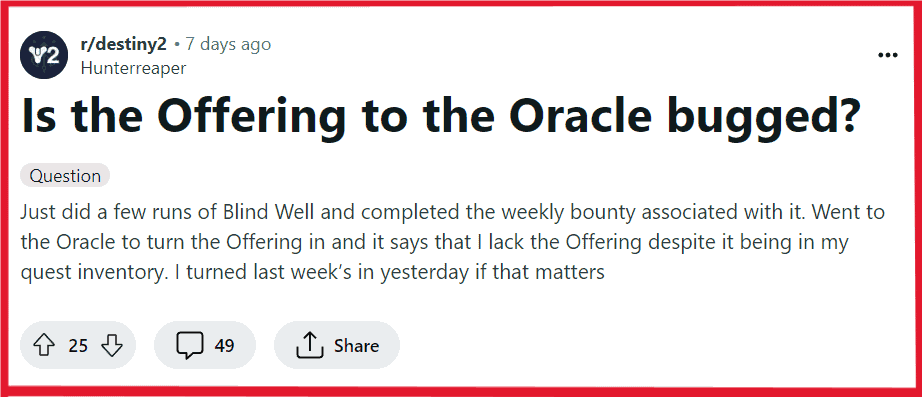
To fix the offering to the oracle not working in Destiny 2, you can reload the area, check your inventory, and use the tincture of queensfoil. Additionally, you can reset character, check weekly reset, and run a few paths of the coil.
1. Reload The Area
Sometimes, reloading the area can resolve certain in-game glitches or issues. Try returning to orbit and then re-entering the Dreaming City to see if this resolves the problem with the Offering to the Oracle.
2. Check Your Inventory
Ensure that the Offering to the Oracle is present in your inventory and has not been inadvertently moved to another character or vault. Verifying its presence can help confirm whether the offering is available for presentation at the Oracle.
- Open the character menu and navigate to the inventory screen.
- Locate the Offering to the Oracle and ensure it is present in the character’s inventory, not stored in another character’s inventory or vault.
3. Use The Tincture Of Queensfoil
Consuming a Tincture of Queensfoil is often a requirement to access certain Dreaming City activities, including presenting the Offering to the Oracle. Make sure to use the Tincture to reveal hidden platforms and other elements that are essential for reaching the Oracle.
- Open the character menu and navigate to the consumables section of the inventory.
- Use the Tincture of Queensfoil to activate the necessary visual effects for accessing Dreaming City activities, including presenting the Offering to the Oracle.
4. Reset Character
If you are encountering persistent issues with the Offering to the Oracle, try resetting your character.
- Access the character selection screen from the main menu.
- Choose the affected character experiencing issues with the Offering to the Oracle.
- Log out of the character and then log back in to see if this resolves the problem.
5. Check Weekly Reset
The Offering to the Oracle is subject to weekly resets. If you haven’t used it before the weekly reset, it may disappear from your inventory. Ensure that you present the offering as soon as possible after obtaining it to avoid this issue.
- Monitor the weekly reset schedule for Destiny 2, typically occurring on Tuesdays.
- Ensure that you present the offering before the weekly reset to prevent it from disappearing from your inventory.
6. Run A Few Paths Of The Coil
Engaging in activities such as running a few paths of the Coil may help reset certain in-game variables and potentially resolve issues related to the Offering to the Oracle.
7. Contact BUNGiE Customer Support
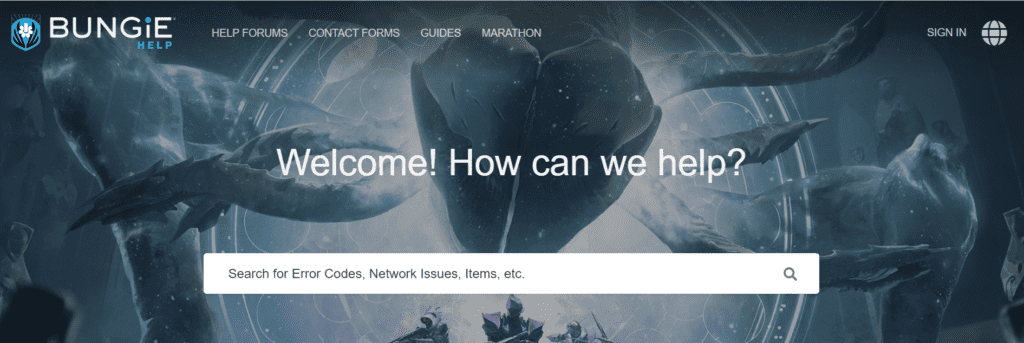
If all else fails, reaching out to BUNGiE customer support can provide direct assistance and guidance for resolving the issue with the Offering to the Oracle.

